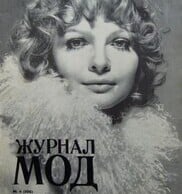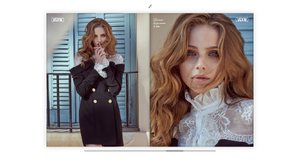Everything posted by Povad
-
Ekaterina Miasnikova
Vyazhem kryuchkom №4-2014
-
Ekaterina Miasnikova
local modeling in 2012-13
-
Victoria Soloveva
Faberlic cat 2018
- Yulia Bulakhtina
-
Ekaterina Miasnikova
Faberlic 2021
- Anastasia Akhmameteva
- Anastasia Akhmameteva
-
Victoria Soloveva
ph by Konstantin Sorokin (2019) nudity
- Sveta Buldakova
- Sveta Buldakova
-
Alena Filinkova
camp Eva DESSOUS SS 2019 (Ger)
-
Alena Filinkova
local rus cat Si U Tomorrow 2021
- Alena Filinkova
-
Nastya Lupei
MAISON BOHEMIQUE 2020 photo by Damir Zhukenov
-
Daria Korchina
MAISON BOHEMIQUE FW 2022/23 photo by Damir Zhukenov
-
Anastasia Rossolovich
photo by Damir Zhukenov
-
Olesya Ivanishcheva
Numero Berlin SS2017 ph Hart Leshkina
-
Anastasia Bezrukova
Marie Claire Rus Nov 2023 ph by Damir Zhukenov
-
Liza Minyaeva
cat Burmatikov / Faberlic 2022
-
Liza Minyaeva
Ufa city, Bashkiria, Russia
-
Tina Lozovskaya
it La Rouge circa 2012-13
-
Natalia Boikova
lookbook Raschini 22 ph by Alex Yanbaev
-
Liza Nechaeva
Kashemir i Sholk FW 2020-21 dir by Aleksandr Chernavin models Aleksandr Bogrov, Aleksandra Porfirova, Liza Nechaeva, Sergey Kozlovskiy
-
Alexandra Porfirova
Kashemir i Sholk FW 2020-21 dir by Aleksandr Chernavin models Aleksandr Bogrov, Aleksandra Porfirova, Liza Nechaeva, Sergey Kozlovskiy
-
Liza Nechaeva