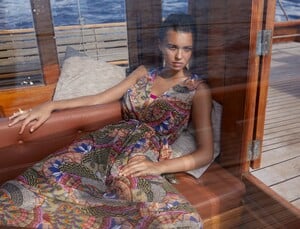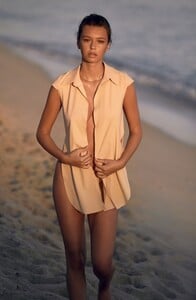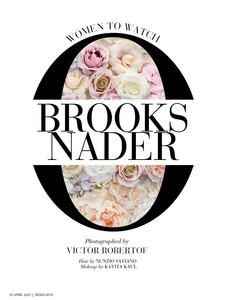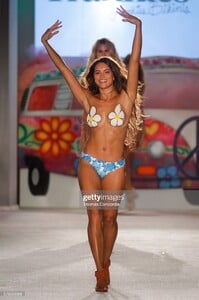Everything posted by ndzp1
-
Christen Harper
98549252_2859805064273998_8972752493116507008_n.mp4
-
Christen Harper
Videos SI Swimsuit 182945891_196137839008328_5428732955279714355_n.mp4 url=https_____instagram.fdnk3-1.fna.fbcdn.net__v__t50.2886-16__183500467_298902098516360_647915591297325843.mp4 url=https_____instagram.fiev22-1.fna.fbcdn.net__v__t50.2886-16__181471636_2808557839406357_2477947950776315.mp4 url=https_____instagram.flwo4-1.fna.fbcdn.net__v__t50.2886-16__182511054_5093375034916.mp4 url=https_____scontent-lga3-2.cdninstagram.com__v__t50.12441-16__183807592_4083496978339709_433367282824734.mp4
-
Christen Harper
-
Deleting Topics???
Please delete the topic on model's request
-
Deleting Posts (empty posts, double post, etc)
Please delete this completly topic with all items. This is ask from the model
-
Josephine Skriver
I saw, on Instastories from Cameron Hammond and Bikini Lovers, that she would have a photoshoot campaign for Bikini Lovers
-
Daniela Braga
-
Daniela Braga
-
Daniela Braga
-
Juliette Perkins
-
Juliette Perkins
- Dagmara Raczynska
-
Dagmara Raczynska
-
Dagmara Raczynska
-
Dagmara Raczynska
-
Dagmara Raczynska
-
Dagmara Raczynska
-
Dagmara Raczynska
-
Dagmara Raczynska
-
Dagmara Raczynska
-
Lucia Bramani
- Lucia Bramani
-
Brooks Nader
Modeliste April 2021 By Victor Robertof https://issuu.com/modelistemagazine/docs/modeliste_april_2021_
-
Brooks Nader
https://www.youtube.com/watch?v=XkXX5TLCEQw Brooks Nader for MODELISTE Magazine a Film by Victor Robertof Brooks Nader for MODELISTE Magazine a Film by Victor Robertof (videoo.info).mp4
-
Kyra Santoro


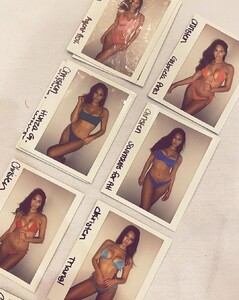












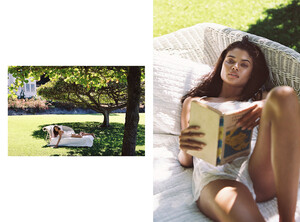










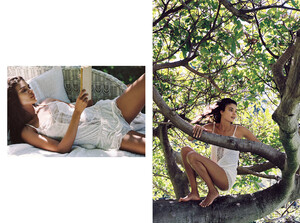



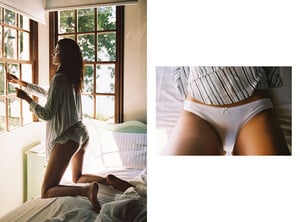
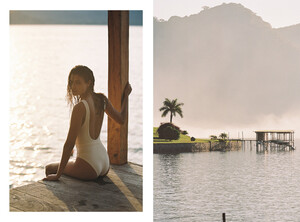

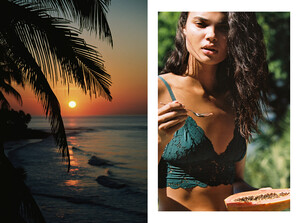

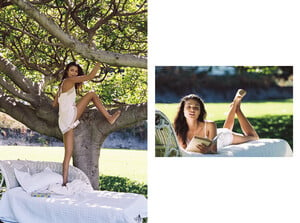








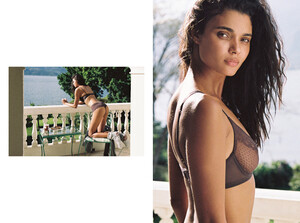

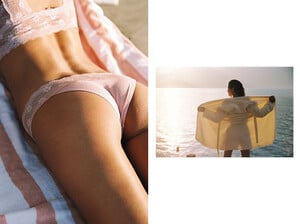






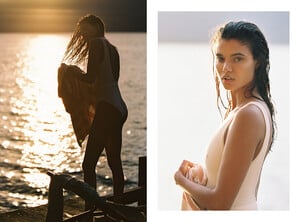

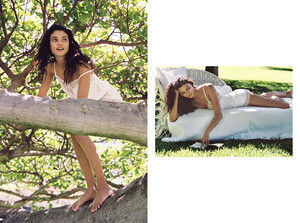












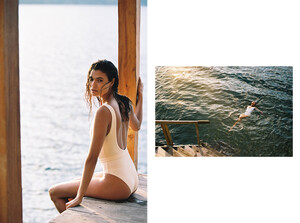
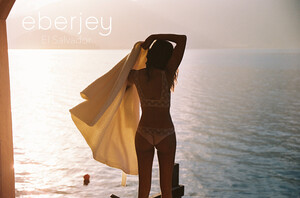










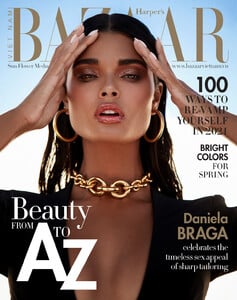

.thumb.jpeg.029212002e18716b3616178c582eaeae.jpeg)
.thumb.jpeg.572aea769a91e9e36c95191775d94ac3.jpeg)
.thumb.jpeg.b15225b4321a7ca494eef9fd86d47630.jpeg)
.thumb.jpeg.c4742e7d78d5593939dc3718e1f0321e.jpeg)
.thumb.jpeg.05e8d579b8efdc4f7bd45f3bf9317fc5.jpeg)
.thumb.jpeg.f6fdf42ce82e4cacf990c18ba8f805cd.jpeg)
.thumb.jpeg.7cf85d179718e18800b661a0a939e88f.jpeg)
.thumb.jpeg.c4ca1884753d02144e15ed800a1d38e6.jpeg)











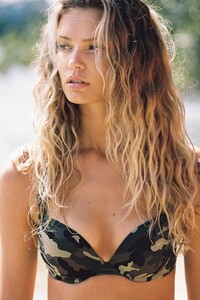



























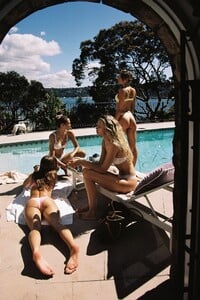






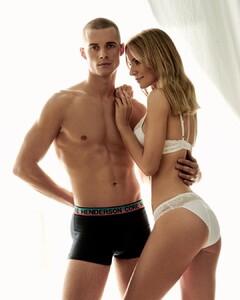












.thumb.jpg.1bf8029cdb6eb9feaa13ab731e7f8380.jpg)
.thumb.jpg.f8b054bd94f3179ef122208e321c7573.jpg)

.thumb.jpg.b26431d1e1621dac778fea5fae1c78c0.jpg)
.thumb.jpg.3ce65a35bc6becfa1ffa4bb35b751a82.jpg)

.thumb.jpg.f1f725ba27bed32c0ed14b7022ed8340.jpg)
.thumb.jpg.2cea12fdc6c4453fc520fdbb36185f5c.jpg)
.thumb.jpg.01de3e1a82dc72682cd2fbe6e08d1e0d.jpg)

.thumb.jpg.4068ed71558b32e6df4c57dcd0be885c.jpg)
.thumb.jpg.941e3486f4cf3b7d7ecfad00ea354f88.jpg)
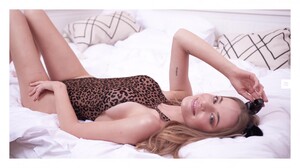
.thumb.jpg.e8680044a4c54ee0b9afef2ed59d2d60.jpg)
.thumb.jpg.b784c2be3d600a92f7051d70fa0709ed.jpg)

.thumb.jpg.9f515f4bbe396d2f4ef30a6697366085.jpg)
.thumb.jpg.c4eed1548ca932a9bbdf456ae8a514f6.jpg)















_Moment(7).thumb.jpg.1c91cb2f76edd900a8cae917b86c049d.jpg)
_Moment(6).thumb.jpg.3e42239c35681e7e0f9b356874a43288.jpg)
_Moment(4).thumb.jpg.4dddfbb047fe89395a4eaf9165306bcb.jpg)
_Moment(3).thumb.jpg.bb279c7fba1d6079fdee5c900fa3775c.jpg)
_Moment(2).thumb.jpg.107278dbb85b81a71298874e9da2fbfc.jpg)
_Moment.thumb.jpg.ac3b4795cd9e32ad03383be306df4d0d.jpg)