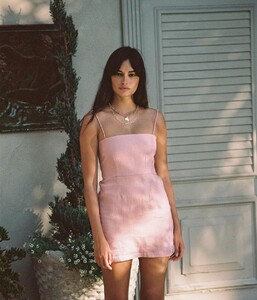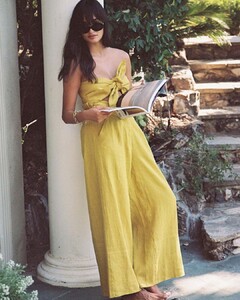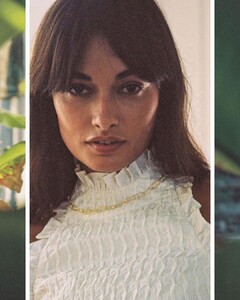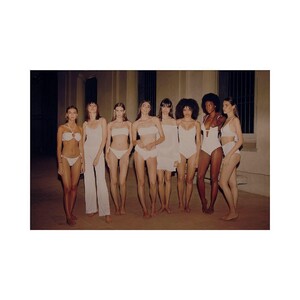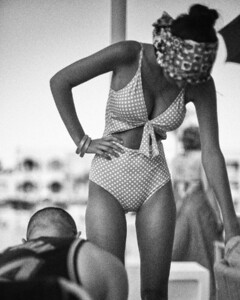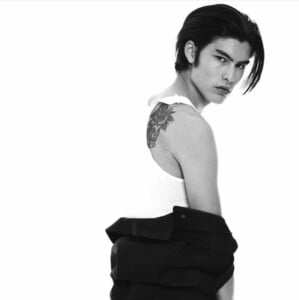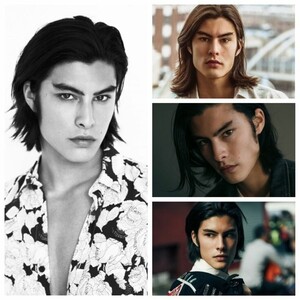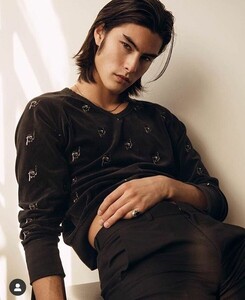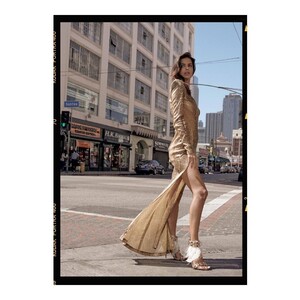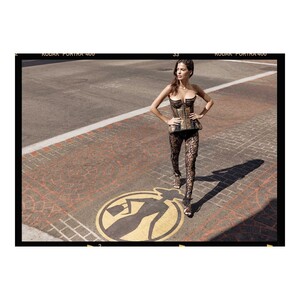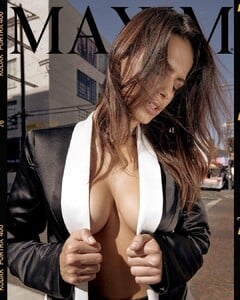Everything posted by ndzp1
-
Gizele Oliveira
For https://www.instagram.com/posse/ by https://www.instagram.com/ashermossofficial/ Has someone HQs or more photos?
- Gizele Oliveira
-
Brooks Nader
- Irina Shayk
-
Lucia Bramani
-
Lucia Bramani
- Lucia Bramani
-
Lucia Bramani
World Fashion Calendar 2021 STARRING: MYRIEM BOUKADIDA LUCIA BRAMANI SOPHIE LONGFORD MARIIA DEREVIANKO VALERIA RUDENKO PRODUCTION: By @worldfashionchannel General producer: KIRILL BONDARENKO Production manager: EKATERINA ANTONOVSKAYA Photographer: ALESSIO ALBI world-fashion-calendar-seychelles-promo-2021.mp4
-
Lucia Bramani
JOSH HERON STEVENS balneaire-2020.mp4 miss-balneaire-2020.mp4
-
Lucia Bramani
-
Lucia Bramani
-
Lucia Bramani
- Bruna Lirio
- Lucia Bramani
-
Lucia Bramani
Lucia Bramani Height 175 cm Bust 84 cm Waist 59 cm Hips 90 cm Shoes 38 1/2 Hair Light Brown Eyes Brown
- Lena Simonne
-
Etam Live Show 2020
https://vimeo.com/event/334230
-
Etam Live Show 2020
-
Marcella Braga
Please add her photos from - shop planet blue https://shopplanetblue.com - astr the label https://www.astrthelabel.com/ - largo drive https://www.largodrive.com
-
Marcella Braga
-
Marcella Braga
-
Marcella Braga
-
Marcella Braga
-
Marcella Braga
-
Marcella Braga