
Everything posted by ndzp1
-
India Reynolds
- India Reynolds
Something’s coming… Thursday 12th August, you don’t want to miss this.mp4 Did someone say a new India collection! Coming soon.mp4 242314769_683534009277305_7290657042024617100_n.mp4- India Reynolds
- Vanessa Hudgens
- Vanessa Hudgens
636x382_MP4_1233824298515021588.mp4- Vanessa Hudgens
- Maggie Rawlins
- Kate Li
- Olivia Culpo
- Daniela Braga
- Beate Muska
- Lidia Santos
- Lidia Santos
- Lidia Santos
- Lidia Santos
GRÖSSE HEIGHT: 180 / 5´11" | BRUST CHEST: 95 / 37,5 | TAILLE WAIST: 74 / 29 | HÜFTE HIPS: 103 / 40,5 | KONFEKTION SIZE: 42/44 | SHOES EU: 41 | HAARE HAIR: HELLBRAUN / LIGHT BROWN | AUGEN EYES: BRAUN / BROWN- Bojana Krsmanovic
- Bojana Krsmanovic
- Josephine Skriver
- Josephine Skriver
Whats a body! 235764327_570399414300697_708425754649320093_n.mp4 88892883_933959737151711_1522424141823254979_n.mp4- Josephine Skriver
Her make up is terrible...- Maria Katarina Cavalcante
- Maria Katarina Cavalcante
- Maria Katarina Cavalcante
- Maria Katarina Cavalcante
- Maria Katarina Cavalcante
- India Reynolds
Account
Navigation
Search
Configure browser push notifications
Chrome (Android)
- Tap the lock icon next to the address bar.
- Tap Permissions → Notifications.
- Adjust your preference.
Chrome (Desktop)
- Click the padlock icon in the address bar.
- Select Site settings.
- Find Notifications and adjust your preference.
Safari (iOS 16.4+)
- Ensure the site is installed via Add to Home Screen.
- Open Settings App → Notifications.
- Find your app name and adjust your preference.
Safari (macOS)
- Go to Safari → Preferences.
- Click the Websites tab.
- Select Notifications in the sidebar.
- Find this website and adjust your preference.
Edge (Android)
- Tap the lock icon next to the address bar.
- Tap Permissions.
- Find Notifications and adjust your preference.
Edge (Desktop)
- Click the padlock icon in the address bar.
- Click Permissions for this site.
- Find Notifications and adjust your preference.
Firefox (Android)
- Go to Settings → Site permissions.
- Tap Notifications.
- Find this site in the list and adjust your preference.
Firefox (Desktop)
- Open Firefox Settings.
- Search for Notifications.
- Find this site in the list and adjust your preference.

.thumb.jpg.89c31eab150873468d3cecd567597f25.jpg)
.thumb.jpg.9d0f91f3102f719cc005826b8e916e00.jpg)

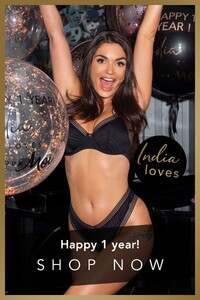




















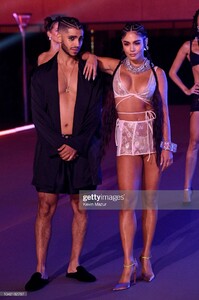
























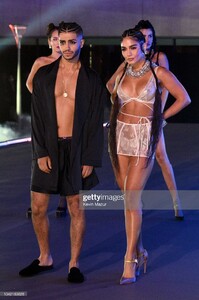





.thumb.jpg.b7cd67238d335eb97454cb72443d8430.jpg)
.thumb.jpg.383d8f8b3cc1e40ff8c5c3650910b905.jpg)
.thumb.jpg.c68fe620c4215ddae3c9b318527704ab.jpg)
.thumb.jpg.39067ab538d1859e7b3b697b5fabcc0a.jpg)

.thumb.jpg.16ccd736efcc8efb42ab3720def4f080.jpg)
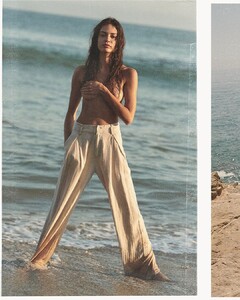
.thumb.jpg.6f2f7133e755b5d86045d76ce1efef68.jpg)
.thumb.jpg.c77d583d36b34e542f08f08e4a5ede7e.jpg)
.thumb.jpg.5837c82c3236a420f060757a525c85b0.jpg)
.thumb.jpg.bf52e180c8a453fb1c371b0307cecf66.jpg)
.thumb.jpg.2a5ae4ab4a7f2a9aee7a5a75ccf8a9ff.jpg)
.thumb.jpg.029dfe2df4907848c3dd55801dd84a77.jpg)
.thumb.jpg.5808b71b8075760727dbc53fe760c602.jpg)








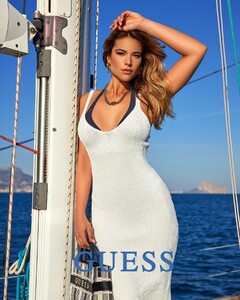










.thumb.jpg.2601fcdb4e0e1d927773aa2f5df9ba36.jpg)
.thumb.jpg.bcd6e5f1fc478d2884c14cfbf5052be9.jpg)
.thumb.jpg.bed865ab0205154d806d07b7e75e551c.jpg)





.thumb.jpg.b29f22911da614726882379465fca84e.jpg)




.thumb.jpg.de8bf2b07f99055bde6f986833649d41.jpg)
.thumb.jpg.b470d2a9b3e322ee425656f9b24975bf.jpg)


.thumb.jpg.399cb46a400354b979de85f604f75ad1.jpg)
.thumb.jpg.0be9f0eea17d26190495e25faf981baa.jpg)
.thumb.jpg.4793985add145eeadb1d88977f2d167c.jpg)
.thumb.jpg.183b5799fa127b211994e23f32d31348.jpg)
.thumb.jpg.78b6ac7cdcccadd5f102425178256e10.jpg)
.thumb.jpg.29adf6c4c48de981906c6cbf36fc8d2f.jpg)
.thumb.jpg.d6be7ffbf17ac9015e4559dcf6d2501e.jpg)
.thumb.jpg.44447acff763cc66a3e4c04e9185cb05.jpg)
.thumb.jpg.21edddf57e60ac16950b6e015e2063c2.jpg)
.thumb.jpg.971b7677cfeba90bbe0d092159e22c62.jpg)

.thumb.jpg.a91344ec63351a3bde50c52838fcccb5.jpg)
.thumb.jpg.c334b44ddc2d79ef9531a0fd79ade421.jpg)

.thumb.jpg.9382ff9b270d7c860cf5ea6f3945c2d7.jpg)
.thumb.jpg.055d8ac327d161f6a89070b1fa11d36b.jpg)
.thumb.jpg.9a3444bb2a2960da6f5f6728fbb8bc6a.jpg)
.thumb.jpg.5a76162450640fbcea810cfdc431cab5.jpg)
.thumb.jpg.8f1a578c3ef6e18e1488b8ffb6a8e022.jpg)
.thumb.jpg.a65f0488b2e5bd82aa6a552cce4452c0.jpg)
.thumb.jpg.6570419efeb5bbe83551228b5b0993df.jpg)