
Everything posted by ndzp1
-
Paulina Wisinska
-
Paulina Wisinska
-
Paulina Wisinska
Paulina Wisinska Height: 176,5cm Bust: 86 Waist: 55 Hips: 88 Shoe: 38,5 Bra: C70 Dress: xxs-s Hair: brown Eyes: green-brown Skin: olive https://www.asmanagement.pl/women/all/316-paulina/ https://pwisinska.wixsite.com/website https://www.instagram.com/_blackdoe/
-
Myrthe Bolt
- Myrthe Bolt
- Myrthe Bolt
- Myrthe Bolt
- Myrthe Bolt
- Anna Mucha
- Lini Kennedy Oliveira
- Nicolla Nikolova
- Nicolla Nikolova
- Elizabeth Turner
- Shenise Breslin
- Shenise Breslin
SEQ15_1080p.mp4 67f1cd572e7d4848a791e1a29befe3f5.HD-1080p-7.2Mbps.mp4 a56389bcd5d444249013a9031bcd380e.SD-480p-1.5Mbps.mp4 LAYING_IN_SURF.mp4- Shenise Breslin
- Anna Mucha
- Monika Partyka
dosMares video video-2023.mp4- Monika Partyka
- Monika Partyka
- Monika Partyka
- Monika Partyka
- Monika Partyka
- Monika Partyka
- Monika Partyka
Model: Monika Partyka Photo: Dorota Porębska MUP: Marta Gąska Production: Dorota Szlendak/Klaudia Bielicka - Myrthe Bolt
Account
Navigation
Search
Configure browser push notifications
Chrome (Android)
- Tap the lock icon next to the address bar.
- Tap Permissions → Notifications.
- Adjust your preference.
Chrome (Desktop)
- Click the padlock icon in the address bar.
- Select Site settings.
- Find Notifications and adjust your preference.
Safari (iOS 16.4+)
- Ensure the site is installed via Add to Home Screen.
- Open Settings App → Notifications.
- Find your app name and adjust your preference.
Safari (macOS)
- Go to Safari → Preferences.
- Click the Websites tab.
- Select Notifications in the sidebar.
- Find this website and adjust your preference.
Edge (Android)
- Tap the lock icon next to the address bar.
- Tap Permissions.
- Find Notifications and adjust your preference.
Edge (Desktop)
- Click the padlock icon in the address bar.
- Click Permissions for this site.
- Find Notifications and adjust your preference.
Firefox (Android)
- Go to Settings → Site permissions.
- Tap Notifications.
- Find this site in the list and adjust your preference.
Firefox (Desktop)
- Open Firefox Settings.
- Search for Notifications.
- Find this site in the list and adjust your preference.























.thumb.jpg.7b2abe3bd0eaa47dae966f1e8fa932ba.jpg)
.thumb.jpg.57c993b76b0f745f77b25f8aa4bbb067.jpg)
.thumb.jpg.b9556d8a7da8c8a6bf028693b316e8a7.jpg)
.thumb.jpg.e017dd49b58f0362e10e795cc8058871.jpg)
.thumb.jpg.a10985464927ae541aca17b1fa0673e4.jpg)
.thumb.jpg.fc39876b246183cc311cb50bb4f12dc5.jpg)
.thumb.jpg.133a118e348227daa84e00223daf9c06.jpg)
.thumb.jpg.b2ae66191597bc42a67c62ce6b9c47f2.jpg)
.thumb.jpg.66cf54a7b5d7aedc0d777f17c7701a75.jpg)






.thumb.jpg.2e5c942e54c4db12d790122b36b2216e.jpg)
.thumb.jpg.19c55376c17557a9066651985787b2ba.jpg)
.thumb.jpg.2325287a11d947bd3110037a9b8ce521.jpg)
.thumb.jpg.148e133c0a2a84d46e80ebfb307e7bef.jpg)


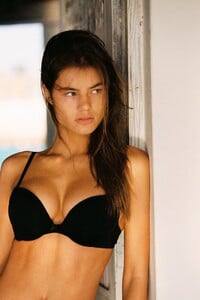











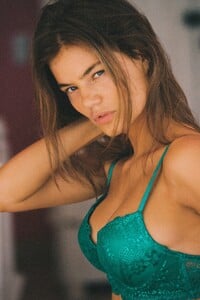
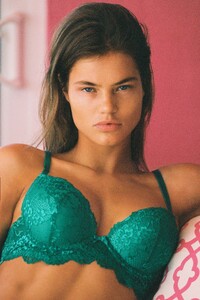
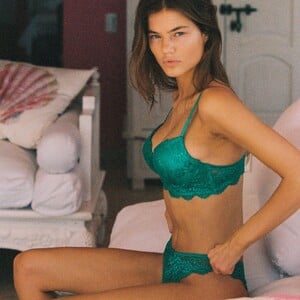








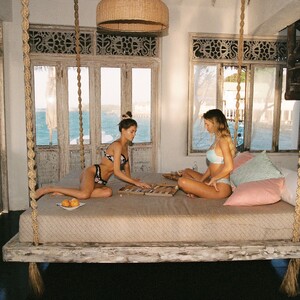
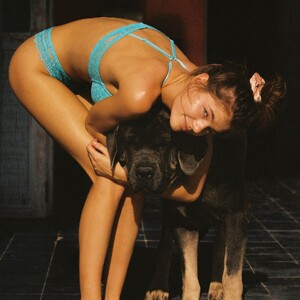


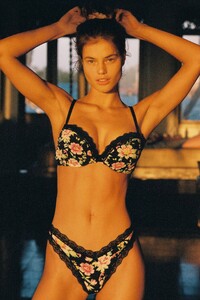


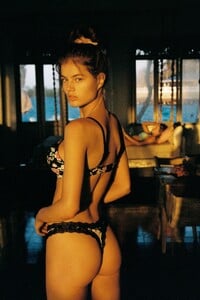















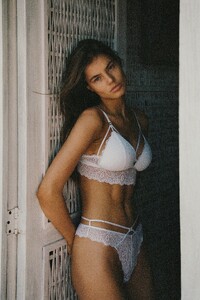

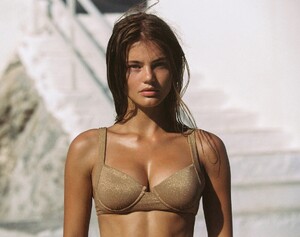


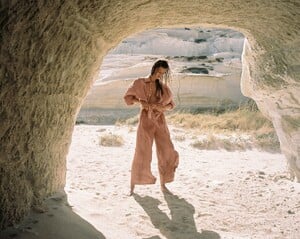


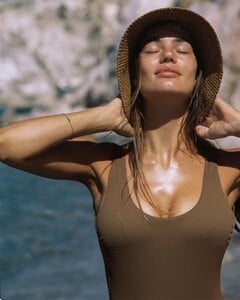
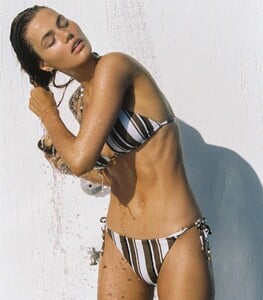

.thumb.jpg.3d17ff0c31286f844066cf550da88a03.jpg)

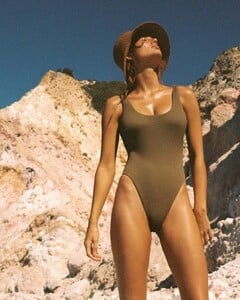


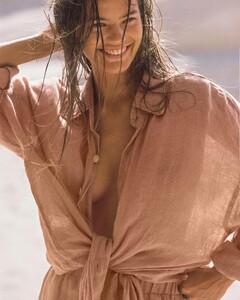
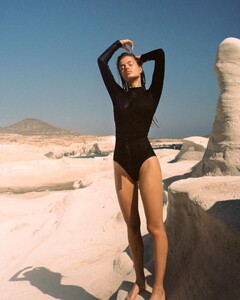







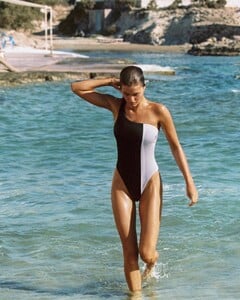





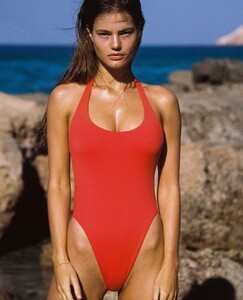





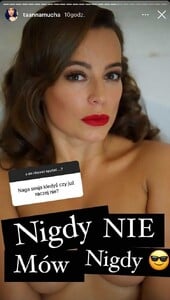





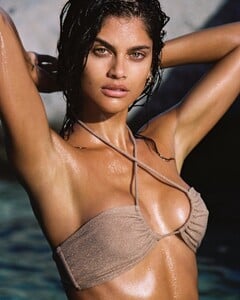


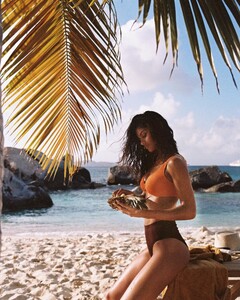
.thumb.jpg.f3a6d81ddbc83e4659a8810e784f9251.jpg)
.thumb.jpg.99494ef4ca32fdf9f09907fabd48e9a1.jpg)
.thumb.jpg.4b74acc0f0d34f61883ea876aa1506f7.jpg)
.thumb.jpg.62b46d23948594b8608d3ddbfb5a4fa3.jpg)
.thumb.jpg.df3b4c3ab03eec0f9a9bde22f9279ce4.jpg)
.thumb.jpg.f49b046e6a01df5d29d0ed797776f852.jpg)
.thumb.jpg.d90b642259bfa6cd4b56543566b7c29a.jpg)
.thumb.jpg.6b63060ce2750b683e63da6cc4fee351.jpg)
.thumb.jpg.d3b6ecb3700538ecdfa9dcfaa1e3bc48.jpg)
.thumb.jpg.f2ed7417e41af079aba41be245668139.jpg)
.thumb.jpg.32d634d8c2b97cb3bb719250ced5112d.jpg)
.thumb.jpg.b9848df8b05f1a630a1794ef2ffebdcf.jpg)
.thumb.jpg.4e67eac8ef12c08e6b922213e06497b6.jpg)
.thumb.jpg.d25fdbb0843c3f2487512169b442e542.jpg)
.thumb.jpg.9158a71157ded5a92b6f8108603d799f.jpg)
.thumb.jpg.1b30aad2e82a1ccb686ee37f2d67b484.jpg)
.thumb.jpg.ba92e7db392949fadb8df294f1ef09cf.jpg)
.thumb.jpg.80fdc4b22ca7625bd89634cc873edc5f.jpg)




.thumb.jpg.ed58896cbe3a9b200377d949ddf6ca87.jpg)

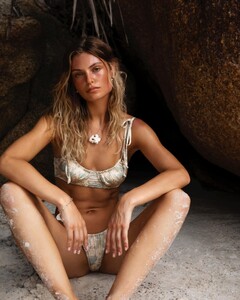

















.thumb.jpg.e37327680ccb29ba5bebfa2e0fba6727.jpg)
.thumb.jpg.414a2b96a3518615f515235edff10772.jpg)
.thumb.jpg.961a80d493cc7a72e75d3929f68ef935.jpg)
.thumb.jpg.80a1305c3f790168eeb4e4f7d9820b9d.jpg)
.thumb.jpg.2153e5ff40ed7ccfc19b6c13675cd204.jpg)
.thumb.jpg.ba98cd37c19ea64a4796a23e674d4eb2.jpg)
.thumb.jpg.a1e1af3f9706b7cc9d6bf3dd96e94aad.jpg)
.thumb.jpg.04768a680140aa0cd3a0ab07356fb41c.jpg)
.thumb.jpg.890b763d69f4e511920a902feb9ebe01.jpg)
.thumb.jpg.5ef8553f1963de1edaf2860382ad08b1.jpg)
.thumb.jpg.0ee0abcdf57dff8532469cfb9dc08ea7.jpg)
.thumb.jpg.d4497ea50ac1869d5fb4f5a328eb0a52.jpg)
.thumb.jpg.a79f5c97da92992a21bf1c33b875b03b.jpg)
.thumb.jpg.1d469cf91629a78fa65c20e61aaa7026.jpg)
.thumb.jpg.92c225a5df3f76f1566f8c8f8640cf19.jpg)
.thumb.jpg.fb4145e5de26b2ce236949ddf98bbb9b.jpg)
























































.thumb.jpg.2836bf218f3ca661d438e9b5cb3d6747.jpg)
.thumb.jpg.56e4a704bbe543ff2dde92949b3331d4.jpg)
























