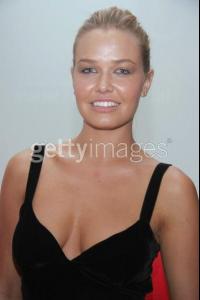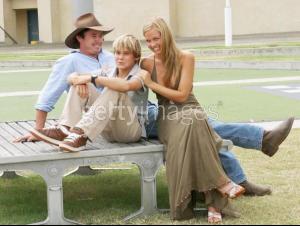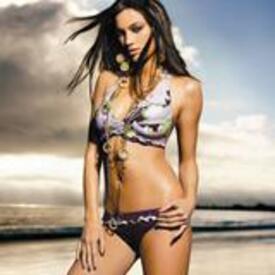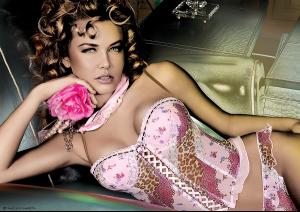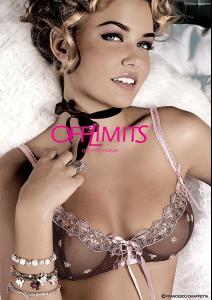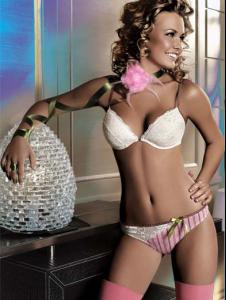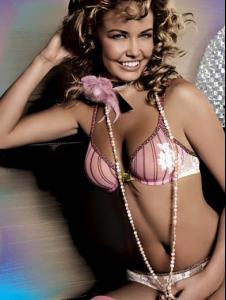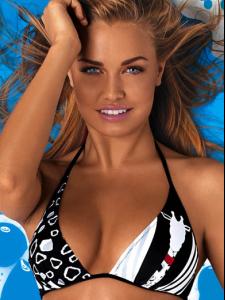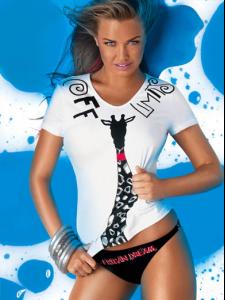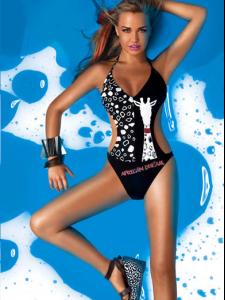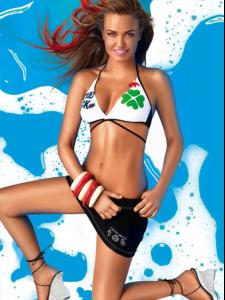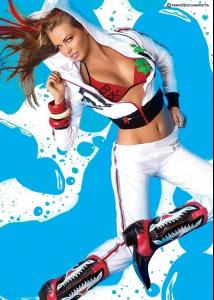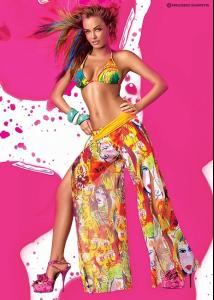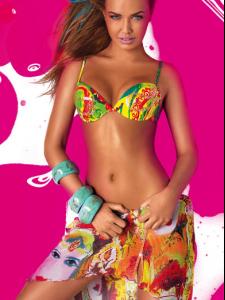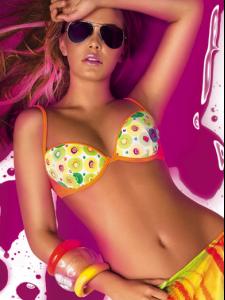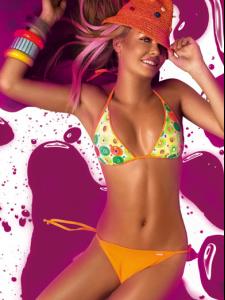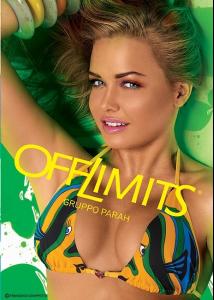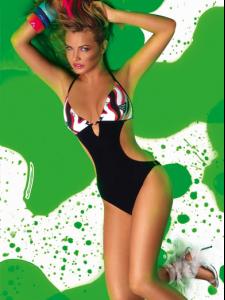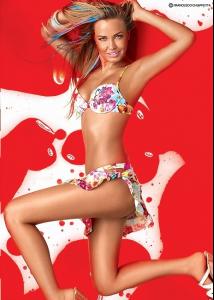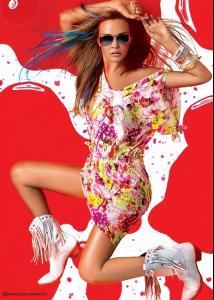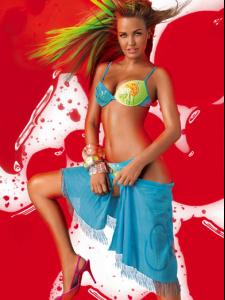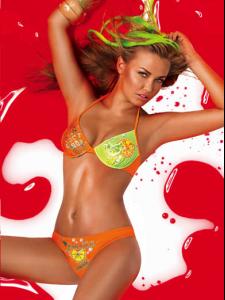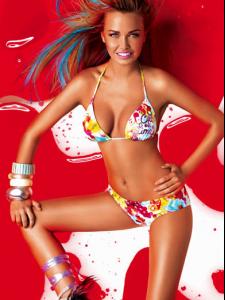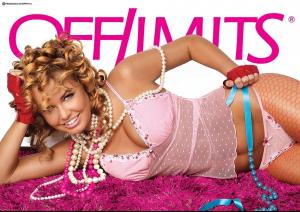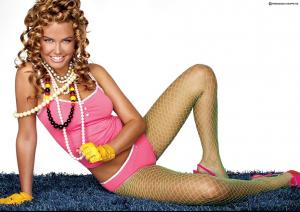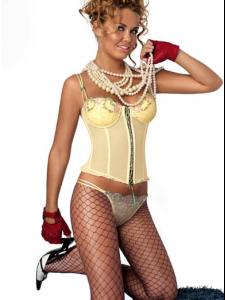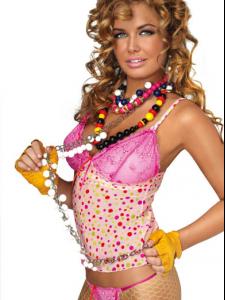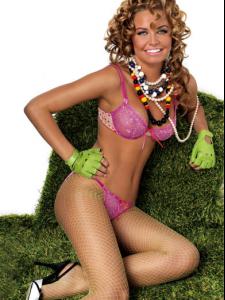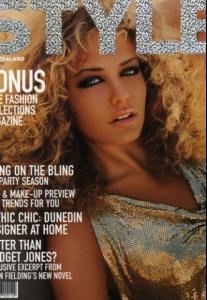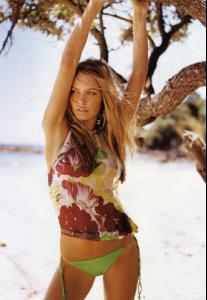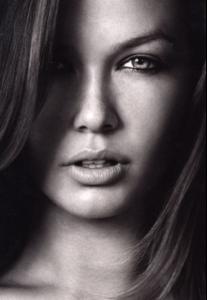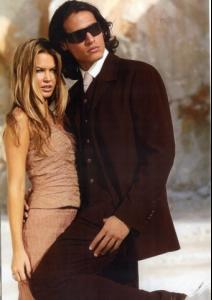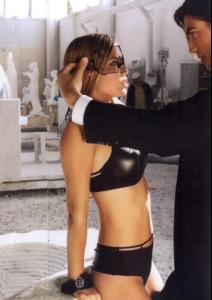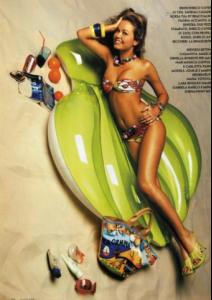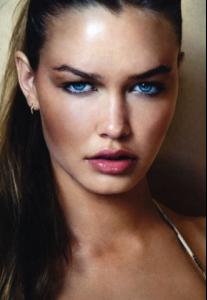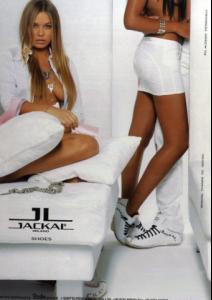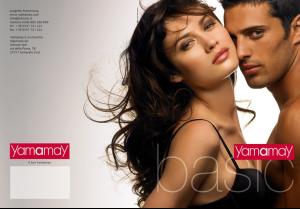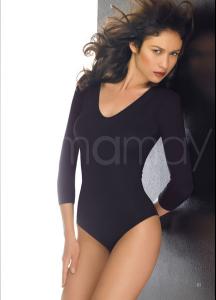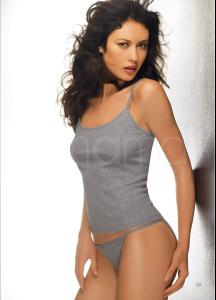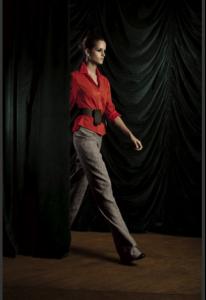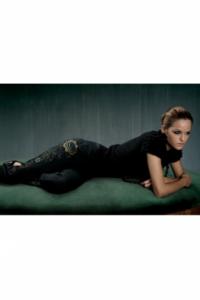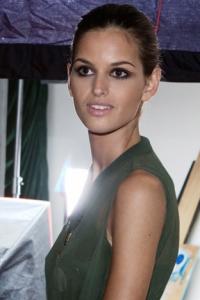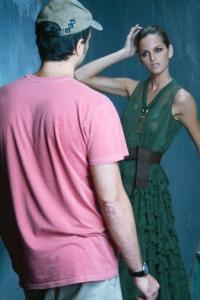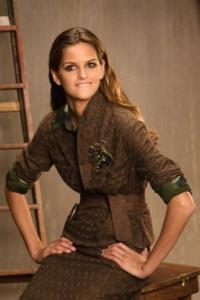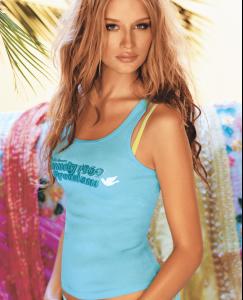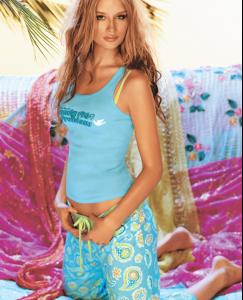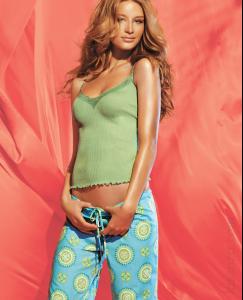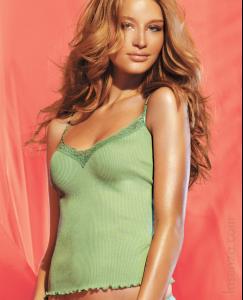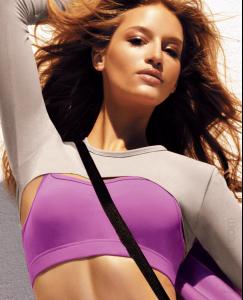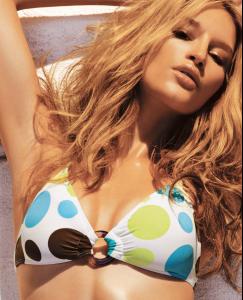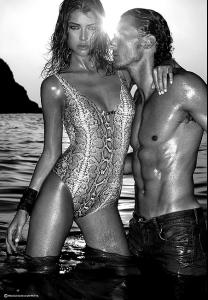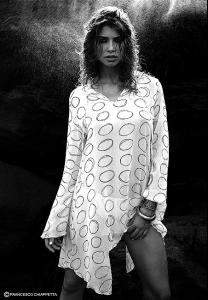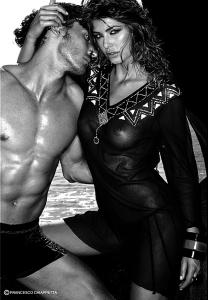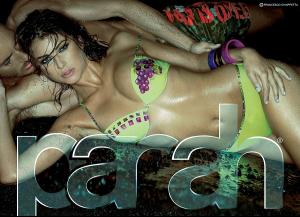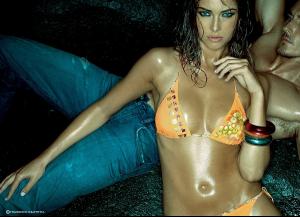Everything posted by CAHA
-
General Babes Motion
thx so much for the vid Azkid.
-
Lara Bingle
-
Lara Bingle
lol I was like WTF when I first googled her name. It was all about "bloody" HQ MTV awards pics from hollywoodsbest
-
Alina Puscau
- Bianca Balti
-
Lara Bingle
-
Lara Bingle
-
Lara Bingle
- Lara Bingle
- Lara Bingle
- Lara Bingle
- Lara Bingle
First Name: Lara Last Name: Bingle Nationality: Australian Ethnicity: Australian Hair Color: Blonde Eye Color: Blue Date of Birth: Place of Birth: Cornulla, Australia Height: 5'6''; 1,68 cm Measurements: (US) 33-24-33; (EU) 84-61-84 Dress Size: (US) 8; (EU) 38 Shoe Size: (US) 7; (EU) 38 Agencies: Vivien's Model Management; Names Model Agency; Advertisements: Jackal shoes, Seafolly- Olga Kurylenko
- Izabel Goulart
- Izabel Goulart
- Lisa Cazzulino
- Raica Oliveira
- Izabel Goulart
- Linda Vojtova
- Renata Maciel Dos Santos
JC Penneysite- Juliana Martins
Thanks so much! She looks beautiful.- Leigh Yeager
- Lara Bingle
Account
Navigation
Search
Configure browser push notifications
Chrome (Android)
- Tap the lock icon next to the address bar.
- Tap Permissions → Notifications.
- Adjust your preference.
Chrome (Desktop)
- Click the padlock icon in the address bar.
- Select Site settings.
- Find Notifications and adjust your preference.
Safari (iOS 16.4+)
- Ensure the site is installed via Add to Home Screen.
- Open Settings App → Notifications.
- Find your app name and adjust your preference.
Safari (macOS)
- Go to Safari → Preferences.
- Click the Websites tab.
- Select Notifications in the sidebar.
- Find this website and adjust your preference.
Edge (Android)
- Tap the lock icon next to the address bar.
- Tap Permissions.
- Find Notifications and adjust your preference.
Edge (Desktop)
- Click the padlock icon in the address bar.
- Click Permissions for this site.
- Find Notifications and adjust your preference.
Firefox (Android)
- Go to Settings → Site permissions.
- Tap Notifications.
- Find this site in the list and adjust your preference.
Firefox (Desktop)
- Open Firefox Settings.
- Search for Notifications.
- Find this site in the list and adjust your preference.