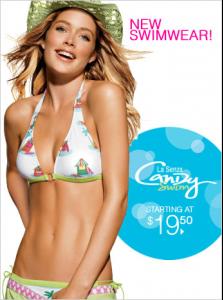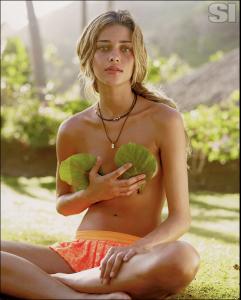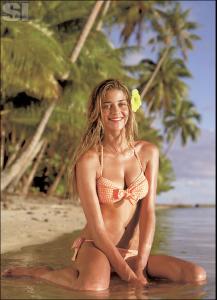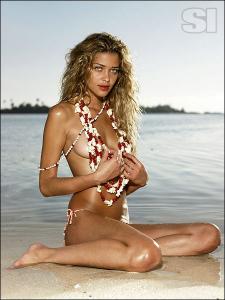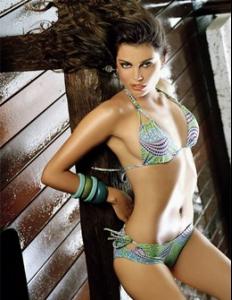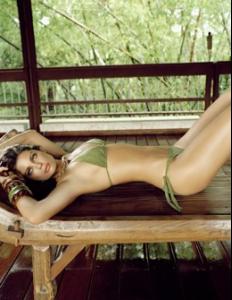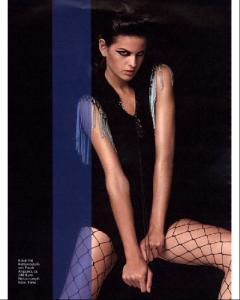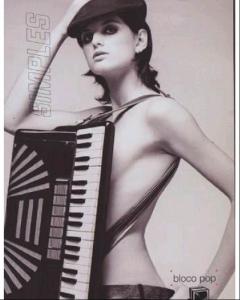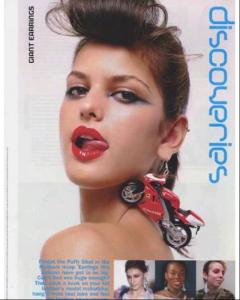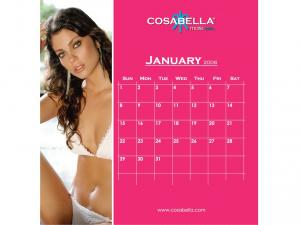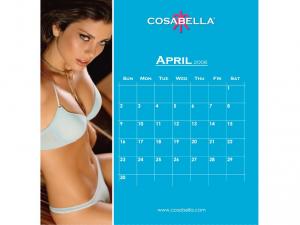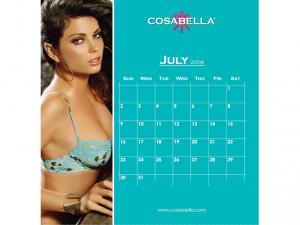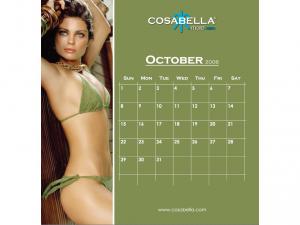Everything posted by CAHA
-
Katja Shchekina
-
Doutzen Kroes
- Miscellaneous
- Izabel Goulart
hmm.. I think who zurckon is talking about is the person who posted coments on the article, no? Cuz he/she sais 100000 times meaner things about Izabel than that webmaster. That person has absolutely no respect. Though I kinda agree that Iza doesn't have very nice feet Ralph Lauren- Lingerie model ID please
- Motion
here's the preview clip of SI 2006 from ETonline. http://rapidshare.de/files/12882883/22460385.wmv.html- Fabiana Tambosi
- Fabiana Tambosi
- Fabiana Tambosi
- Fabiana Tambosi
- Izabel Goulart
Thank you very much, Lullaby. Izabel looks so purdy and so does karolina.- Izabel Goulart
untagged pics pls http://www.wireimage.com/GalleryListing.as...==164340&VwMd=i- Doutzen Kroes
- Izabel Goulart
- Joanna Krupa
- Jessica Stam
That's Jessica Stam for sure.- Izabel Goulart
- Izabel Goulart
appearance info- Izabel Goulart
- Doutzen Kroes
NEW YORK - FEBRUARY 01: Model Doutzen attends the Pantene and CFDA tribute to American fashion designers party at the Whitney Museum on February 1, 2006 in New York City.- Danielle Nogueira - Salinas Model
Thanks so much Lea!!- Fabiana Tambosi
- Advertisements
- Natasha Poly
Love her! Love her! Love her! :evil:- Izabel Goulart
thx thiago! Those ads are so cool Here's that express vid in mpg format for anyone who want. http://rapidshare.de/files/11985737/express.mpg.html to AnaBB Cover, her name is Katya Bespyatikh. She has the thread here. - Miscellaneous
Account
Navigation
Search
Configure browser push notifications
Chrome (Android)
- Tap the lock icon next to the address bar.
- Tap Permissions → Notifications.
- Adjust your preference.
Chrome (Desktop)
- Click the padlock icon in the address bar.
- Select Site settings.
- Find Notifications and adjust your preference.
Safari (iOS 16.4+)
- Ensure the site is installed via Add to Home Screen.
- Open Settings App → Notifications.
- Find your app name and adjust your preference.
Safari (macOS)
- Go to Safari → Preferences.
- Click the Websites tab.
- Select Notifications in the sidebar.
- Find this website and adjust your preference.
Edge (Android)
- Tap the lock icon next to the address bar.
- Tap Permissions.
- Find Notifications and adjust your preference.
Edge (Desktop)
- Click the padlock icon in the address bar.
- Click Permissions for this site.
- Find Notifications and adjust your preference.
Firefox (Android)
- Go to Settings → Site permissions.
- Tap Notifications.
- Find this site in the list and adjust your preference.
Firefox (Desktop)
- Open Firefox Settings.
- Search for Notifications.
- Find this site in the list and adjust your preference.