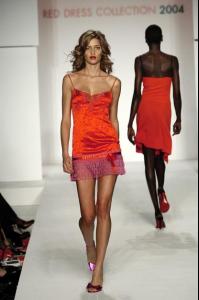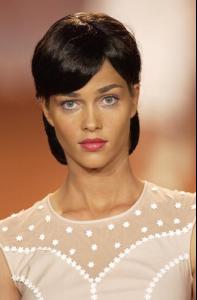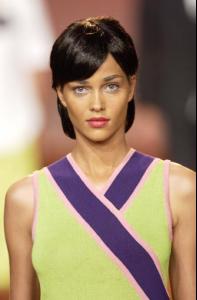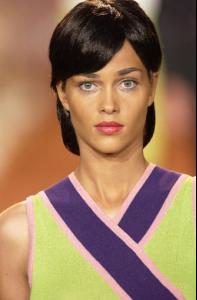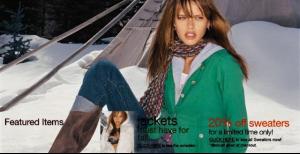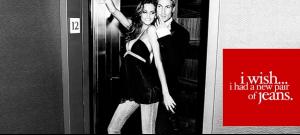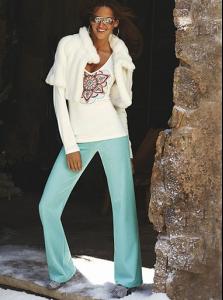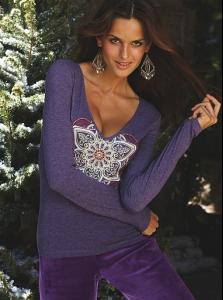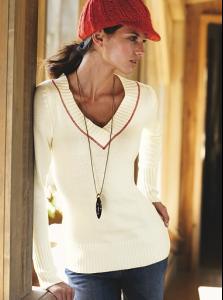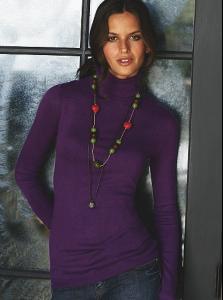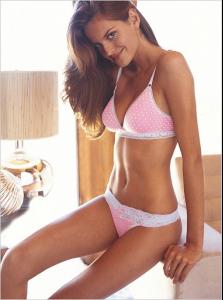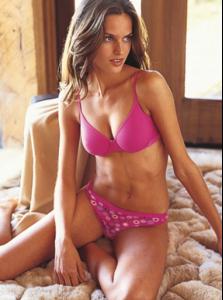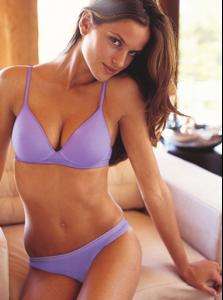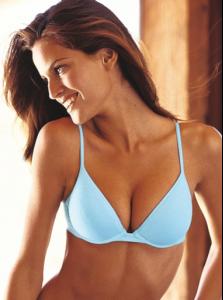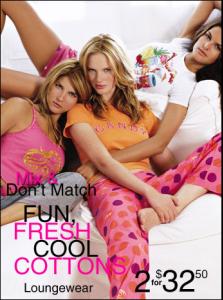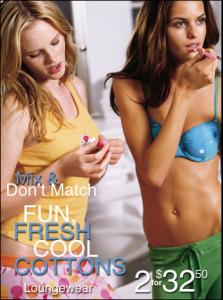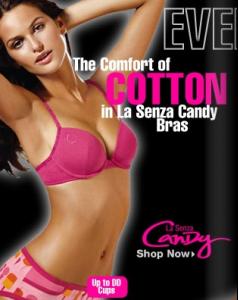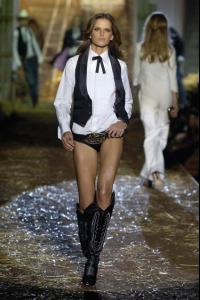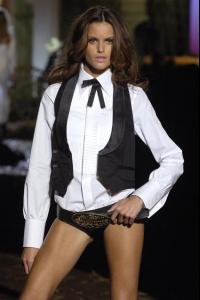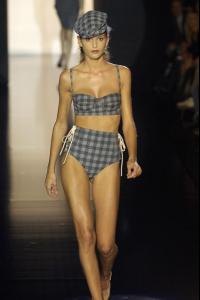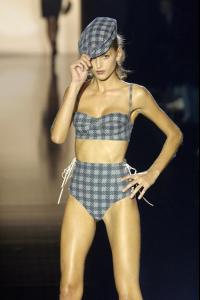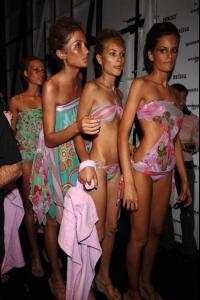Everything posted by CAHA
-
Izabel Goulart
- Runway
- Izabel Goulart
- Izabel Goulart
breathtaking photos.. I resized them.- Izabel Goulart
- VS Model's ID
- Izabel Goulart
What a beautiful profile she has- Katya Bespyatikh
- Izabel Goulart
Maybe I'm late to this but, Happy Birthday to Izabel!! Two of my fav's together Iza with Gianne Albertoni- Daniela Pestova
- Izabel Goulart
HOLY HOTNESS!!! Gosh, I really can't wait to see her in the VS show!!- Izabel Goulart
- Michella Cruz
What a hot babe!!- Izabel Goulart
Wooo! she's soooooo purdy. Thanks thiago. You always share the nicest pics!!- Katya Bespyatikh
Kat's face is pure sex- Izabel Goulart
- Izabel Goulart
- Izabel Goulart
:drool: :drool: :drool: :drool:- Izabel Goulart
- Izabel Goulart
- Izabel Goulart
Oh OK, now nevermind about the second one. That's from Ellus2002. Here are the bigger pics and I have to say nuuuudity!!! http://img346.imageshack.us/img346/6158/00100l18nz.jpg http://img346.imageshack.us/img346/7569/00101l12py.jpg http://img346.imageshack.us/img346/5489/00102l17nd.jpg http://img346.imageshack.us/img346/964/00103l15td.jpg- Izabel Goulart
from new Calzedonia catalog. thx to the original poster Does anyone know what show these pics are from?- Izabel Goulart
thanks thanks!! You are awesome thiago! Izabel looks extremely sexy in the third one. btw I spied her nipple Backstage at Rosa Cha 3 HQ runway pics that I found today.- VS Model's ID
- Motion
OMG OMG Youre the best Capt Snow!! I've always wanted that H&M vid. thanks so much - Runway
Account
Navigation
Search
Configure browser push notifications
Chrome (Android)
- Tap the lock icon next to the address bar.
- Tap Permissions → Notifications.
- Adjust your preference.
Chrome (Desktop)
- Click the padlock icon in the address bar.
- Select Site settings.
- Find Notifications and adjust your preference.
Safari (iOS 16.4+)
- Ensure the site is installed via Add to Home Screen.
- Open Settings App → Notifications.
- Find your app name and adjust your preference.
Safari (macOS)
- Go to Safari → Preferences.
- Click the Websites tab.
- Select Notifications in the sidebar.
- Find this website and adjust your preference.
Edge (Android)
- Tap the lock icon next to the address bar.
- Tap Permissions.
- Find Notifications and adjust your preference.
Edge (Desktop)
- Click the padlock icon in the address bar.
- Click Permissions for this site.
- Find Notifications and adjust your preference.
Firefox (Android)
- Go to Settings → Site permissions.
- Tap Notifications.
- Find this site in the list and adjust your preference.
Firefox (Desktop)
- Open Firefox Settings.
- Search for Notifications.
- Find this site in the list and adjust your preference.