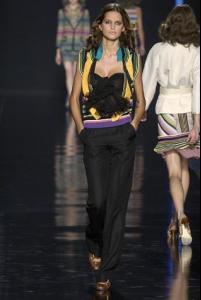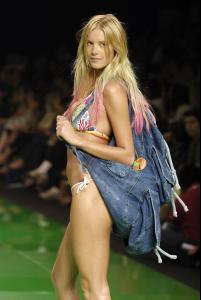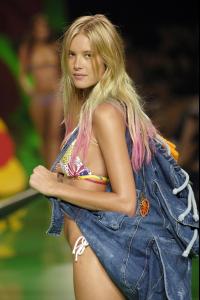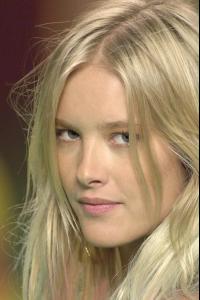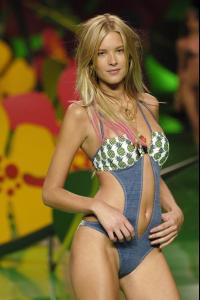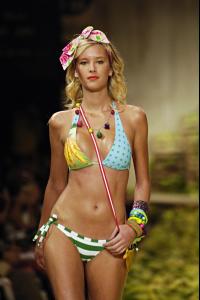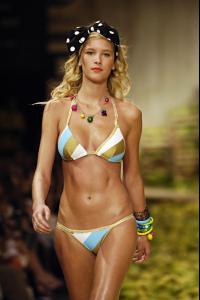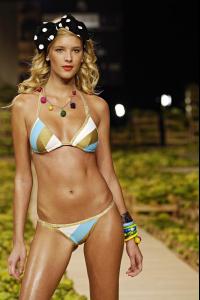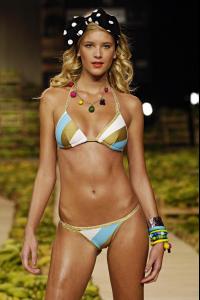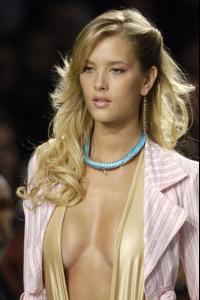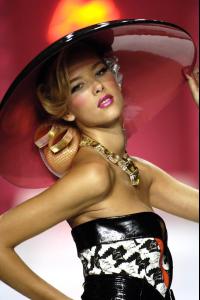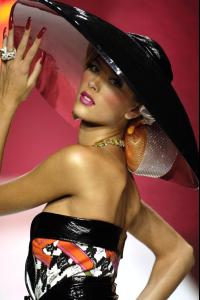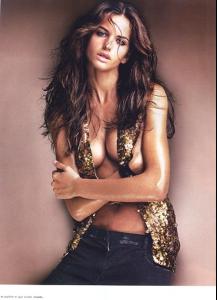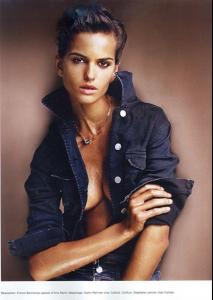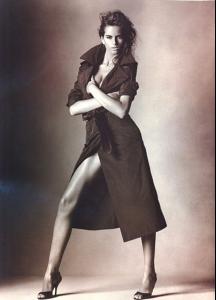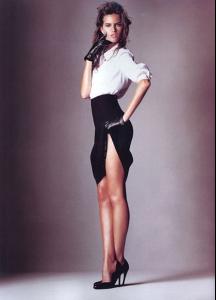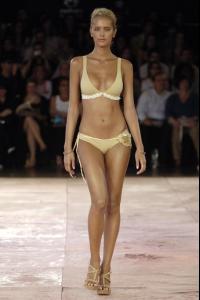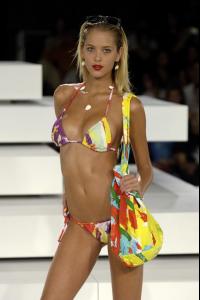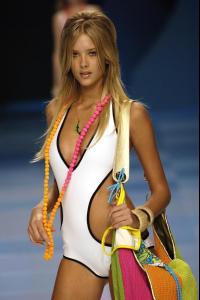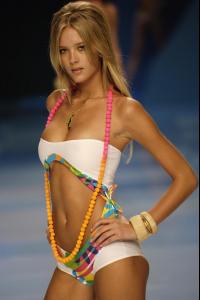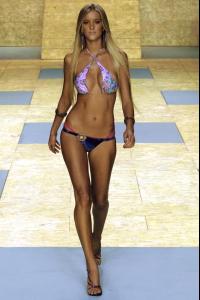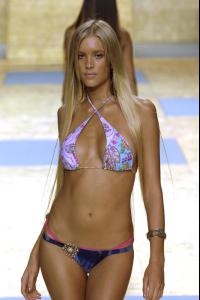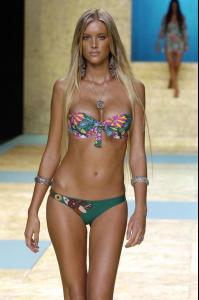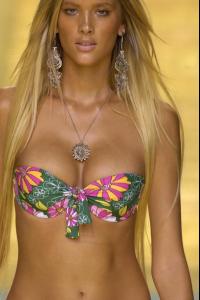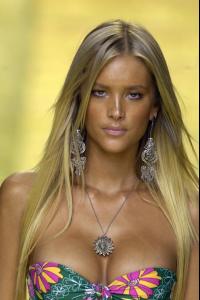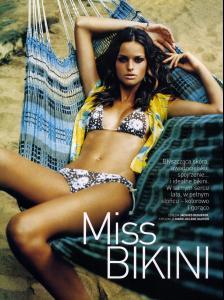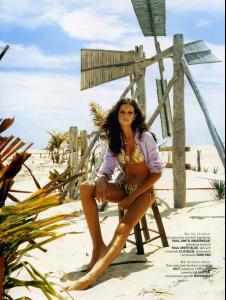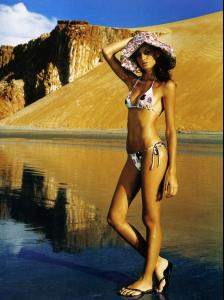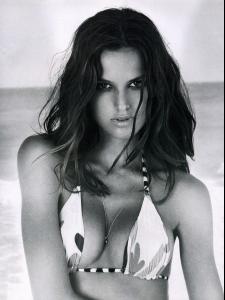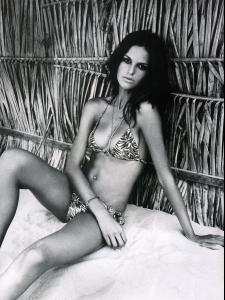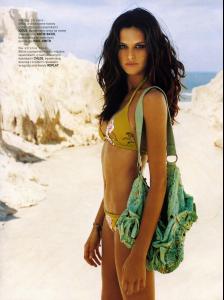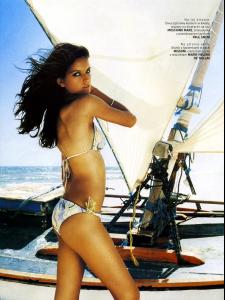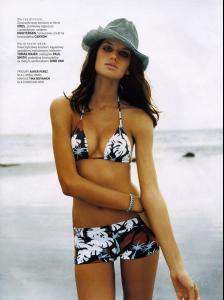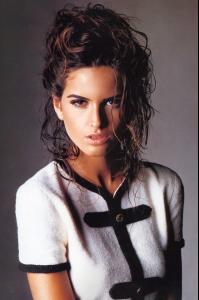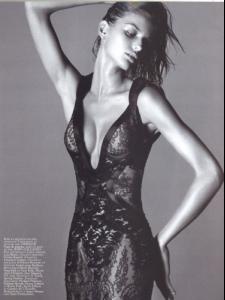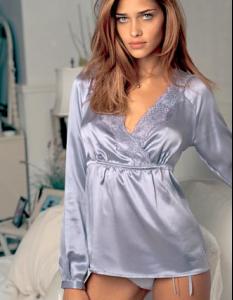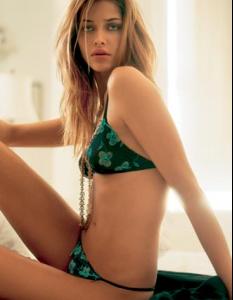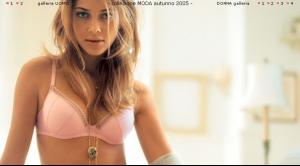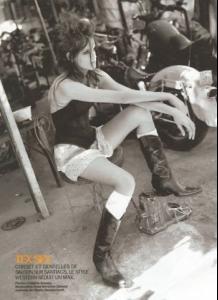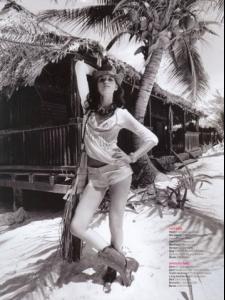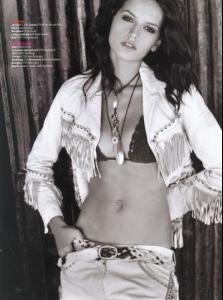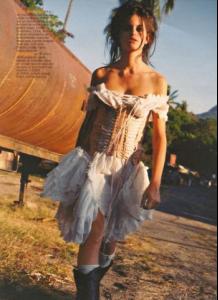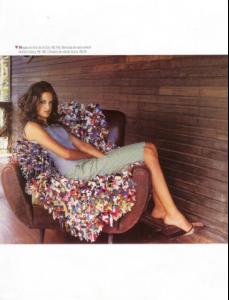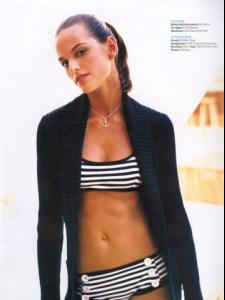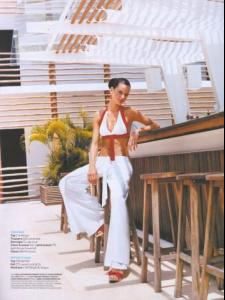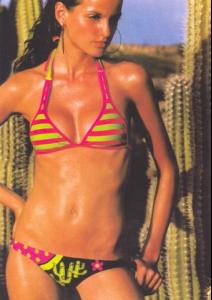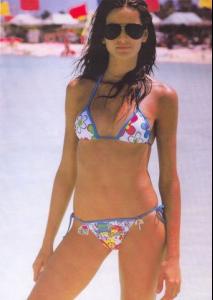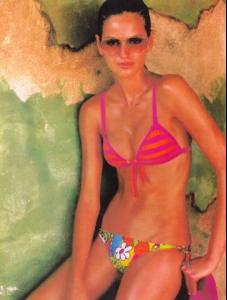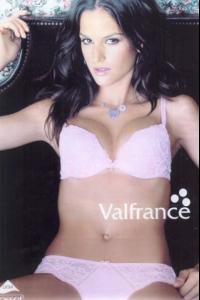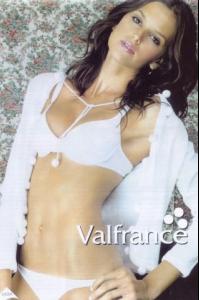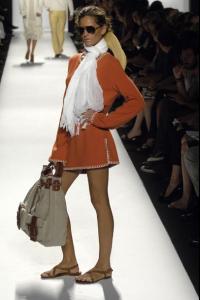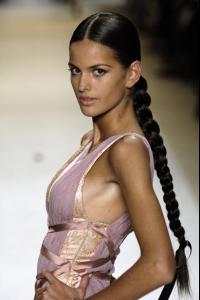Everything posted by CAHA
-
Izabel Goulart
-
Izabel Goulart
-
Gianne Albertoni
That's fine. I prefer a beautiful girl to a nice girl. hahaThanks for telling and posting great pics.
-
Izabel Goulart
Here you can see Izabel's speaking at backstage. click the image below from D Squared show. mmmm...hot!!
-
Gianne Albertoni
- Gianne Albertoni
- Gianne Albertoni
- Gianne Albertoni
- Izabel Goulart
- Izabel Goulart
Wow Wow Wow thiago!!! You're my hero!! This one is speechlessly hot btw some random shows pics from Milan- Gianne Albertoni
- Gianne Albertoni
- Gianne Albertoni
- Gianne Albertoni
- Gianne Albertoni
I think we should make this thread active. cuz she's HOTTTT!! BTW, her name is actually spelled as "Gianne"- Izabel Goulart
some pics from Milan Fashion Week- Izabel Goulart
a million thx to the scanner a picture from Numero mag. credit to the original scanner/poster :shock: Gosh, she looks GORGEOUS!! I'd die to see the whole ed.- Marisa Miller
here's the catwalk video from last week's "Fashion for Relief" http://rapidshare.de/files/5353018/Marisa_...relief.wmv.html- Izabel Goulart
- Miscellaneous
- Izabel Goulart
I will definitely get a heart attack if this hot woman walks toward me like this. It's amazing you could come back alive, nyc Anyway, thanks for posting the beautiful pics. She looks absolutely stunning.- Izabel Goulart
Wow! Those are cute pics. I really like the first one. Thanks thiago.- Izabel Goulart
- Izabel Goulart
Glad you like them, miss_vellutini. And I hope this post makes you more happy and love me even more- Izabel Goulart
- Gianne Albertoni
Account
Navigation
Search
Configure browser push notifications
Chrome (Android)
- Tap the lock icon next to the address bar.
- Tap Permissions → Notifications.
- Adjust your preference.
Chrome (Desktop)
- Click the padlock icon in the address bar.
- Select Site settings.
- Find Notifications and adjust your preference.
Safari (iOS 16.4+)
- Ensure the site is installed via Add to Home Screen.
- Open Settings App → Notifications.
- Find your app name and adjust your preference.
Safari (macOS)
- Go to Safari → Preferences.
- Click the Websites tab.
- Select Notifications in the sidebar.
- Find this website and adjust your preference.
Edge (Android)
- Tap the lock icon next to the address bar.
- Tap Permissions.
- Find Notifications and adjust your preference.
Edge (Desktop)
- Click the padlock icon in the address bar.
- Click Permissions for this site.
- Find Notifications and adjust your preference.
Firefox (Android)
- Go to Settings → Site permissions.
- Tap Notifications.
- Find this site in the list and adjust your preference.
Firefox (Desktop)
- Open Firefox Settings.
- Search for Notifications.
- Find this site in the list and adjust your preference.