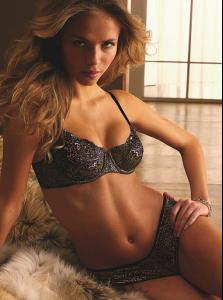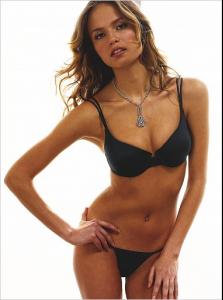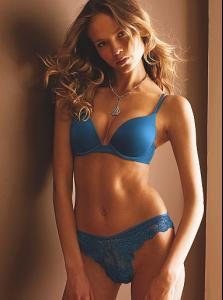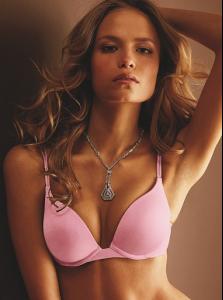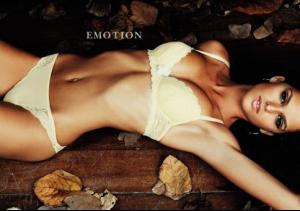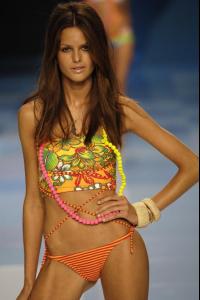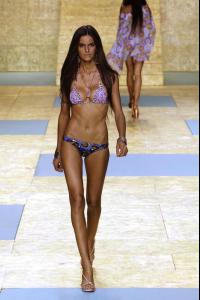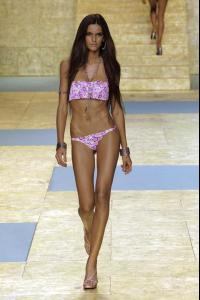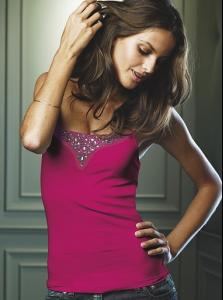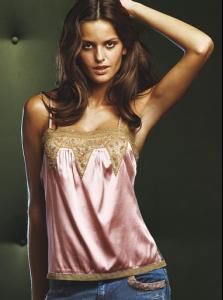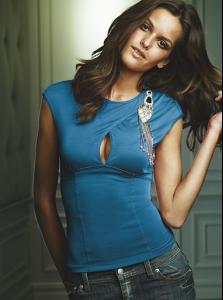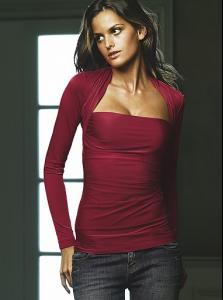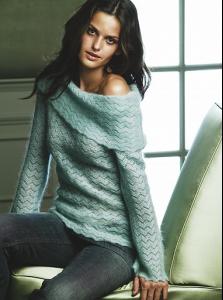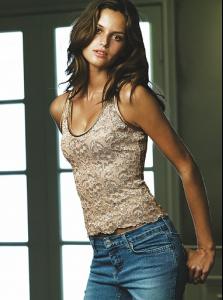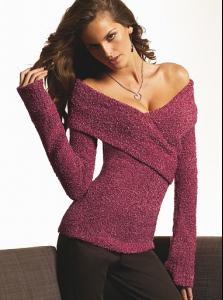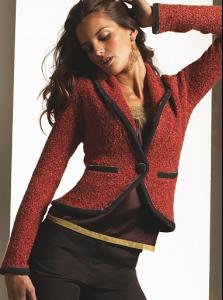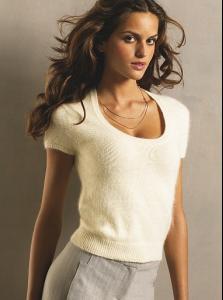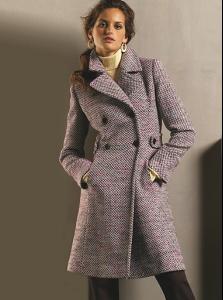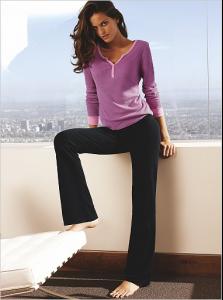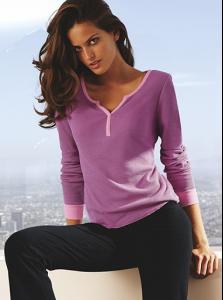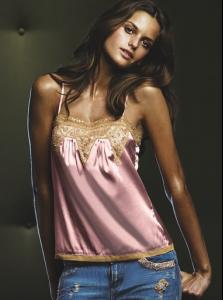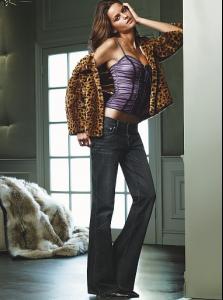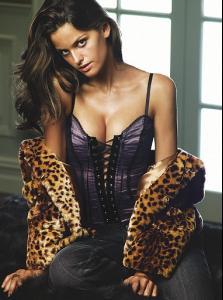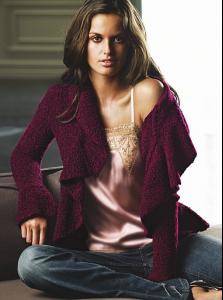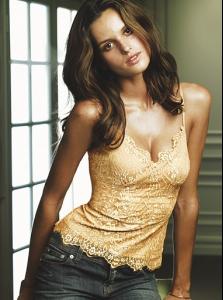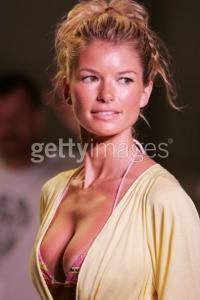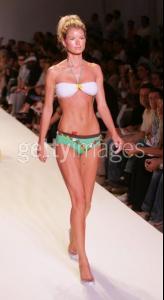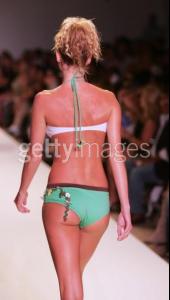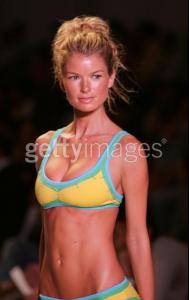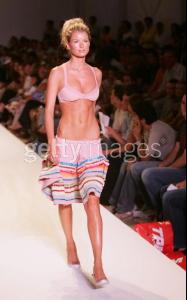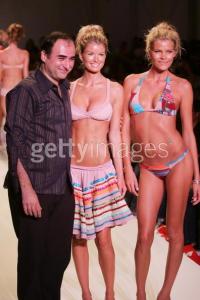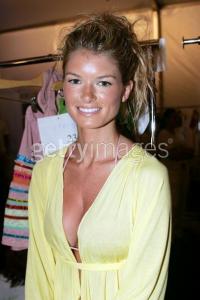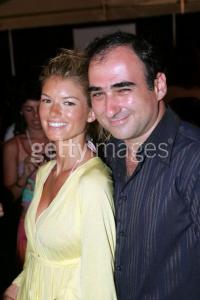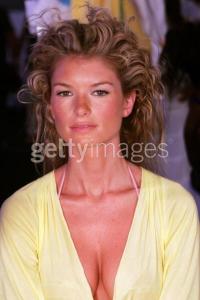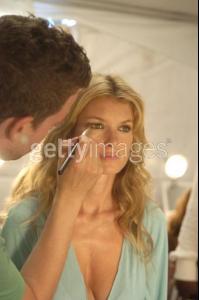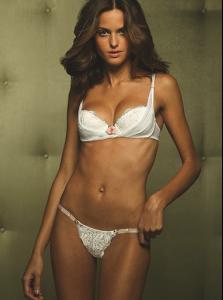Everything posted by CAHA
-
Natasha Poly
-
Izabel Goulart
OMG!! I'm sure Victoria's Secret really loves Izabel! She appears in the new IPEX bra commercial with Gisele, Ale and others. U can watch it here
-
Izabel Goulart
Some of their pics were posted on Ana's Candids thread. I agree, she looks really cute and natural http://www.bellazon.com/main/index.php?showtopic=38&st=500 http://www.bellazon.com/main/index.php?showtopic=38&st=520
-
Izabel Goulart
- Izabel Goulart
from http://www.valfrance.com.br/ She looks incredibly sexy in these too bad they aren't big- Izabel Goulart
- Izabel Goulart
- Izabel Goulart
Yeah, I really am. She's currently my No.1 fav. Oh, and thanks so much for the candid pic. She's so cuuuuute Is that guy her man?- Izabel Goulart
- Izabel Goulart
- Izabel Goulart
- Izabel Goulart
from Neiman Marcus site.What a pretty face- Isabeli Fontana
Wow gorgeous pics.Thanks for posting.- VS Model's ID
- Inguna Butane
found these at Victoria's Secret site. please do not hotlink from victoriassecret.com- VS Model's ID
- Victoria's Secret General Clothing
- Izabel Goulart
- Izabel Goulart
- Izabel Goulart
- Izabel Goulart
- Izabel Goulart
Account
Navigation
Search
Configure browser push notifications
Chrome (Android)
- Tap the lock icon next to the address bar.
- Tap Permissions → Notifications.
- Adjust your preference.
Chrome (Desktop)
- Click the padlock icon in the address bar.
- Select Site settings.
- Find Notifications and adjust your preference.
Safari (iOS 16.4+)
- Ensure the site is installed via Add to Home Screen.
- Open Settings App → Notifications.
- Find your app name and adjust your preference.
Safari (macOS)
- Go to Safari → Preferences.
- Click the Websites tab.
- Select Notifications in the sidebar.
- Find this website and adjust your preference.
Edge (Android)
- Tap the lock icon next to the address bar.
- Tap Permissions.
- Find Notifications and adjust your preference.
Edge (Desktop)
- Click the padlock icon in the address bar.
- Click Permissions for this site.
- Find Notifications and adjust your preference.
Firefox (Android)
- Go to Settings → Site permissions.
- Tap Notifications.
- Find this site in the list and adjust your preference.
Firefox (Desktop)
- Open Firefox Settings.
- Search for Notifications.
- Find this site in the list and adjust your preference.