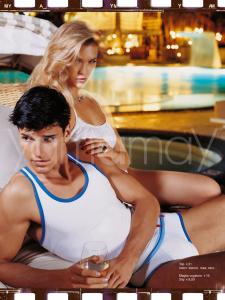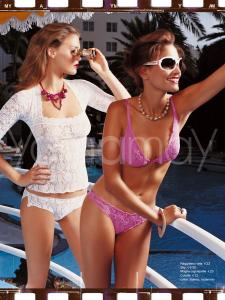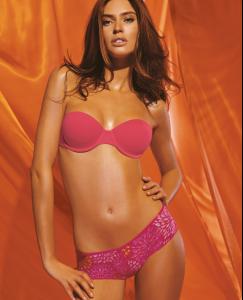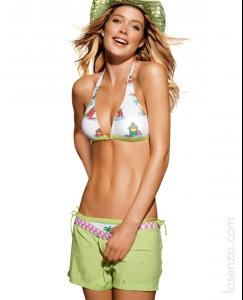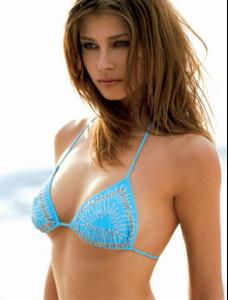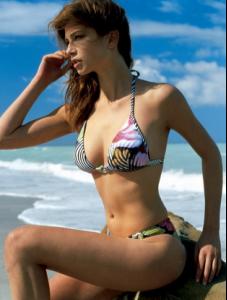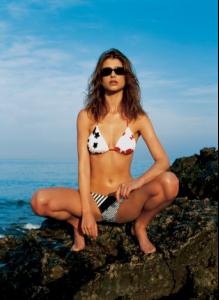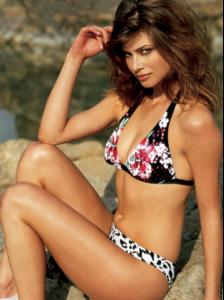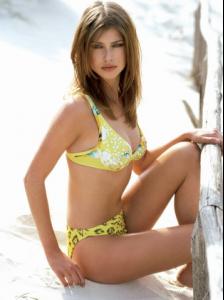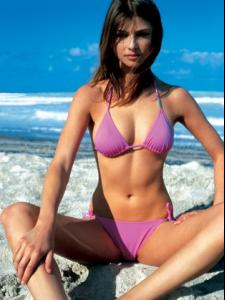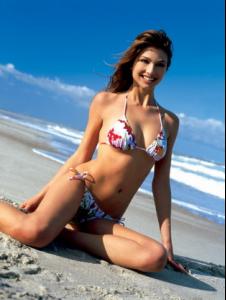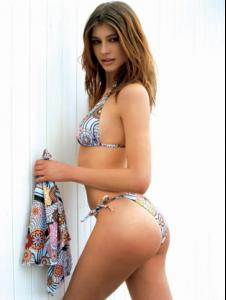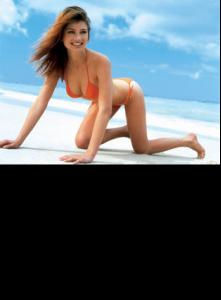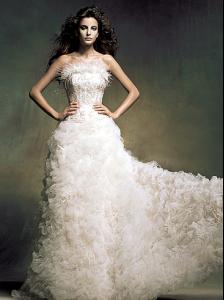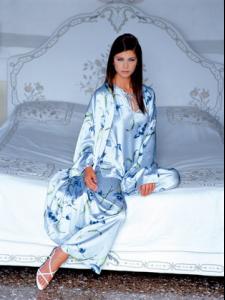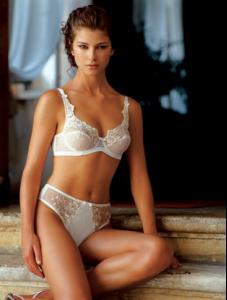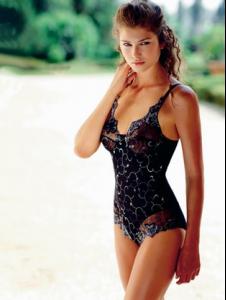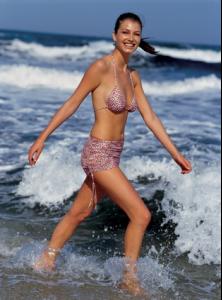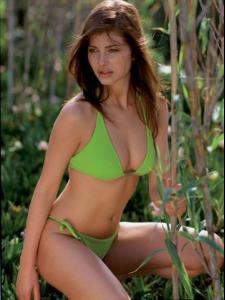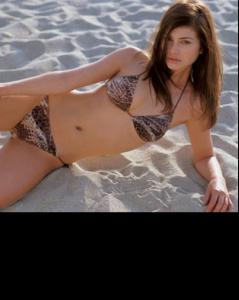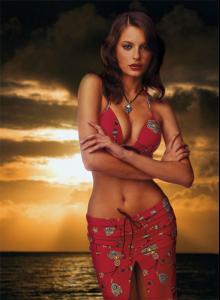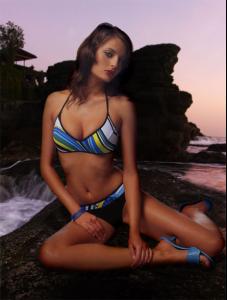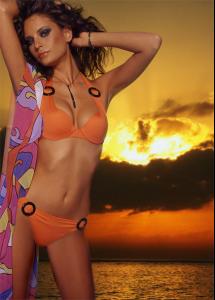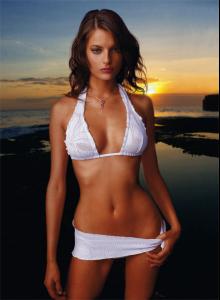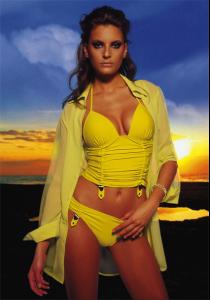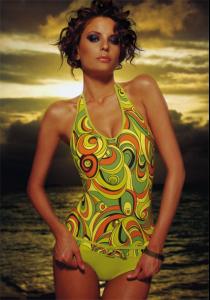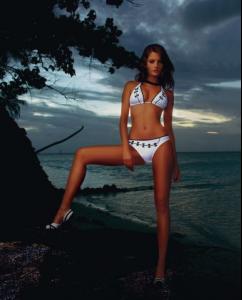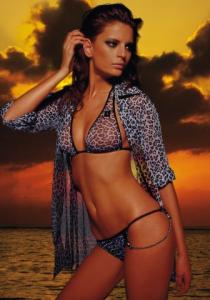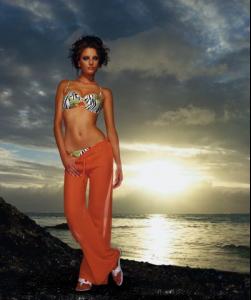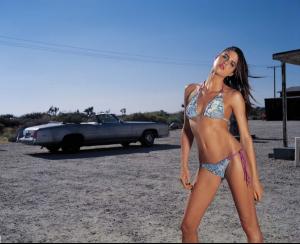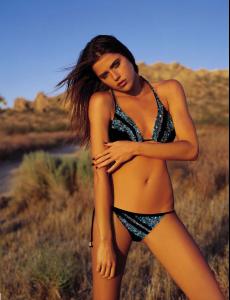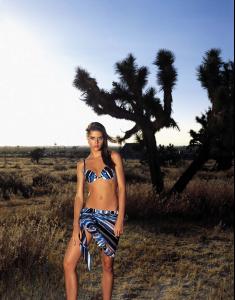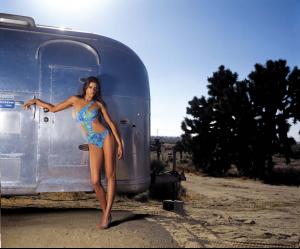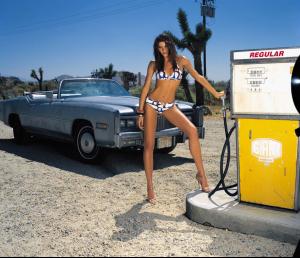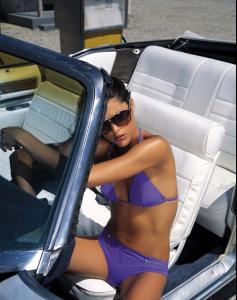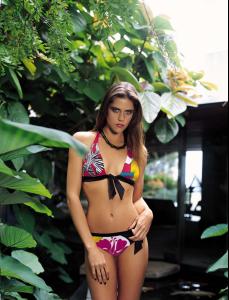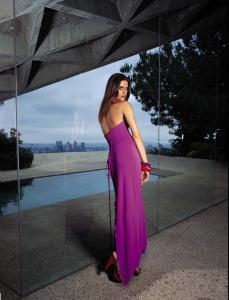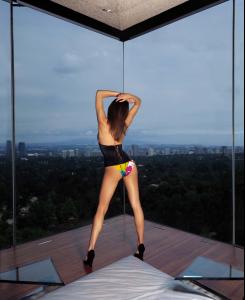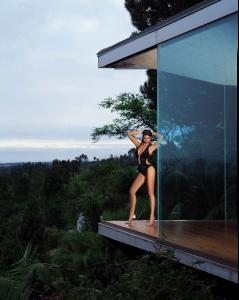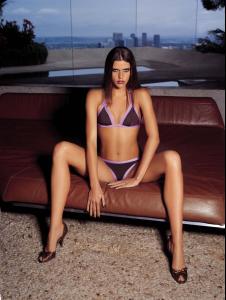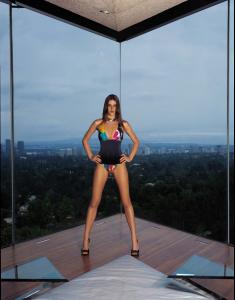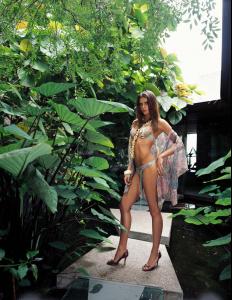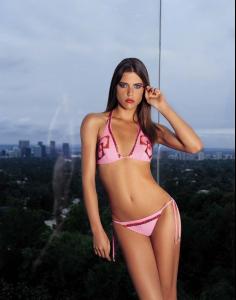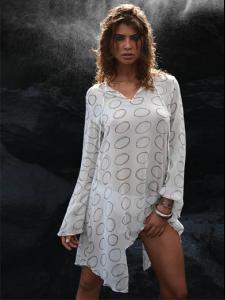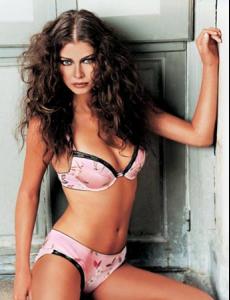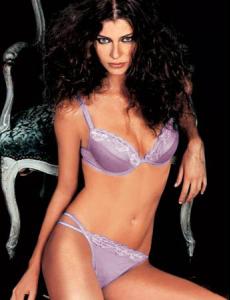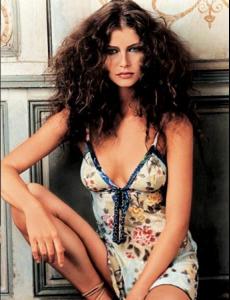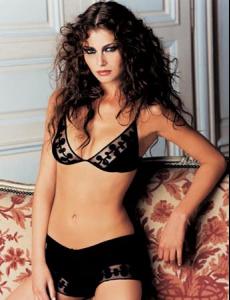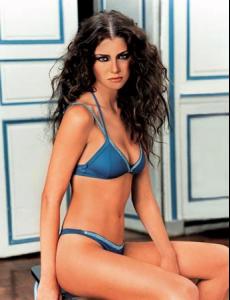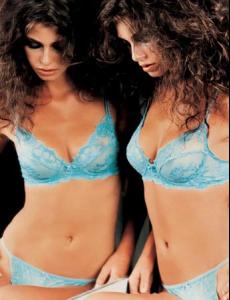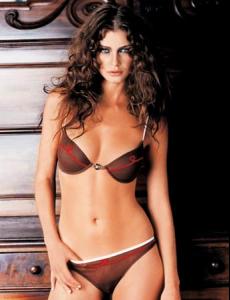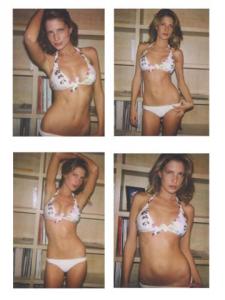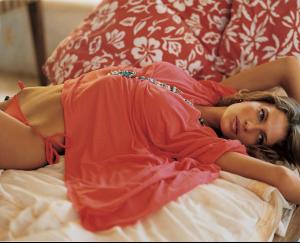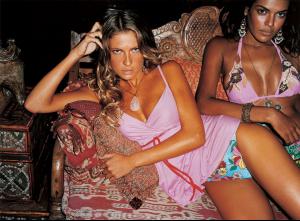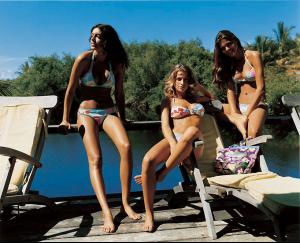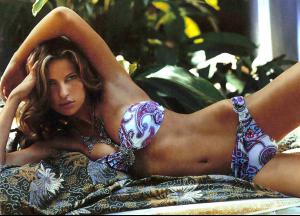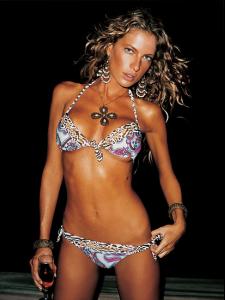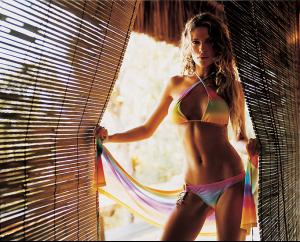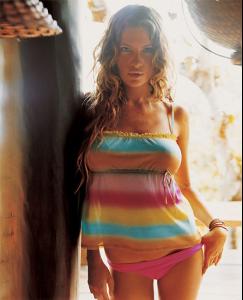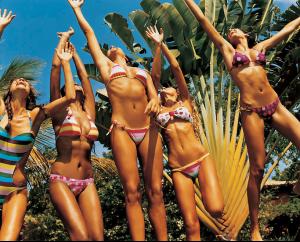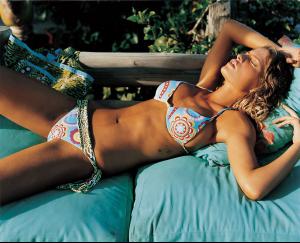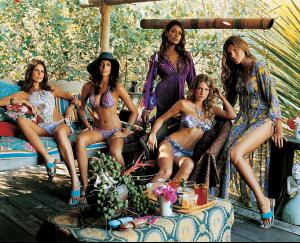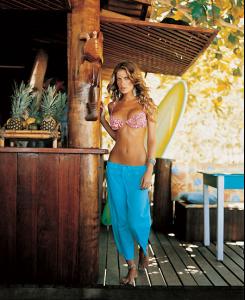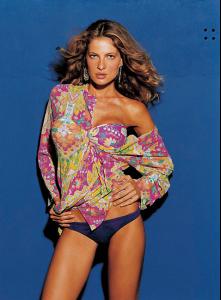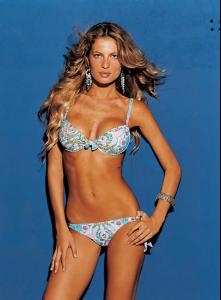Everything posted by CAHA
-
Bar Refaeli
-
Lisa Cazzulino
- Bianca Balti
- Doutzen Kroes
- Lisa Cazzulino
- Réka Ebergényi
- Réka Ebergényi
They are from Hungarian swimwear brand called Magistral. http://www.magistral.hu/- Lisa Cazzulino
- Lisa Cazzulino
- Réka Ebergényi
- Réka Ebergényi
- Réka Ebergényi
- Zoe Duchesne
- Zoe Duchesne
- Who is this girl?
- Izabel Goulart
2HQs from Mila Schon show credit to palpatine2002@hollywoodsbest- Lisa Cazzulino
- Lisa Cazzulino
New campaign pics for Parah. I'm speachless.. :shock:- Daniela Pestova
She looks absolutely amazing in SI pics. How can 35 years old woman look damn hot like that? UNBELIEVABLE- Lisa Cazzulino
GOD. Lisa, you are just too hot :drool: :drool:- Lisa Cazzulino
mmmm...does she have three last names or what? Most of her agency sites say her name is "Lisa Cazzulimi", but some of them name her as "Cazzulino" and Zeki Triko site sais "Cazzulini". ugh..I'm sooooo confused now. I have no idea which one is correct. Also she may not "Italian hottie" actually.lol Acording to new info from Fashion Model Directory, she's an Aussie of Italian descent. So I tried to change the description of this topic, but seems like there is no way to edit them. Well, atleast she has Italian descent Anyway here are her Zeki pictures. so pretty- Bruna Magagna
Account
Navigation
Search
Configure browser push notifications
Chrome (Android)
- Tap the lock icon next to the address bar.
- Tap Permissions → Notifications.
- Adjust your preference.
Chrome (Desktop)
- Click the padlock icon in the address bar.
- Select Site settings.
- Find Notifications and adjust your preference.
Safari (iOS 16.4+)
- Ensure the site is installed via Add to Home Screen.
- Open Settings App → Notifications.
- Find your app name and adjust your preference.
Safari (macOS)
- Go to Safari → Preferences.
- Click the Websites tab.
- Select Notifications in the sidebar.
- Find this website and adjust your preference.
Edge (Android)
- Tap the lock icon next to the address bar.
- Tap Permissions.
- Find Notifications and adjust your preference.
Edge (Desktop)
- Click the padlock icon in the address bar.
- Click Permissions for this site.
- Find Notifications and adjust your preference.
Firefox (Android)
- Go to Settings → Site permissions.
- Tap Notifications.
- Find this site in the list and adjust your preference.
Firefox (Desktop)
- Open Firefox Settings.
- Search for Notifications.
- Find this site in the list and adjust your preference.