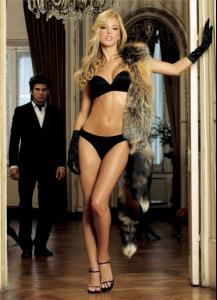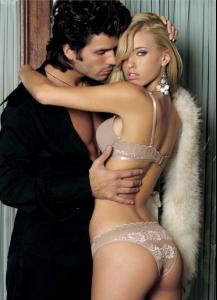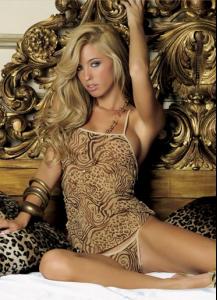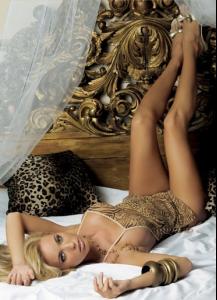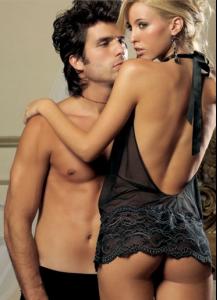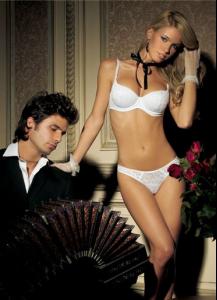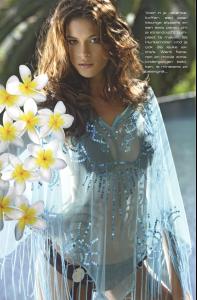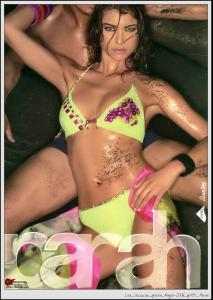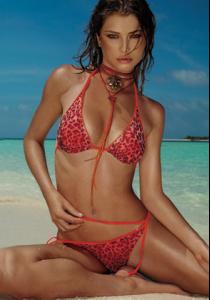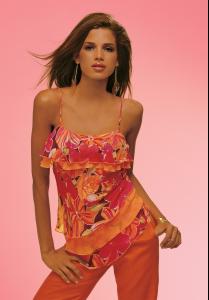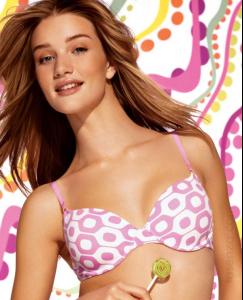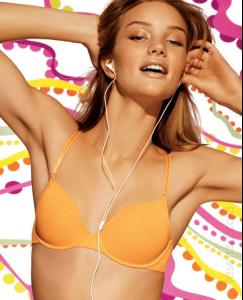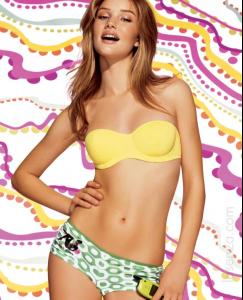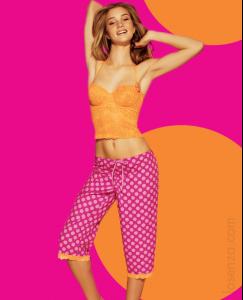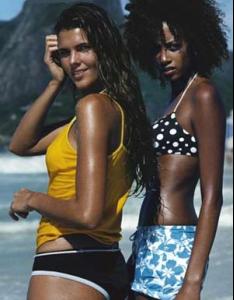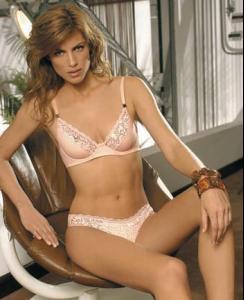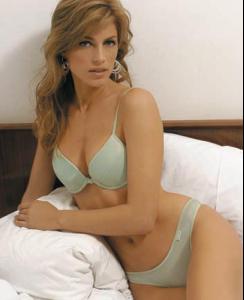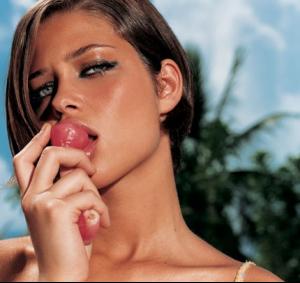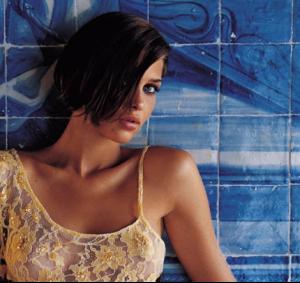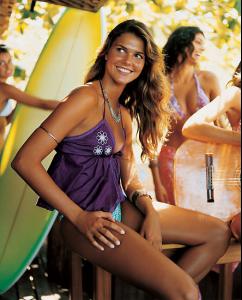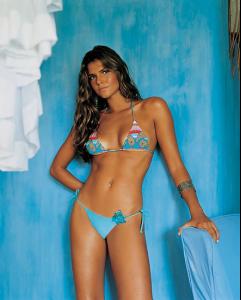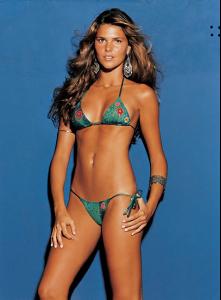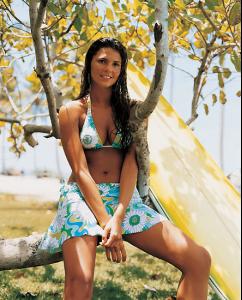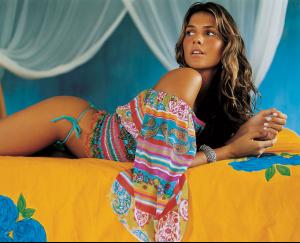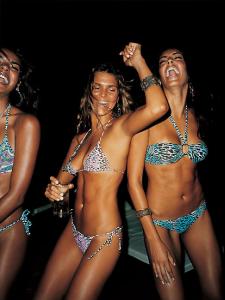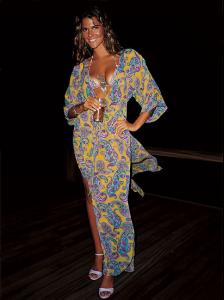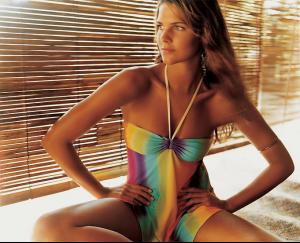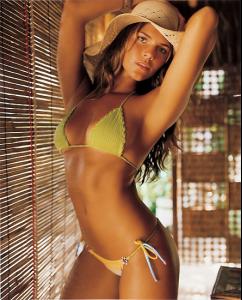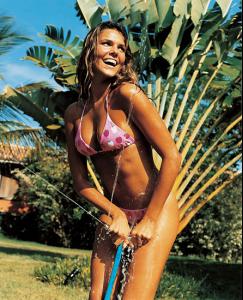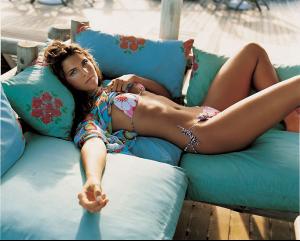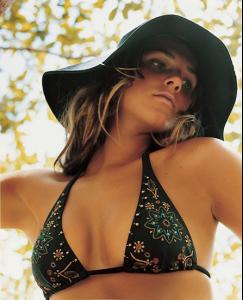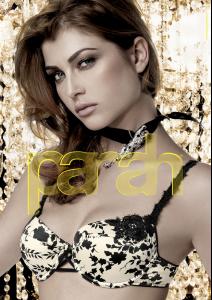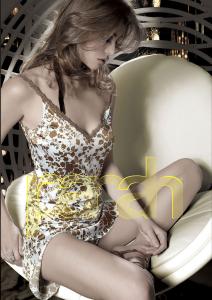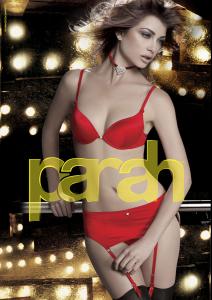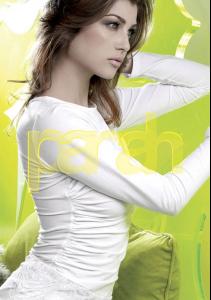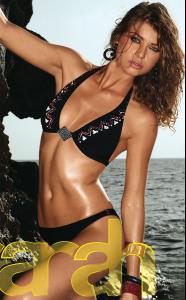Everything posted by CAHA
-
Rocio Guirao Diaz
- Rocio Guirao Diaz
- Rocio Guirao Diaz
- Rocio Guirao Diaz
- Rocio Guirao Diaz
- Teresa Moore
First Name: Teresa Last Name: Moore Nationality: New Zealander Ethnicity: New Zealander Hair Color: Dark brown Eye Color: Brown Date of Birth: Place of Birth: Height: 5'9" ; 175.5cm Measurements: (US) 34-24-34 ; (EU) 86.5-61-86.5 Dress Size: (US) 4 ; (EU) 34 Shoe Size: (US) 7 ; (EU) 38 Agencies: 'Why Not', Milan; Next Model Management; Elite, Miami; Supreme; Click Model Management; Women Management; SS&M Model Management; Storm Models; Munich Models; IMG; Warning Models Advertisements: Bare Necessities, Diesel, Gap, Glo Jeans, La Senza, Neutrogena, Taifun, Triumph, Valisere Magazine Covers: Mexico: 'Veintitantos' - April 2002; 'Veintitantos' - August 2002; New Zealand: 'Style' - Winter 2001; US: 'Shape' - May 2005- Lorraine Van Wyk & Jenna Pietersen
- Izabel Goulart
Those are amazing thanks a lot- Lisa Cazzulino
- Izabel Goulart
thanks for all the great pics and news, thiago and valmount- Bianca Balti
- cute blonde Zeki model
- Izabel Goulart
- Lisa Cazzulino
- Bruna Magagna
- Miscellaneous
- Miscellaneous
- Raica Oliveira
some hq Lerner pics /monthly_05_2006/post-1123-0-1446015923-45845_thumb.jpg" data-fileid="2658561" alt="post-1123-0-1446015923-45845_thumb.jpg" data-ratio="143.91">- Rosie Huntington-Whiteley
- Daniella Sarahyba
- Daniela Urzi
- Advertisements
- Daniella Sarahyba
- Izabel Goulart
Thanks for the info, Brenda For anyone who want to save the express vid. It's in FLV format. http://rapidshare.de/files/21389700/ew_30high.flv.html- Lisa Cazzulino
Parah Underwear 2005 fall/winter And current(2006s/s) Parah campaign slight nudity http://img73.imageshack.us/img73/9837/im100019au.jpgAccount
Navigation
Search
Configure browser push notifications
Chrome (Android)
- Tap the lock icon next to the address bar.
- Tap Permissions → Notifications.
- Adjust your preference.
Chrome (Desktop)
- Click the padlock icon in the address bar.
- Select Site settings.
- Find Notifications and adjust your preference.
Safari (iOS 16.4+)
- Ensure the site is installed via Add to Home Screen.
- Open Settings App → Notifications.
- Find your app name and adjust your preference.
Safari (macOS)
- Go to Safari → Preferences.
- Click the Websites tab.
- Select Notifications in the sidebar.
- Find this website and adjust your preference.
Edge (Android)
- Tap the lock icon next to the address bar.
- Tap Permissions.
- Find Notifications and adjust your preference.
Edge (Desktop)
- Click the padlock icon in the address bar.
- Click Permissions for this site.
- Find Notifications and adjust your preference.
Firefox (Android)
- Go to Settings → Site permissions.
- Tap Notifications.
- Find this site in the list and adjust your preference.
Firefox (Desktop)
- Open Firefox Settings.
- Search for Notifications.
- Find this site in the list and adjust your preference.
- Rocio Guirao Diaz