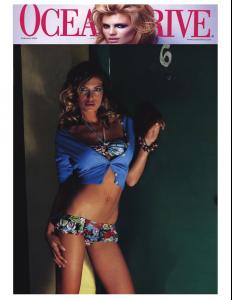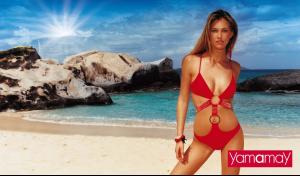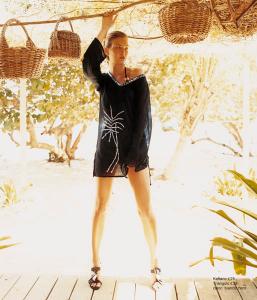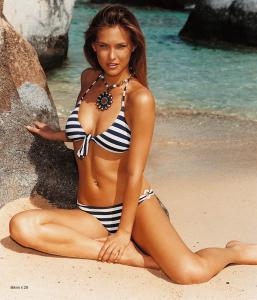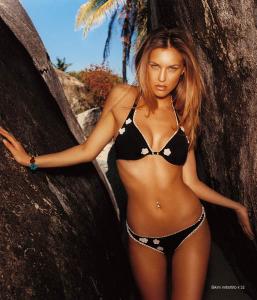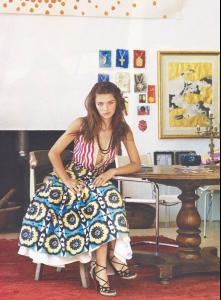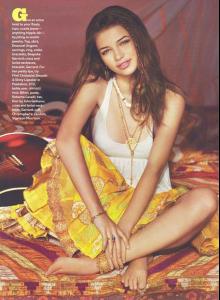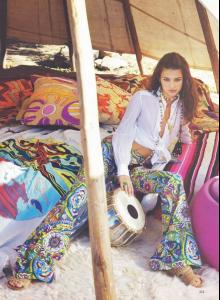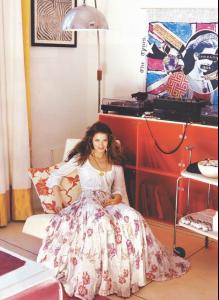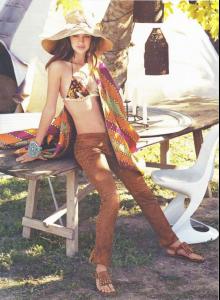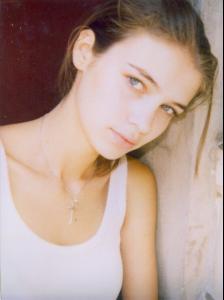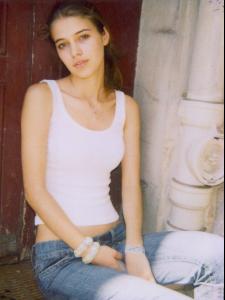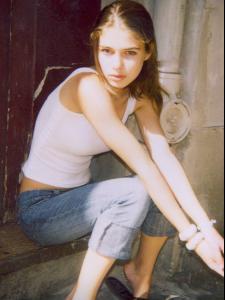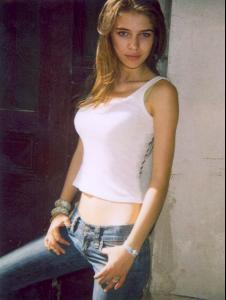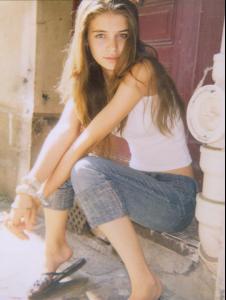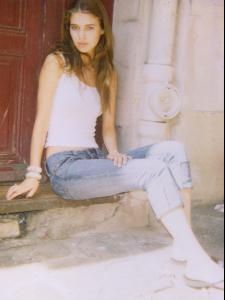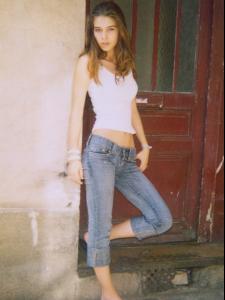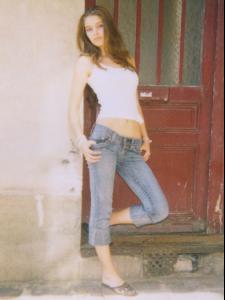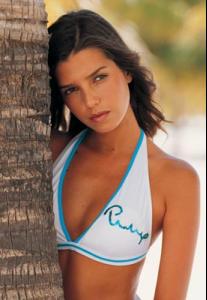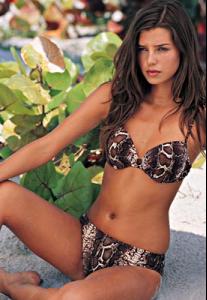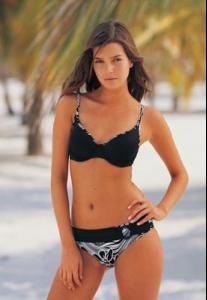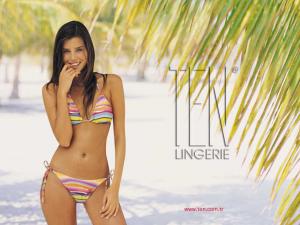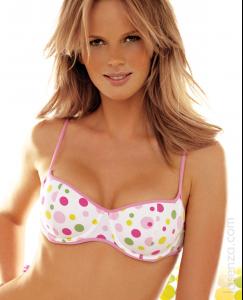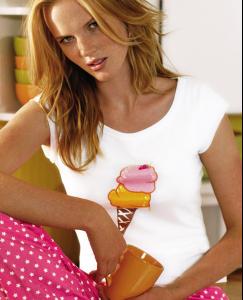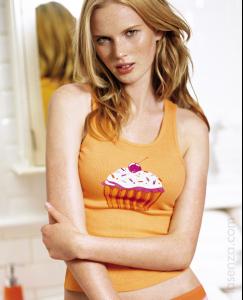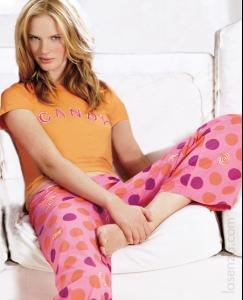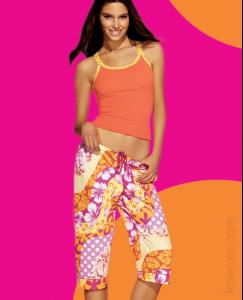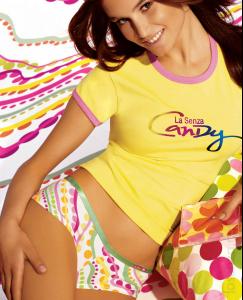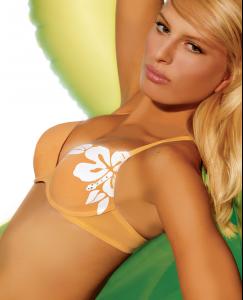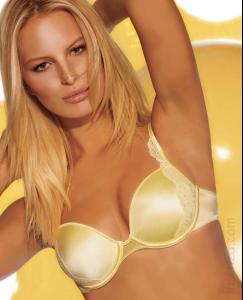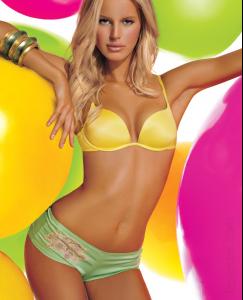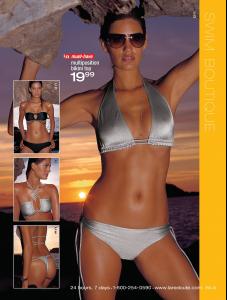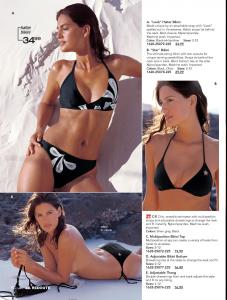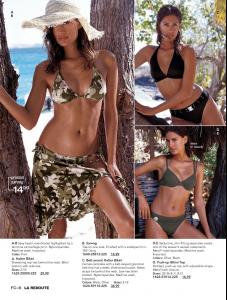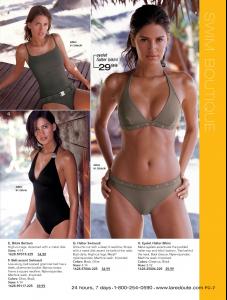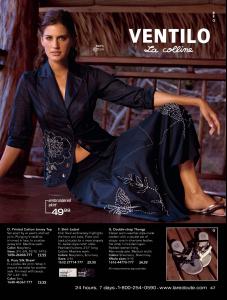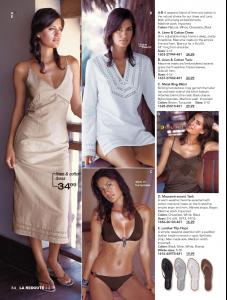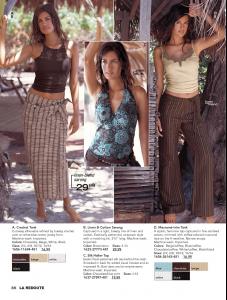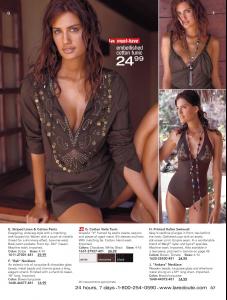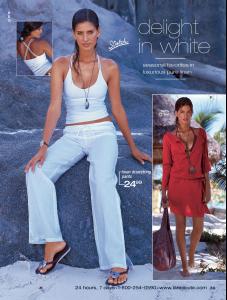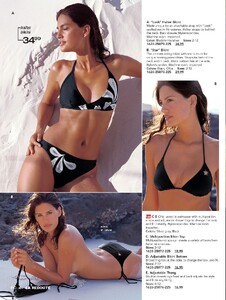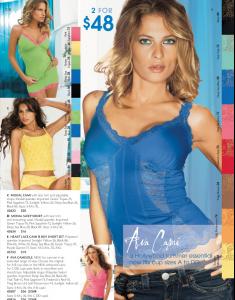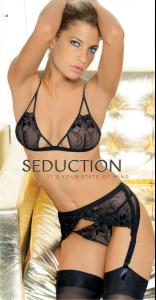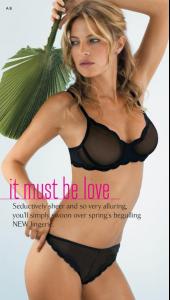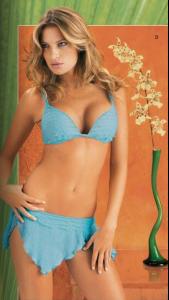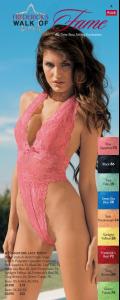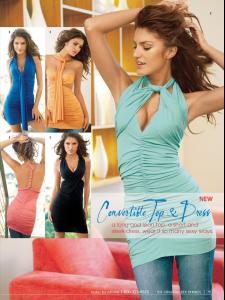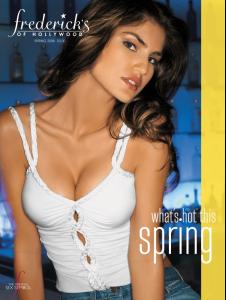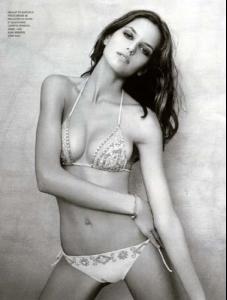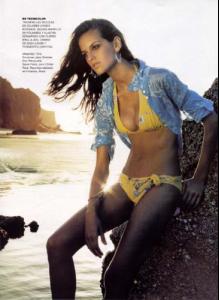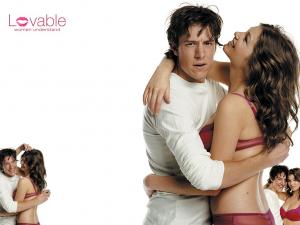Everything posted by CAHA
-
Lisa Cazzulino
There is a very small clip of her on Zeki Triko site. And that's all I could find
- Bianca Balti
-
Izabel Goulart
:shock: they all look stunning!! thank you so much jewels!
-
Bruna Magagna
- Bar Refaeli
- Iulia Cirstea
- Iulia Cirstea
- Iulia Cirstea
- Iulia Cirstea
random HQs from her agency site Warning: Nudity http://img522.imageshack.us/img522/2349/83...298084461tk.jpg Nudity must be textlinked with a warning - edited by impel69- Iulia Cirstea
- Izabel Goulart
that's some sexy candid thanks thiago!- Anahi Gonzales, Julia Cirstea, and Barbara Hoepers
- Lisa Cazzulino
You met her? Wow that's cool. I'm jealous :evil: hehe BTW what is her name actually, Cazzulino or Cazzulimi? I know it's kinda stupid question, but I still can't figure out which one is correct.- Anahi Gonzales, Julia Cirstea, and Barbara Hoepers
They are from http://www.ten.com.tr And yeah, they are so hot. I still want to know their names so bad Here are the bigger pics of them 1st girl2nd girl- Anne Vyalitsyna
- Marija Vujovic
- Karolina Kurkova
- Bruna Magagna
both, I mean they are from the online catalog. I just took screencaps and cropped them.- Yamila Diaz-Rahi
- Bruna Magagna
- Juliana Martins
- Izabel Goulart
- Izabel Goulart
- Lisa Cazzulino
- Selita Ebanks
haha I just noticed Selita was secretly on the CBS's VS fashion show special 2003 She was shown in the audition segment. - Bar Refaeli
Account
Navigation
Search
Configure browser push notifications
Chrome (Android)
- Tap the lock icon next to the address bar.
- Tap Permissions → Notifications.
- Adjust your preference.
Chrome (Desktop)
- Click the padlock icon in the address bar.
- Select Site settings.
- Find Notifications and adjust your preference.
Safari (iOS 16.4+)
- Ensure the site is installed via Add to Home Screen.
- Open Settings App → Notifications.
- Find your app name and adjust your preference.
Safari (macOS)
- Go to Safari → Preferences.
- Click the Websites tab.
- Select Notifications in the sidebar.
- Find this website and adjust your preference.
Edge (Android)
- Tap the lock icon next to the address bar.
- Tap Permissions.
- Find Notifications and adjust your preference.
Edge (Desktop)
- Click the padlock icon in the address bar.
- Click Permissions for this site.
- Find Notifications and adjust your preference.
Firefox (Android)
- Go to Settings → Site permissions.
- Tap Notifications.
- Find this site in the list and adjust your preference.
Firefox (Desktop)
- Open Firefox Settings.
- Search for Notifications.
- Find this site in the list and adjust your preference.