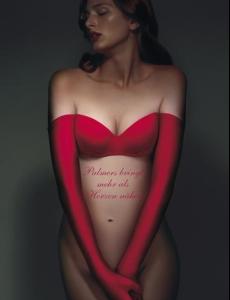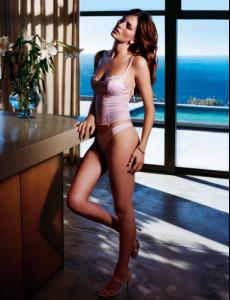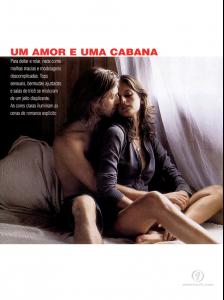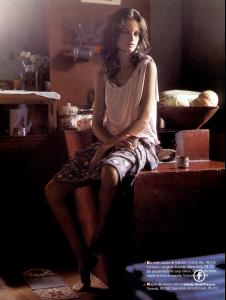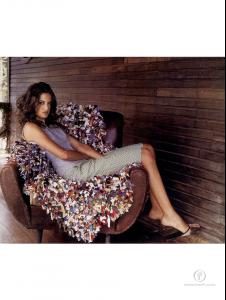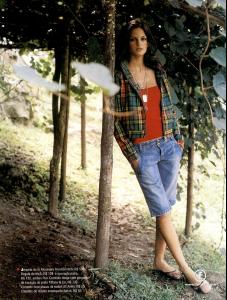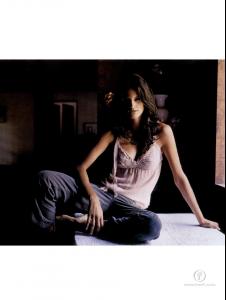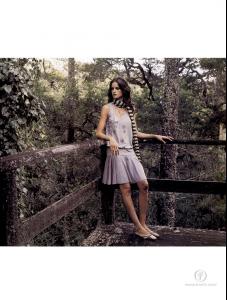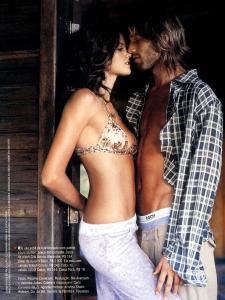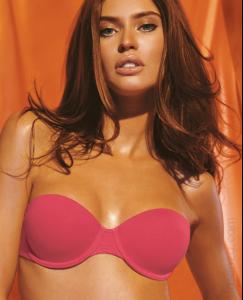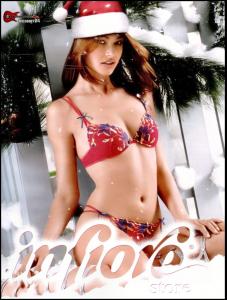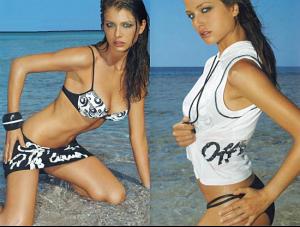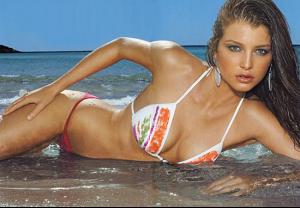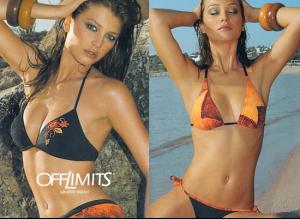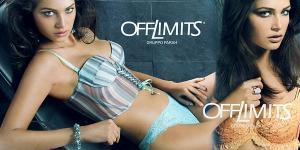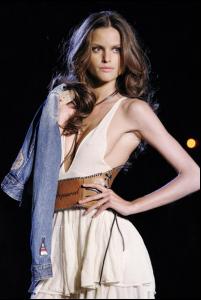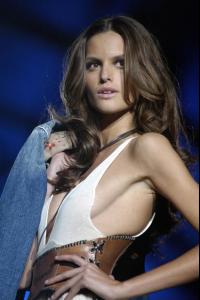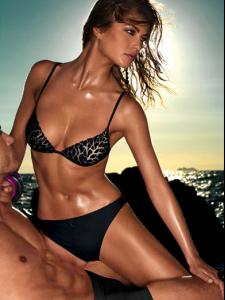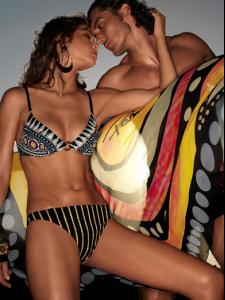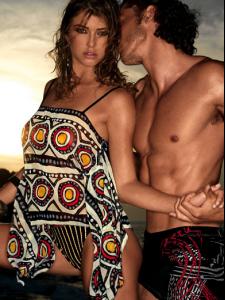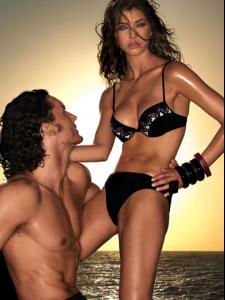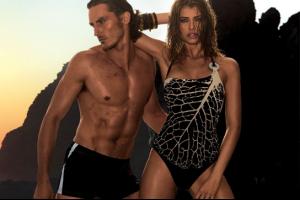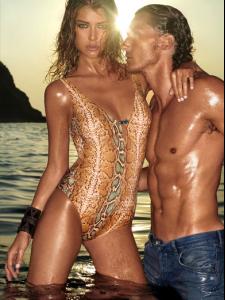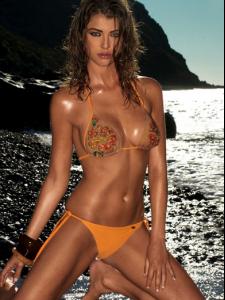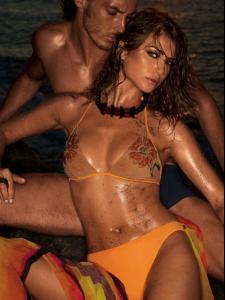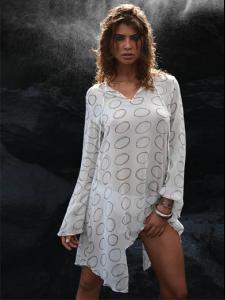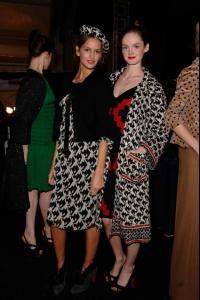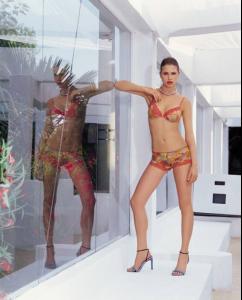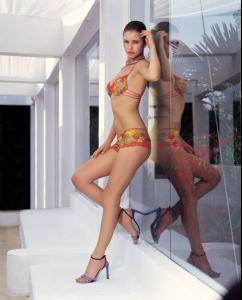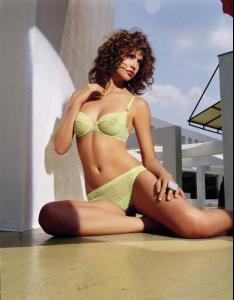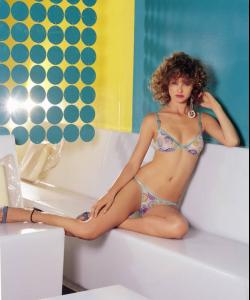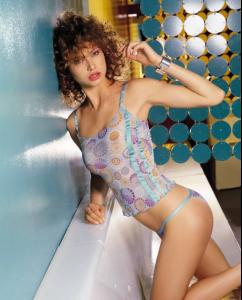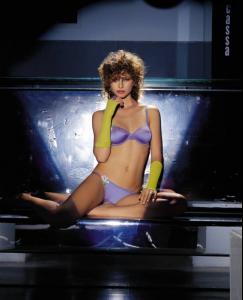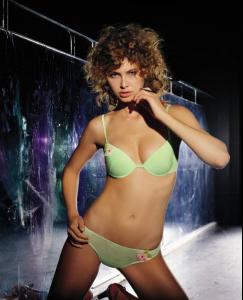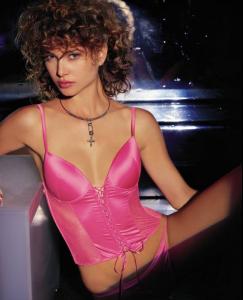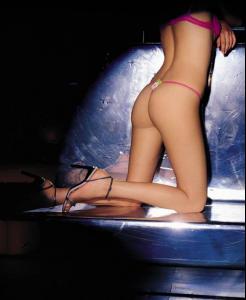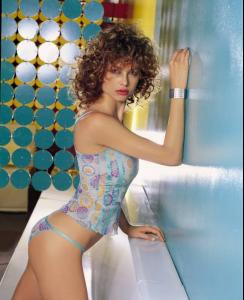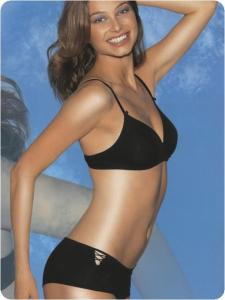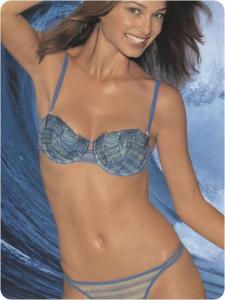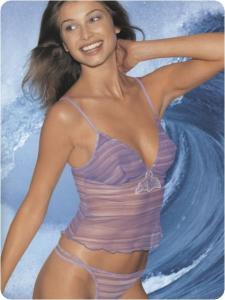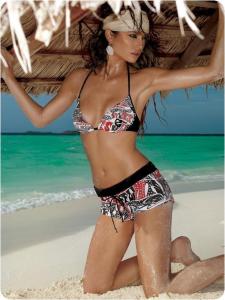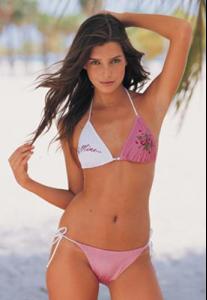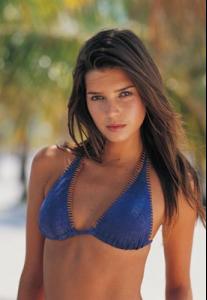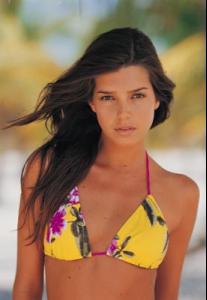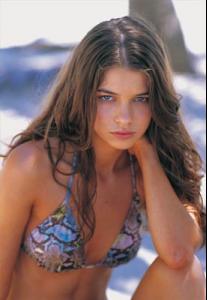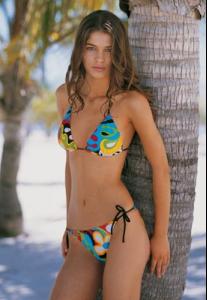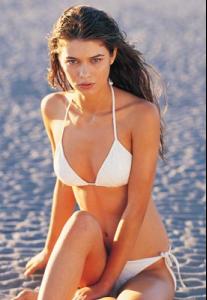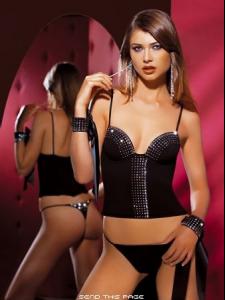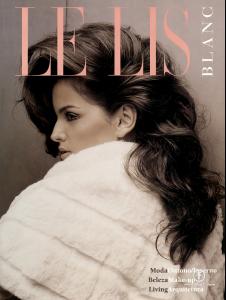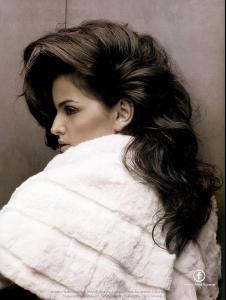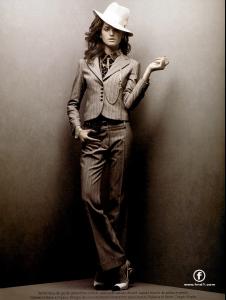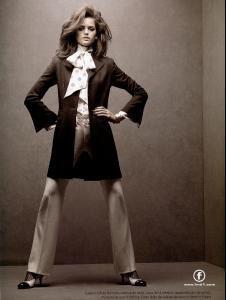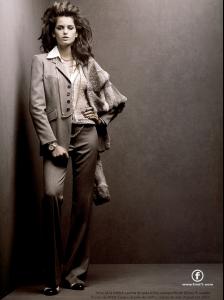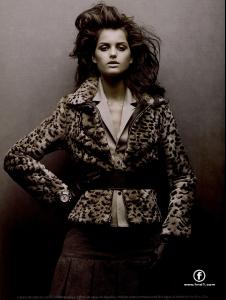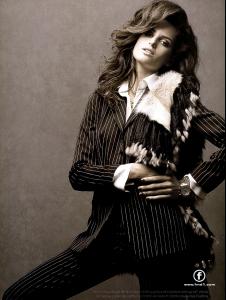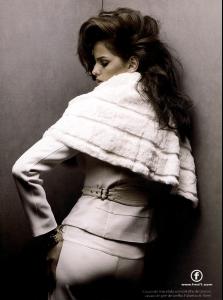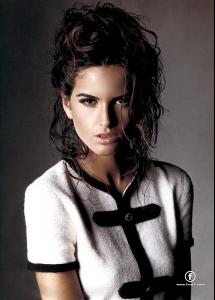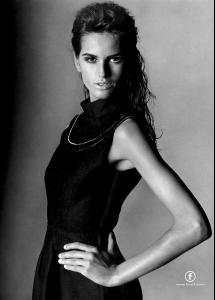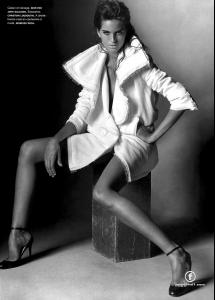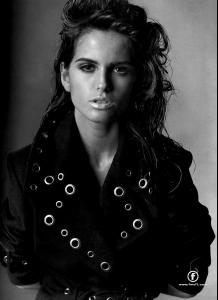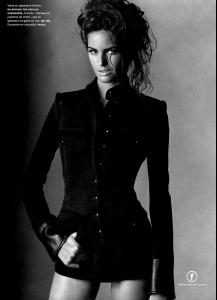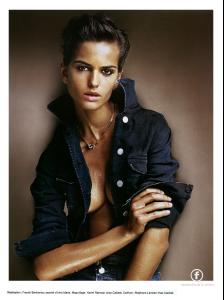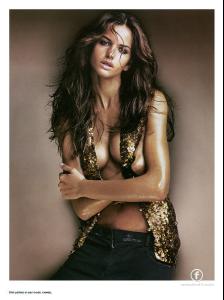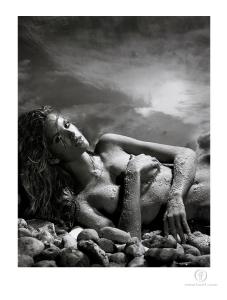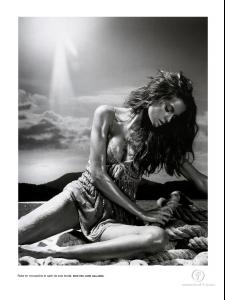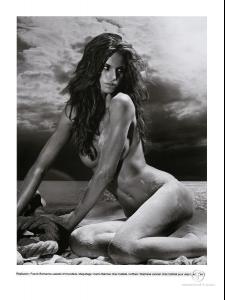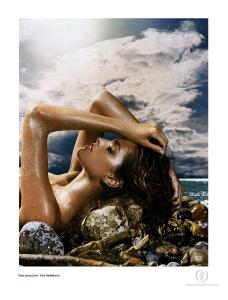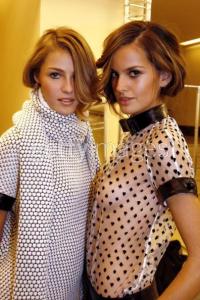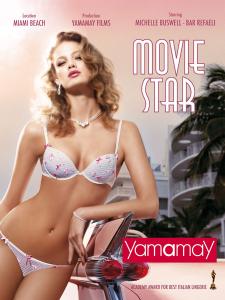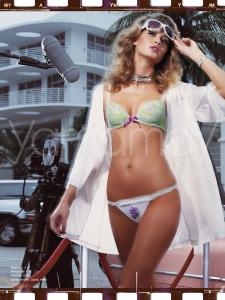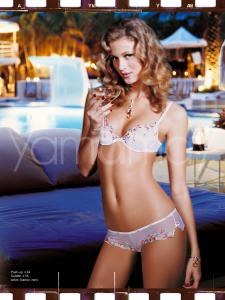Everything posted by CAHA
- VS Model's ID
-
Leigh Yeager
-
Izabel Goulart
- Bianca Balti
-
Lisa Cazzulino
-
Daniela Pestova
They are from La Senza. And they are pretty recent ones I think.
-
Lisa Cazzulino
- Daniela Pestova
- Izabel Goulart
- Lisa Cazzulino
- Lisa Cazzulino
- Izabel Goulart
- Lisa Cazzulino
- Lisa Cazzulino
- Lisa Cazzulino
- Lisa Cazzulino
- Anahi Gonzales, Julia Cirstea, and Barbara Hoepers
- Lisa Cazzulino
- Izabel Goulart
- Izabel Goulart
Amazing scans!!! Thanks so much Fredi Numero 67 credit:fmd1.com [attachmen =74375:attachment][att chment=74378:attachment]- Izabel Goulart
- Izabel Goulart
HQ Chanel pics from hollywoodsbest- Izabel Goulart
Loewe 2006FW *slight slight nudity* http://img159.imageshack.us/img159/8009/03...548613414zw.jpg :evil:- Miscellaneous
Thanks Lullaby! I was feeling a lil too lazy to post them all again Ana looks amazing as always. I just love her Intimissimi works.- Michelle Buswell
- Daniela Pestova
Account
Navigation
Search
Configure browser push notifications
Chrome (Android)
- Tap the lock icon next to the address bar.
- Tap Permissions → Notifications.
- Adjust your preference.
Chrome (Desktop)
- Click the padlock icon in the address bar.
- Select Site settings.
- Find Notifications and adjust your preference.
Safari (iOS 16.4+)
- Ensure the site is installed via Add to Home Screen.
- Open Settings App → Notifications.
- Find your app name and adjust your preference.
Safari (macOS)
- Go to Safari → Preferences.
- Click the Websites tab.
- Select Notifications in the sidebar.
- Find this website and adjust your preference.
Edge (Android)
- Tap the lock icon next to the address bar.
- Tap Permissions.
- Find Notifications and adjust your preference.
Edge (Desktop)
- Click the padlock icon in the address bar.
- Click Permissions for this site.
- Find Notifications and adjust your preference.
Firefox (Android)
- Go to Settings → Site permissions.
- Tap Notifications.
- Find this site in the list and adjust your preference.
Firefox (Desktop)
- Open Firefox Settings.
- Search for Notifications.
- Find this site in the list and adjust your preference.