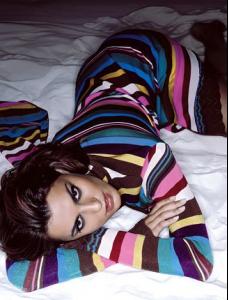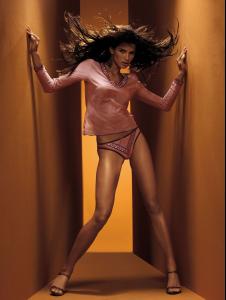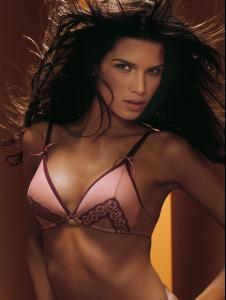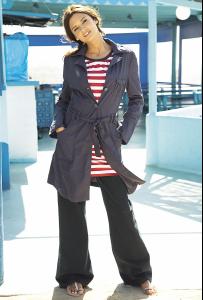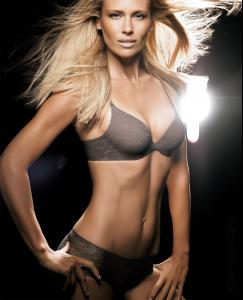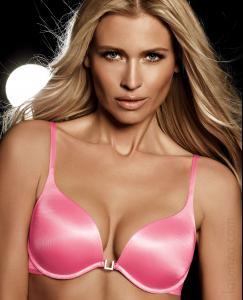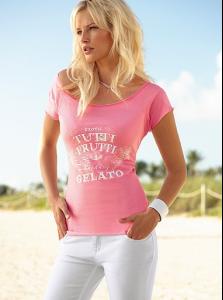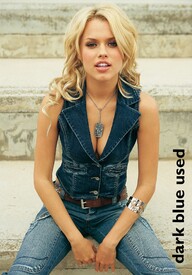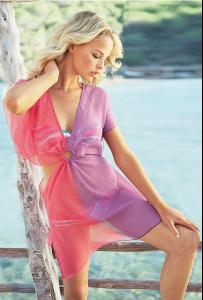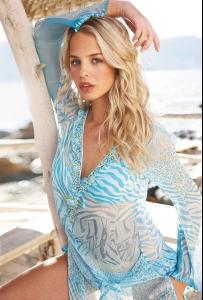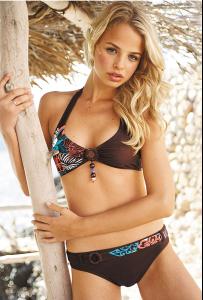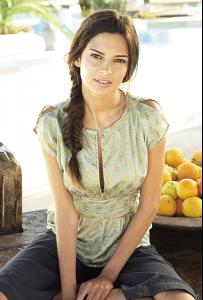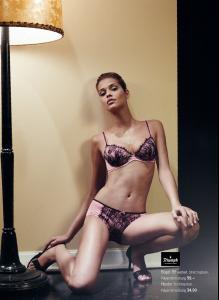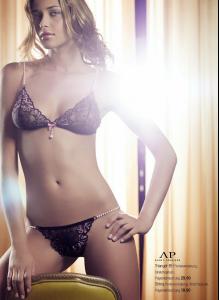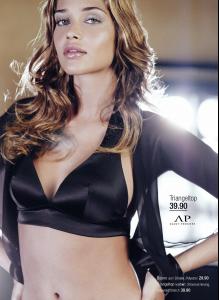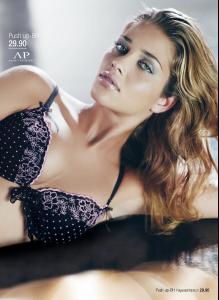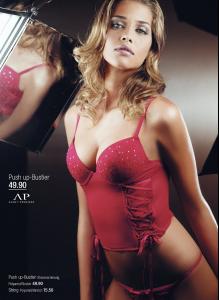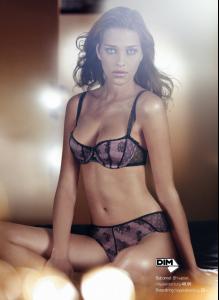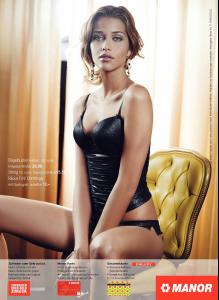Everything posted by CAHA
- Lisa Cazzulino
-
Alina Vacariu
-
Alina Vacariu
- Caroline Francischini
- Hana Soukupova
- Catrinel Menghia
- Jennifer Lamiraqui
Nope. They are from littlewoods and additionsdirect- Raica Oliveira
- Pania Rose
- Catrinel Menghia
- Jennifer Lamiraqui
- Jennifer Lamiraqui
for dionyx /monthly_01_2007/post-1123-0-1593845312-83178_thumb.jpg" class="ipsImage ipsImage_thumbnailed" alt="vj921v40m1.jpg"> /monthly_01_2007/post-1123-0-1593845312-90359_thumb.jpg" class="ipsImage ipsImage_thumbnailed" alt="zo394v40m1.jpg">- Caroline Francischini
- Daniela Pestova
- Hana Soukupova
- Jessica Van Der Steen
- Lieschen Botes
- Jessica Roffey
- Jessica Roffey
- Jennifer Lamiraqui
/monthly_01_2007/post-1123-0-1446073554-37988_thumb.jpg" data-fileid="3484344" alt="post-1123-0-1446073554-37988_thumb.jpg" data-ratio="148.39">- Maria Gregersen
- Candids
- Yasmin Brunet
pretty sure that's Yasmin Brunet- Michelle Buswell
- Miscellaneous
Some of the pics look familiar so could be reposts. Sorry if they are /monthly_01_2007/post-1123-0-1446013388-59216_thumb.jpg" data-fileid="2567116" alt="post-1123-0-1446013388-59216_thumb.jpg" data-ratio="137.5"> /monthly_01_2007/post-1123-0-1446013388-62739_thumb.jpg" data-fileid="2567119" alt="post-1123-0-1446013388-62739_thumb.jpg" data-ratio="137.5"> - Caroline Francischini
Account
Navigation
Search
Configure browser push notifications
Chrome (Android)
- Tap the lock icon next to the address bar.
- Tap Permissions → Notifications.
- Adjust your preference.
Chrome (Desktop)
- Click the padlock icon in the address bar.
- Select Site settings.
- Find Notifications and adjust your preference.
Safari (iOS 16.4+)
- Ensure the site is installed via Add to Home Screen.
- Open Settings App → Notifications.
- Find your app name and adjust your preference.
Safari (macOS)
- Go to Safari → Preferences.
- Click the Websites tab.
- Select Notifications in the sidebar.
- Find this website and adjust your preference.
Edge (Android)
- Tap the lock icon next to the address bar.
- Tap Permissions.
- Find Notifications and adjust your preference.
Edge (Desktop)
- Click the padlock icon in the address bar.
- Click Permissions for this site.
- Find Notifications and adjust your preference.
Firefox (Android)
- Go to Settings → Site permissions.
- Tap Notifications.
- Find this site in the list and adjust your preference.
Firefox (Desktop)
- Open Firefox Settings.
- Search for Notifications.
- Find this site in the list and adjust your preference.