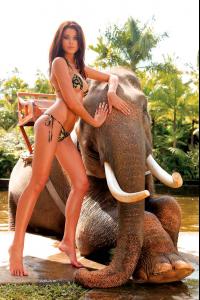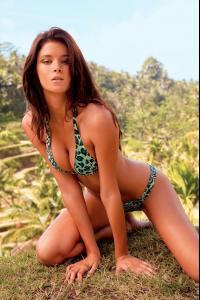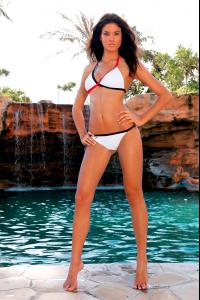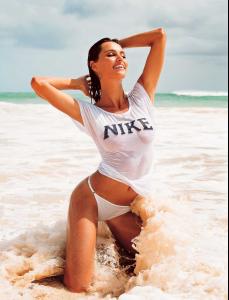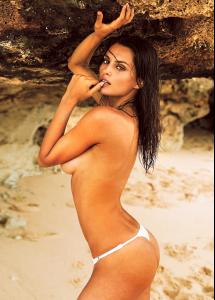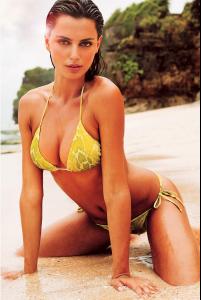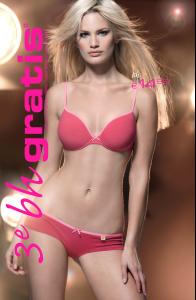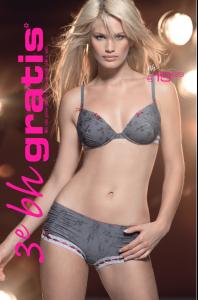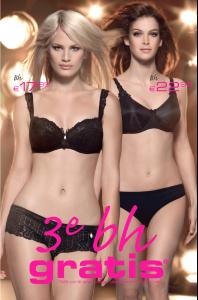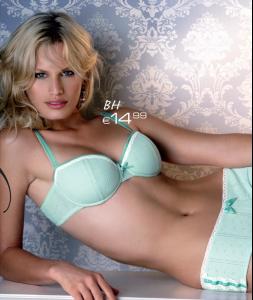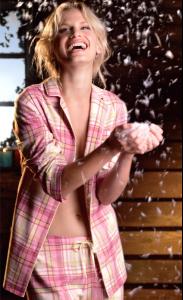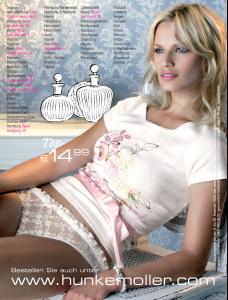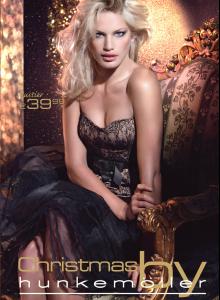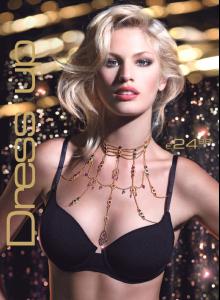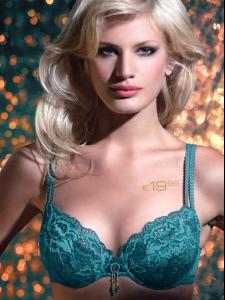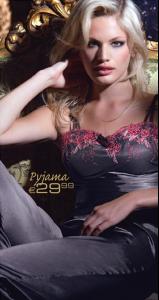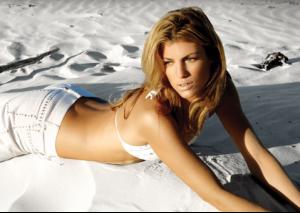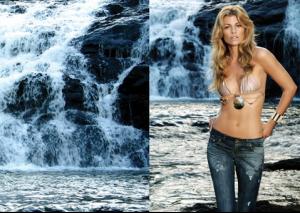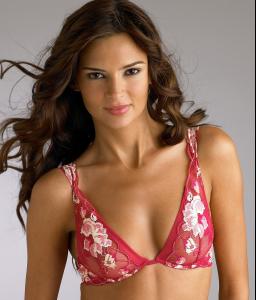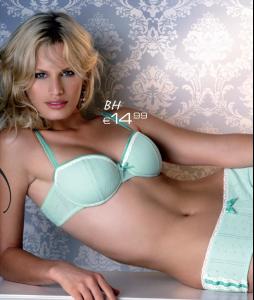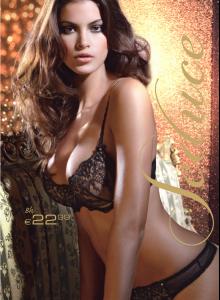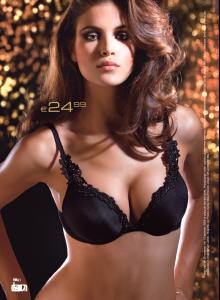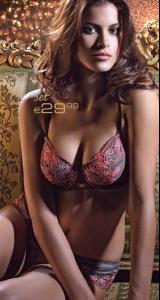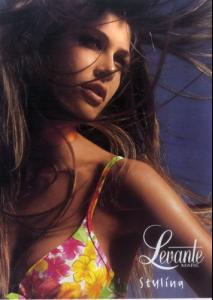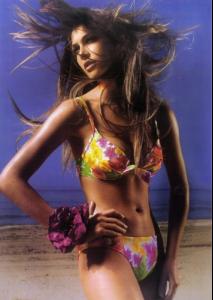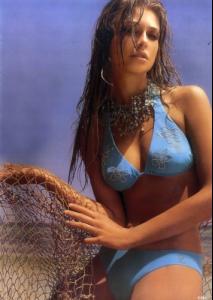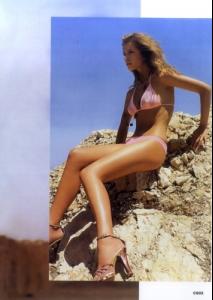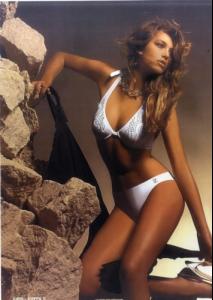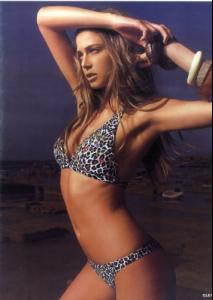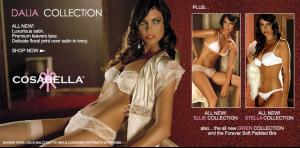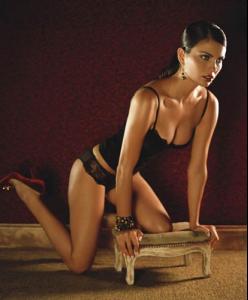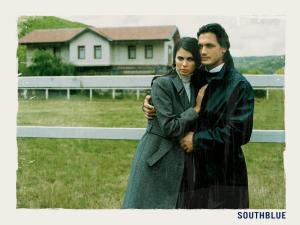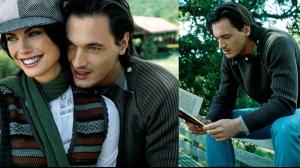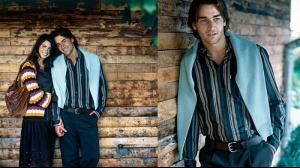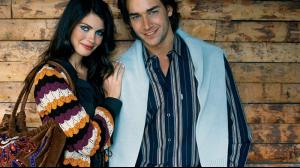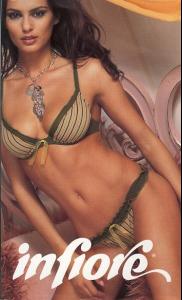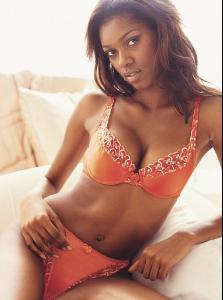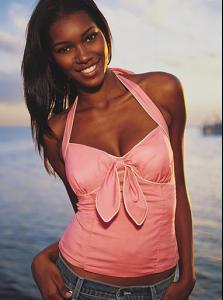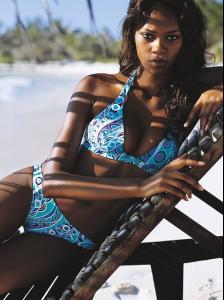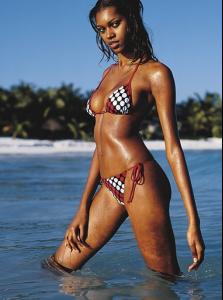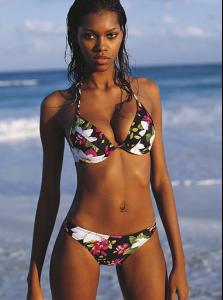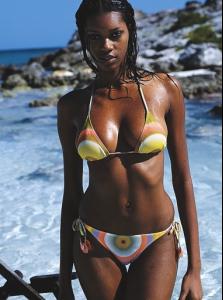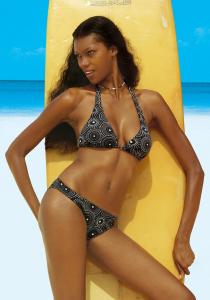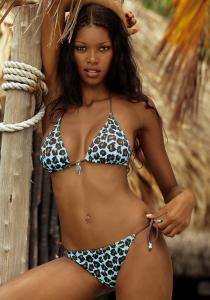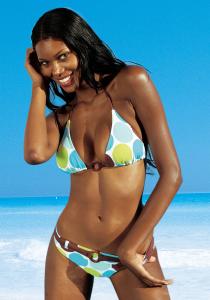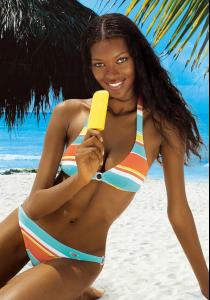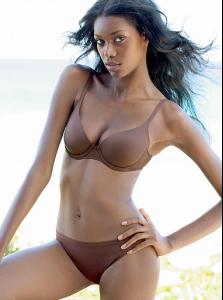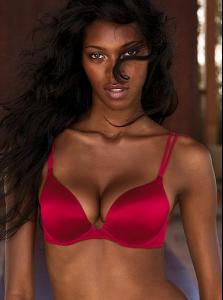Everything posted by CAHA
-
Catrinel Menghia
- Jenna Pietersen
-
Catrinel Menghia
Finally, the higher resolution versions of SASI pics!! slight nudity http://img228.imageshack.us/my.php?image=cat4ow8.jpg And thanks for the vid, Roxana. She's such a natural beauty.
-
Motion
just found this accidentally and thought it hasn't been posted Ana promoting Intimissimi line on CW11 Morning News Oct. 4 http://rapidshare.com/files/5682335/Ana_Be...04-06_.wmv.html
-
Izabel Goulart
- Vicki Andren
-
Vicky Andren
I think you're right! Thanks so much, nightowl
- Daniela Urzi
-
Izabel Goulart
I wonder If they were really sleeping, or just posing. Either way, It's a really nice picture. Thanks Bren!
-
Jennifer Lamiraqui
Please do not post images side by side that totals more than 600 pixels in width. Thanks! ~post edited by PinkCouture
- Jennifer Lamiraqui
Account
Navigation
Search
Configure browser push notifications
Chrome (Android)
- Tap the lock icon next to the address bar.
- Tap Permissions → Notifications.
- Adjust your preference.
Chrome (Desktop)
- Click the padlock icon in the address bar.
- Select Site settings.
- Find Notifications and adjust your preference.
Safari (iOS 16.4+)
- Ensure the site is installed via Add to Home Screen.
- Open Settings App → Notifications.
- Find your app name and adjust your preference.
Safari (macOS)
- Go to Safari → Preferences.
- Click the Websites tab.
- Select Notifications in the sidebar.
- Find this website and adjust your preference.
Edge (Android)
- Tap the lock icon next to the address bar.
- Tap Permissions.
- Find Notifications and adjust your preference.
Edge (Desktop)
- Click the padlock icon in the address bar.
- Click Permissions for this site.
- Find Notifications and adjust your preference.
Firefox (Android)
- Go to Settings → Site permissions.
- Tap Notifications.
- Find this site in the list and adjust your preference.
Firefox (Desktop)
- Open Firefox Settings.
- Search for Notifications.
- Find this site in the list and adjust your preference.