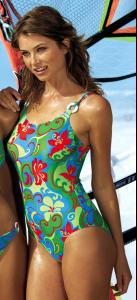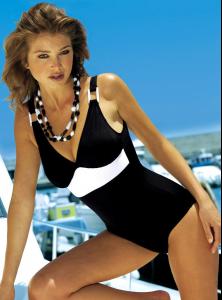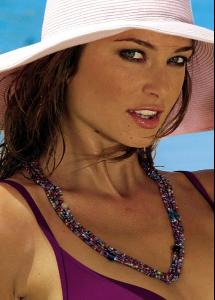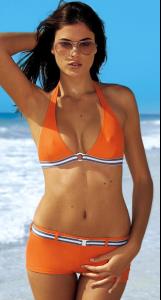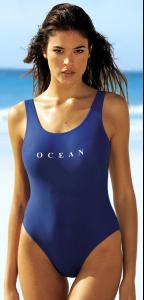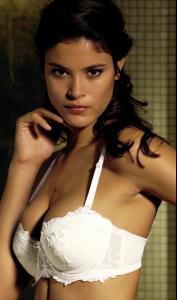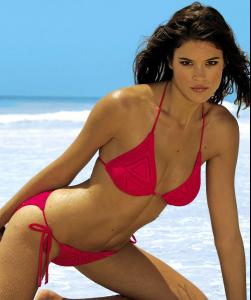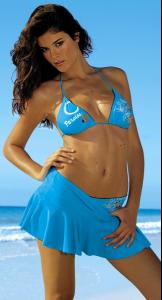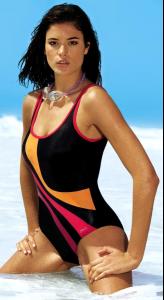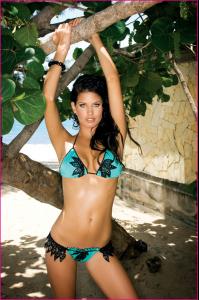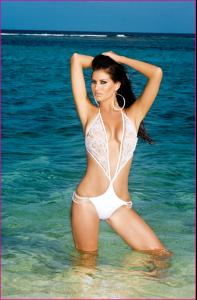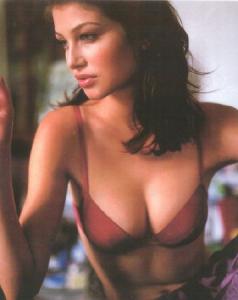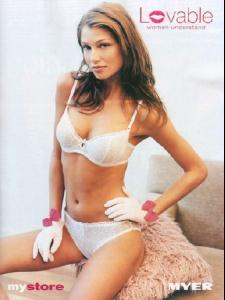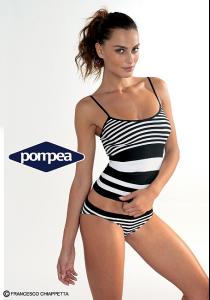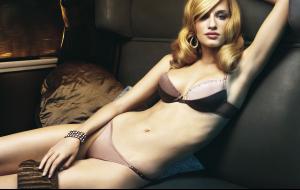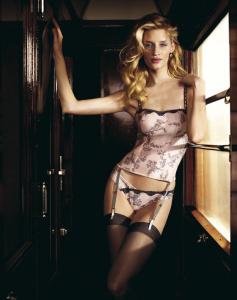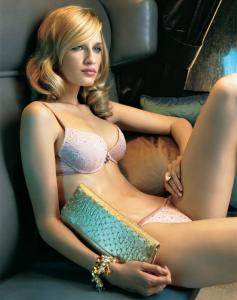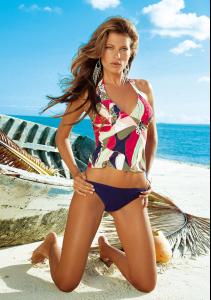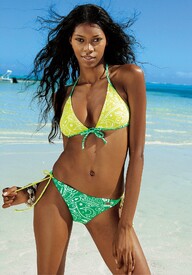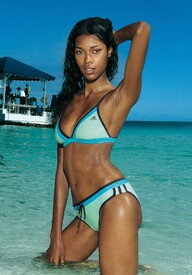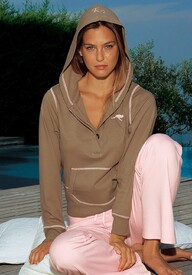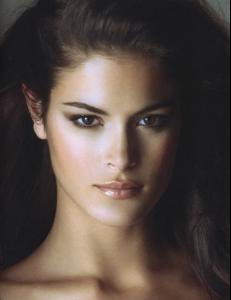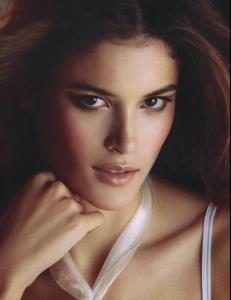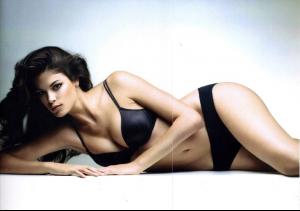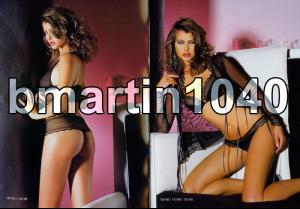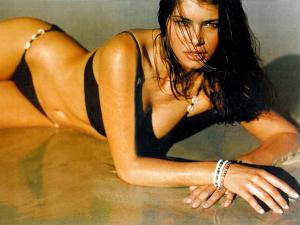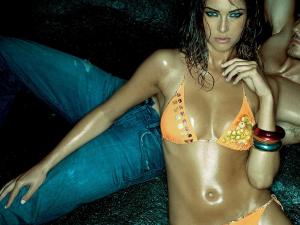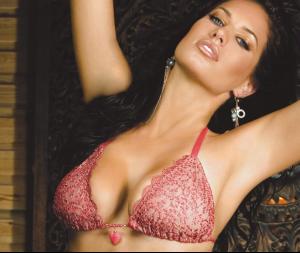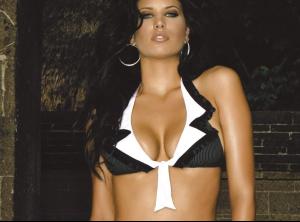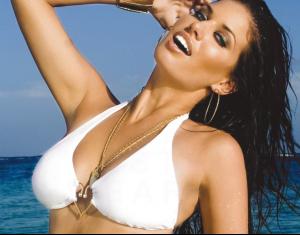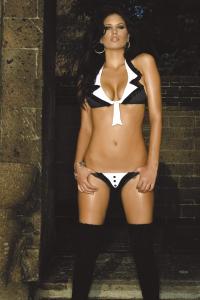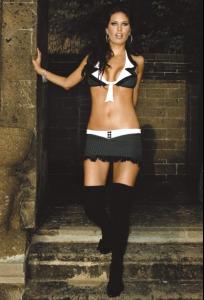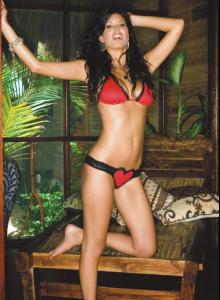Everything posted by CAHA
-
Lisa Cazzulino
- Rianne Ten Haken
- Lisa Cazzulino
- Lisa Cazzulino
- Jenna Pietersen
- Jenna Pietersen
- Bree Conden
- Roberta Martins
Roberta Martins http://supermodels.nl/robertamartins- Lisa Cazzulino
- Catrinel Menghia
Sanja posted an amazing vid of Catrinel in Motion thread. In case you haven't checked it yet, you should. She looks unbelievably hot in it. Pompea- Linda Vojtova
- Bruna Magagna
- Bruna Magagna
Bruna + Bikinis + HQ. Could it get any better? :drool:- Jessica White
- Bar Refaeli
- Catrinel Menghia
- Catrinel Menghia
- Maria Gregersen
- Jennifer Lamiraqui
- Catrinel Menghia
- Jenna Pietersen
- Lisa Cazzulino
Yup, that's her. I don't know why but sometimes her name is credited as Cazzulini or Cazzulino. christies- Lisa Cazzulino
- Bree Conden
Account
Navigation
Search
Configure browser push notifications
Chrome (Android)
- Tap the lock icon next to the address bar.
- Tap Permissions → Notifications.
- Adjust your preference.
Chrome (Desktop)
- Click the padlock icon in the address bar.
- Select Site settings.
- Find Notifications and adjust your preference.
Safari (iOS 16.4+)
- Ensure the site is installed via Add to Home Screen.
- Open Settings App → Notifications.
- Find your app name and adjust your preference.
Safari (macOS)
- Go to Safari → Preferences.
- Click the Websites tab.
- Select Notifications in the sidebar.
- Find this website and adjust your preference.
Edge (Android)
- Tap the lock icon next to the address bar.
- Tap Permissions.
- Find Notifications and adjust your preference.
Edge (Desktop)
- Click the padlock icon in the address bar.
- Click Permissions for this site.
- Find Notifications and adjust your preference.
Firefox (Android)
- Go to Settings → Site permissions.
- Tap Notifications.
- Find this site in the list and adjust your preference.
Firefox (Desktop)
- Open Firefox Settings.
- Search for Notifications.
- Find this site in the list and adjust your preference.