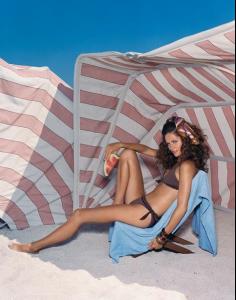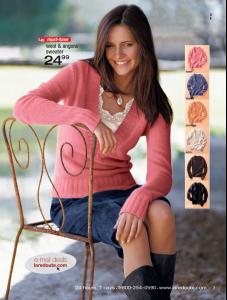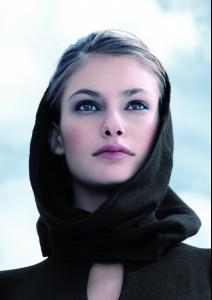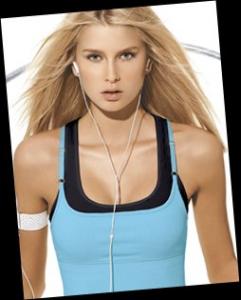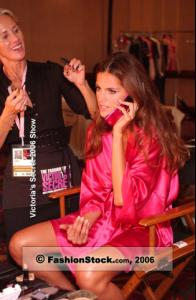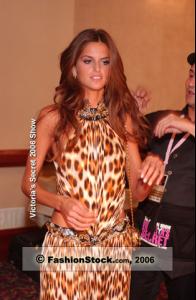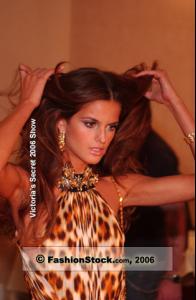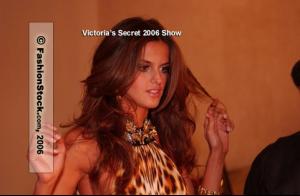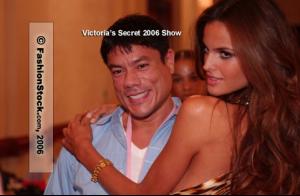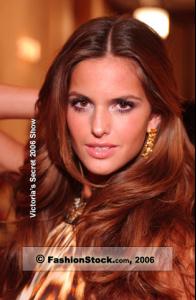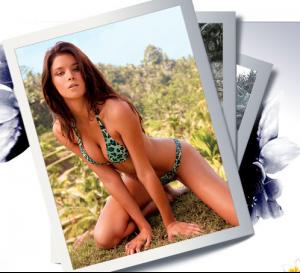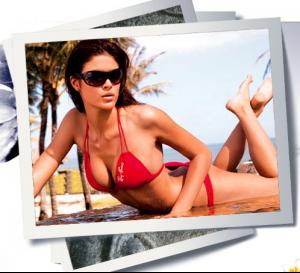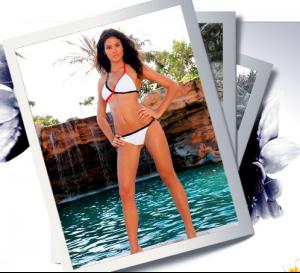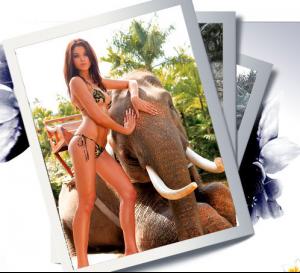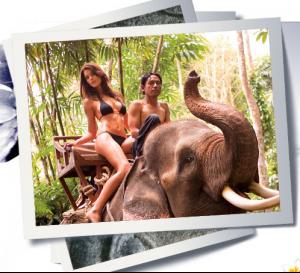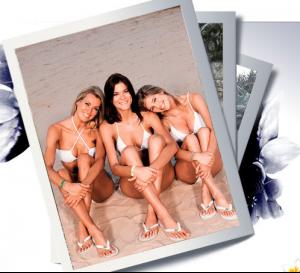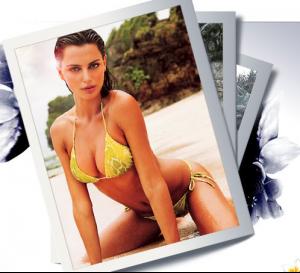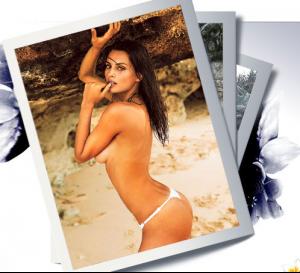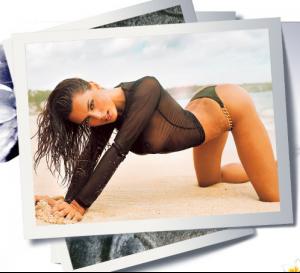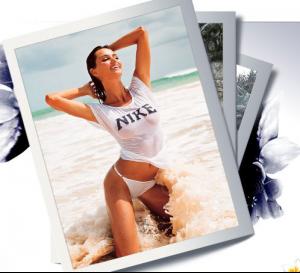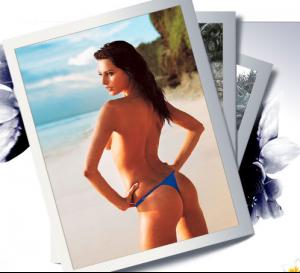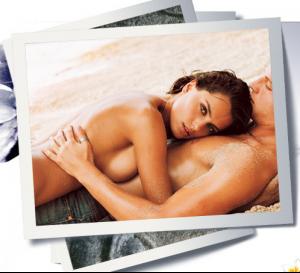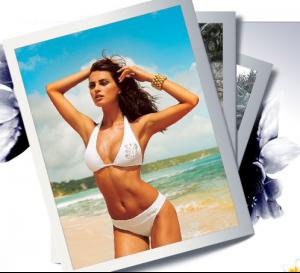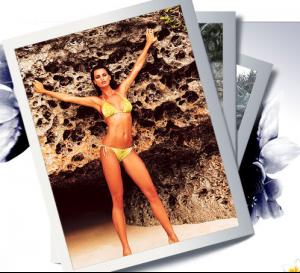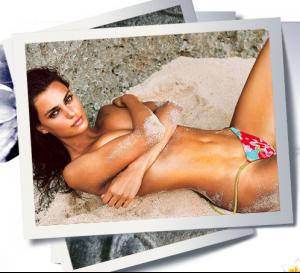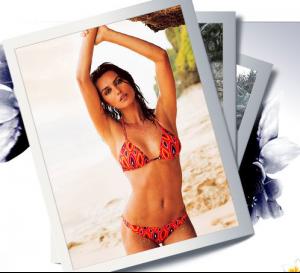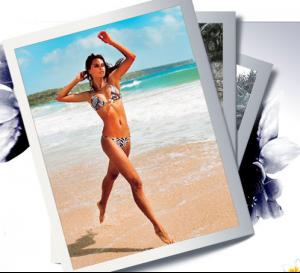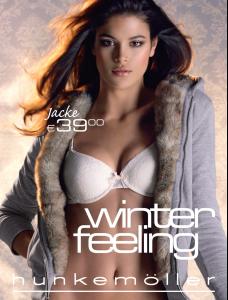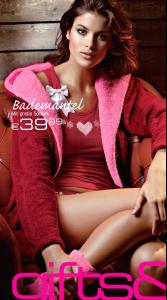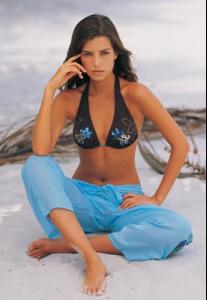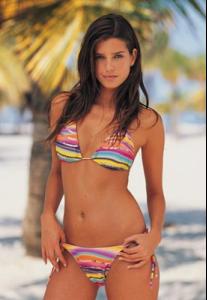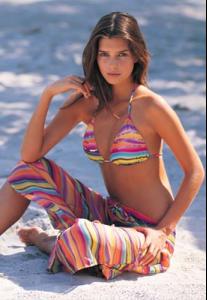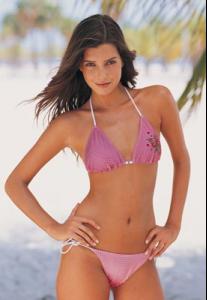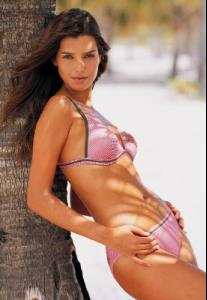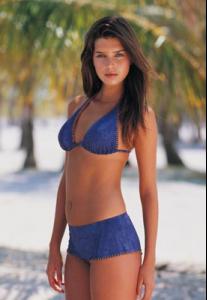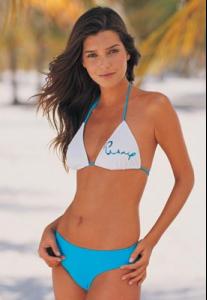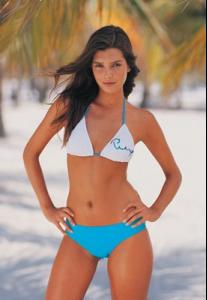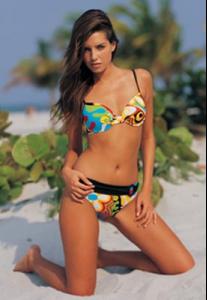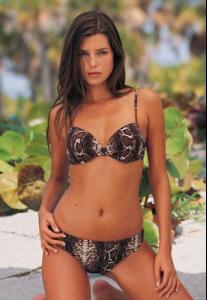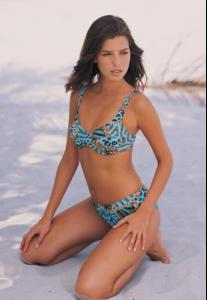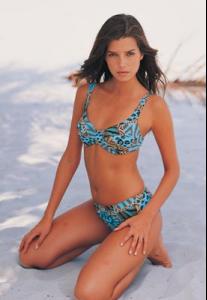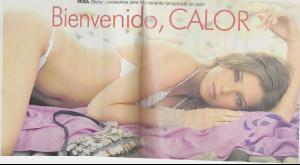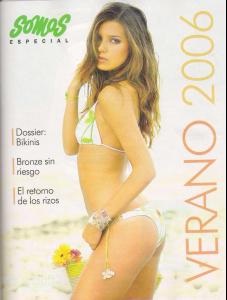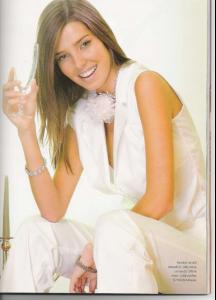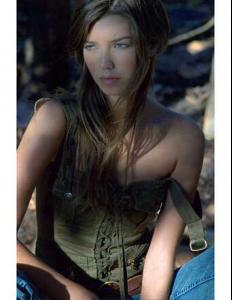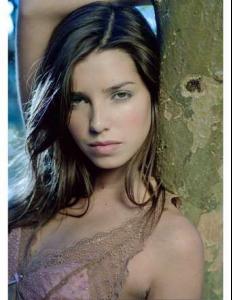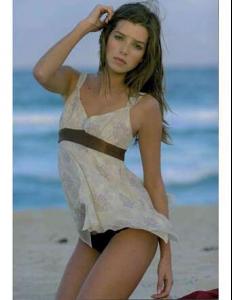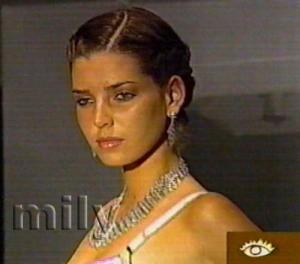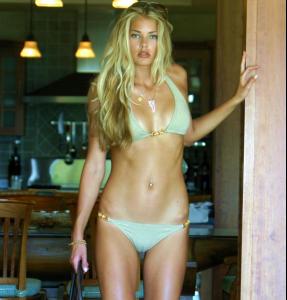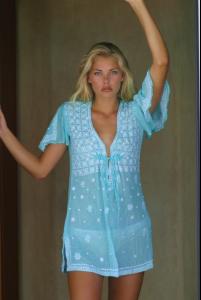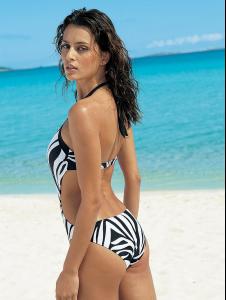Everything posted by CAHA
-
Maria Gregersen
-
Caroline Francischini
-
Izabel Goulart
4 Express vids I just capped from their site. Holiday06 I Wish http://rapidshare.com/files/4359384/videoH...ay1_06.avi.html Summer06 White Hot http://rapidshare.com/files/4359441/videoSummer1_06.avi.html Summer06 The Night is Waiting http://rapidshare.com/files/4359809/videoSummer2_06.avi.html Spring06 The Party Never Stops(better quality than the one I posted a while back) http://rapidshare.com/files/4359803/videoSpring1_06.avi.html
-
Hana Soukupova
-
Caroline Francischini
-
Yamila Diaz-Rahi
- Izabel Goulart
- Izabel Goulart
- Lisa Cazzulino
- Juliana Martins
Thanks so much for the scans, Ana BB!! Juliana looks smokin' as usual. The 2nd one is my fav- Jenna Pietersen
- Catrinel Menghia
SI site updated with some incredibly hot images of Catrinel. Only if they are in a little better quality- Izabel Goulart
brenlynn's post made me check Bottega Veneta site, and there she is!! the pics are tiny but you can see some hot legs- Jennifer Lamiraqui
hehe yeah, hope they will use her forever- Jennifer Lamiraqui
/monthly_11_2006/post-1123-0-1446073542-26275_thumb.jpg" data-fileid="3484063" alt="post-1123-0-1446073542-26275_thumb.jpg" data-ratio="142.86">- Erin Wasson
- Jenna Pietersen
- Barbara Herrera
- Barbara Herrera
- Barbara Herrera
Whoa!! those soak mag thing is too hot thanks so much for sharing, colourfield (Y) Maybe It's just me, but she strongly reminds me of Kate Beckinsale. Plus a lil bit of Eva Longoria. Oh, and I'll ask the mods for changing the title.- Tori Praver
- Izabel Goulart
Account
Navigation
Search
Configure browser push notifications
Chrome (Android)
- Tap the lock icon next to the address bar.
- Tap Permissions → Notifications.
- Adjust your preference.
Chrome (Desktop)
- Click the padlock icon in the address bar.
- Select Site settings.
- Find Notifications and adjust your preference.
Safari (iOS 16.4+)
- Ensure the site is installed via Add to Home Screen.
- Open Settings App → Notifications.
- Find your app name and adjust your preference.
Safari (macOS)
- Go to Safari → Preferences.
- Click the Websites tab.
- Select Notifications in the sidebar.
- Find this website and adjust your preference.
Edge (Android)
- Tap the lock icon next to the address bar.
- Tap Permissions.
- Find Notifications and adjust your preference.
Edge (Desktop)
- Click the padlock icon in the address bar.
- Click Permissions for this site.
- Find Notifications and adjust your preference.
Firefox (Android)
- Go to Settings → Site permissions.
- Tap Notifications.
- Find this site in the list and adjust your preference.
Firefox (Desktop)
- Open Firefox Settings.
- Search for Notifications.
- Find this site in the list and adjust your preference.