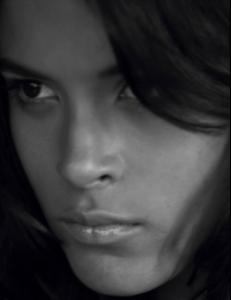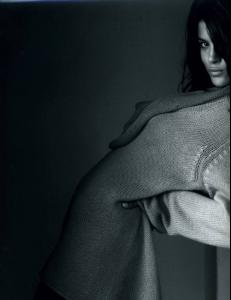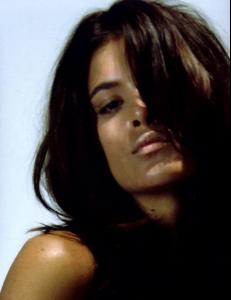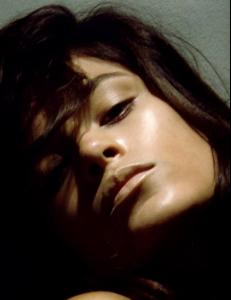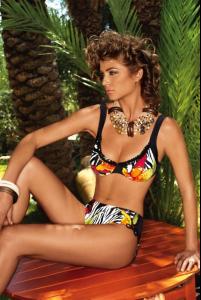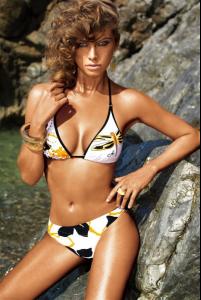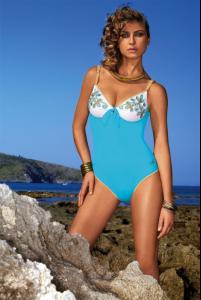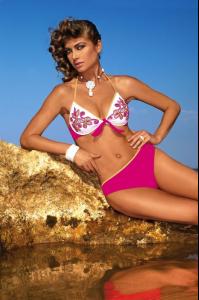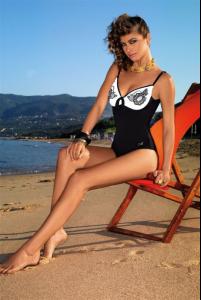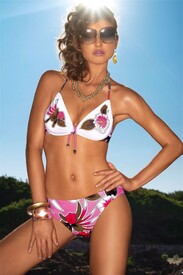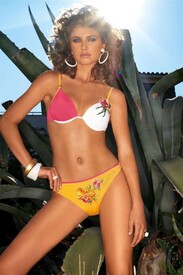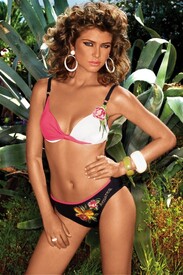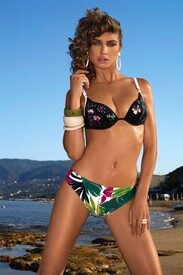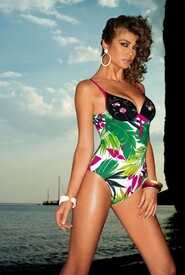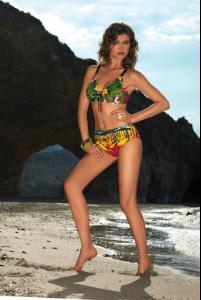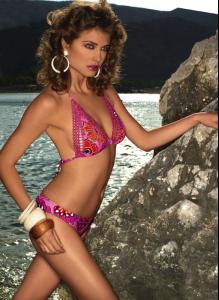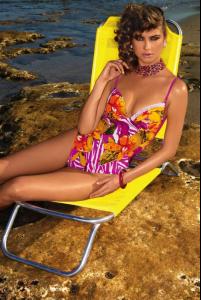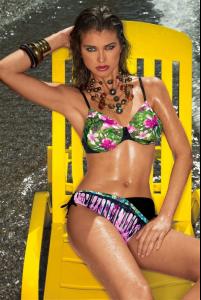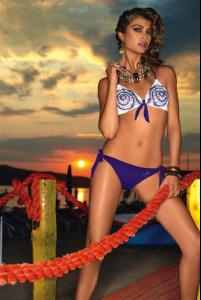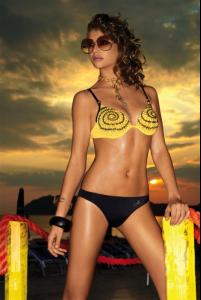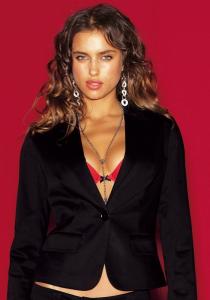Everything posted by CAHA
-
Caroline Francischini
-
Carla Ossa
- Fabiana Tambosi
- Valerie Avdeyeva
- Jenna Pietersen
- Bree Conden
- Jessica Van Der Steen
- Jessica Van Der Steen
- Lisa Cazzulino
- Lisa Cazzulino
- Lisa Cazzulino
- Lisa Cazzulino
Again, thank you sooooo much for the vid sanja! Amarea /monthly_02_2007/post-1123-0-1446115329-25513_thumb.jpg" data-fileid="4304496" alt="post-1123-0-1446115329-25513_thumb.jpg" data-ratio="137.52">- Alina Vacariu
- Maria Gregersen
- Maria Gregersen
- Catrinel Menghia
- Emanuela de Paula
- Alina Vacariu
/monthly_02_2007/post-1123-0-1446068126-59482_thumb.jpg" data-fileid="3357100" alt="post-1123-0-1446068126-59482_thumb.jpg" data-ratio="142.86">- Alina Vacariu
- Zoe Duchesne
- Zoe Duchesne
- Fernanda Tavares
oops double post- Fernanda Tavares
- Jarah Mariano
- Irina Sheik
Oh, I think that's the same girl who I've recently wondered Alina or not. The girl has extremely similar features to Alina, expect that her nose is a bit thinner than Alina's. Can't wait for next week(or earlier) to find out her name! - Fabiana Tambosi
Account
Navigation
Search
Configure browser push notifications
Chrome (Android)
- Tap the lock icon next to the address bar.
- Tap Permissions → Notifications.
- Adjust your preference.
Chrome (Desktop)
- Click the padlock icon in the address bar.
- Select Site settings.
- Find Notifications and adjust your preference.
Safari (iOS 16.4+)
- Ensure the site is installed via Add to Home Screen.
- Open Settings App → Notifications.
- Find your app name and adjust your preference.
Safari (macOS)
- Go to Safari → Preferences.
- Click the Websites tab.
- Select Notifications in the sidebar.
- Find this website and adjust your preference.
Edge (Android)
- Tap the lock icon next to the address bar.
- Tap Permissions.
- Find Notifications and adjust your preference.
Edge (Desktop)
- Click the padlock icon in the address bar.
- Click Permissions for this site.
- Find Notifications and adjust your preference.
Firefox (Android)
- Go to Settings → Site permissions.
- Tap Notifications.
- Find this site in the list and adjust your preference.
Firefox (Desktop)
- Open Firefox Settings.
- Search for Notifications.
- Find this site in the list and adjust your preference.