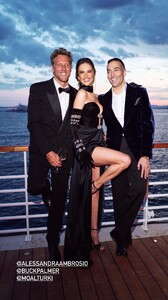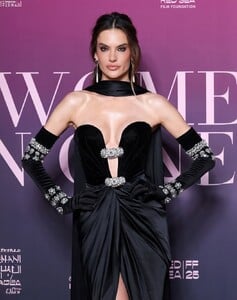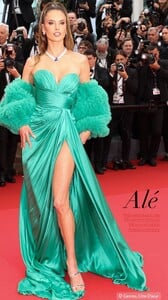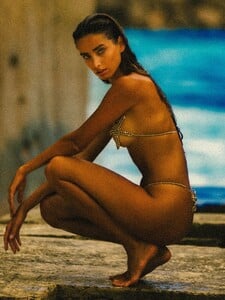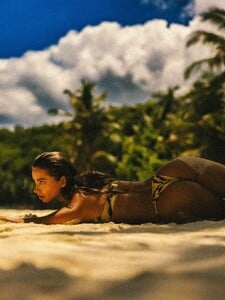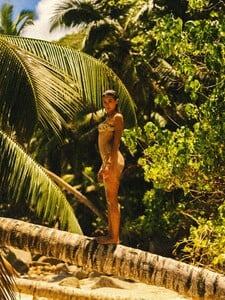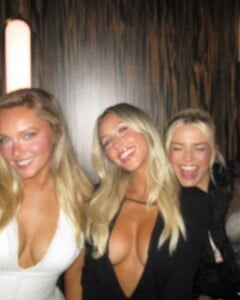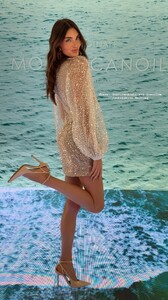Everything posted by TheDude2k
-
Eva Murati
First taste of Maraschino, Zadar’s iconic cherry liqueur 🍒 Verdict: love at first sip. video [2025.05.15] evamurati_DJroULXMj0.mp4
-
Olivia Dunne
stories videos [2025.05.17] livvydunne_3634708045960742626.mp4[2025.05.17] livvydunne_3634708293047060219.mp4[2025.05.17] livvydunne_3634716256033839901.mp4[2025.05.17] livvydunne_3634719675952100954.mp4[2025.05.17] livvydunne_3634724012619133492.mp4[2025.05.17] livvydunne_3634726174606748500.mp4[2025.05.17] livvydunne_3634728113289319194.mp4[2025.05.17] livvydunne_3634731049067246937.mp4[2025.05.17] livvydunne_3634742410279244716.mp4[2025.05.17] livvydunne_3634750297458273169.mp4[2025.05.17] livvydunne_3634766479292674200.mp4[2025.05.17] livvydunne_3634782459280702701.mp4
- Candids
- Kate Bock
-
Gigi Paris
-
Hailey Grice
-
Elsa Hosk
-
General Swimwear
Gal Floripa: Tranquility for this Saturday! 🤩🌴🤍 Get your Tranquille bikini from the Dans Mon dale collection with 70% OFF, it's unmissable!
-
Elsa Hosk
-
Elsa Hosk
One of my favorite dresses from the @helsastudio Japan Drop 🤍 dropping Monday the 19th video [2025.05.16] hoskelsa_DJtsnQ9MCoR.mp4
-
Bar Refaeli
-
Elyzaveta Kovalenko
-
Sadie Newman
-
Ana De Armas
-
Candids
Zuhair Murad: @alessandraambrosio wears a strapless, black satin and velvet draped dress with 2 brooches and a thigh-high slit, accessorized with a matching scarf and velvet gloves from the ZUHAIR MURAD Couture Fall 2024 collection to the Red Sea Film Festival Women In Cinema Gala at the 78th Annual Cannes Film Festival.
-
Iron Man 3 (2013) ★★★★☆
Iron Man 3 (2013) ★★★★☆ HDR10 • Dolby Atmos Starring: Robert Downey Jr. • Guy Pearce • Gwyneth Paltrow • Don Cheadle • Rebecca Hall • Jon Favreau • Ben Kingsley • Stephanie Szostak IMDb: https://www.imdb.com/title/tt1300854/ Trailers Cinema Sins Cinema Wins
-
Candids
-
Elyzaveta Kovalenko
- Olivia Dunne
-
Candids
-
2025 Sports Illustrated Swimsuit
-
2025 Sports Illustrated Swimsuit
Another model, Ally Mason, who should have been in the issue but only attended the launch event. 🙃 stories videos [2025.05.16] ally.m.mason_3633976889400990002.mp4 [2025.05.16] ally.m.mason_3633977282642097692.mp4
- Allison Mason
-
Stella Maxwell
-
Celine Bethmann