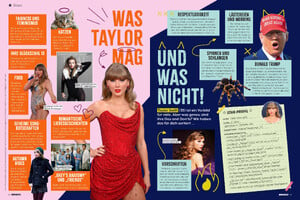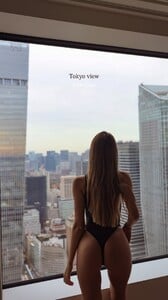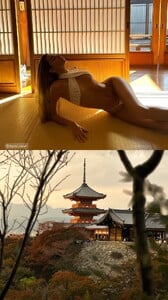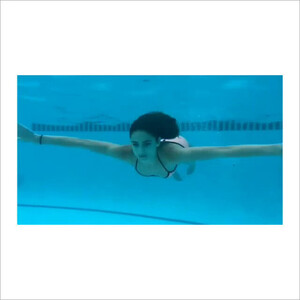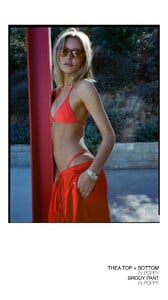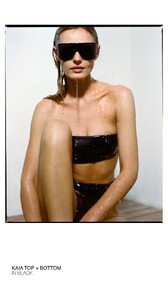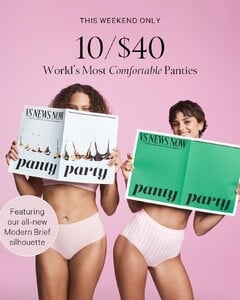Everything posted by TheDude2k
-
Tiffany Toth
I always want to make a ‘day in the life’ whenever I’m working a job, but I get so caught up in the moment. I get busy, and it feels kind of rude to be on my phone the whole time especially when I’m there to work. But I actually managed to film one of these…and then totally forgot to post it🤦🏼♀️
-
Taylor Swift
-
Genevieve Morton
- Josephine Skriver
- Rachel Cook
- Olivia Dunne
- Elyzaveta Kovalenko
- Shauna Sexton
- Renée Murden
- Gigi Paris
- Elizabeth Turner
- Taylor Hill
- Carmella Rose
- Paige Reifler
- Francisca Cerqueira Gomes
- Taylor Hill
- Elsa Hosk
• Helsa Form-fitting, sharply framed, and built for presence. The Heavy Crepe Suit Dress brings modern structure to the mini silhouette.- Sofia Resing
Account
Navigation
Search
Configure browser push notifications
Chrome (Android)
- Tap the lock icon next to the address bar.
- Tap Permissions → Notifications.
- Adjust your preference.
Chrome (Desktop)
- Click the padlock icon in the address bar.
- Select Site settings.
- Find Notifications and adjust your preference.
Safari (iOS 16.4+)
- Ensure the site is installed via Add to Home Screen.
- Open Settings App → Notifications.
- Find your app name and adjust your preference.
Safari (macOS)
- Go to Safari → Preferences.
- Click the Websites tab.
- Select Notifications in the sidebar.
- Find this website and adjust your preference.
Edge (Android)
- Tap the lock icon next to the address bar.
- Tap Permissions.
- Find Notifications and adjust your preference.
Edge (Desktop)
- Click the padlock icon in the address bar.
- Click Permissions for this site.
- Find Notifications and adjust your preference.
Firefox (Android)
- Go to Settings → Site permissions.
- Tap Notifications.
- Find this site in the list and adjust your preference.
Firefox (Desktop)
- Open Firefox Settings.
- Search for Notifications.
- Find this site in the list and adjust your preference.
- Josephine Skriver