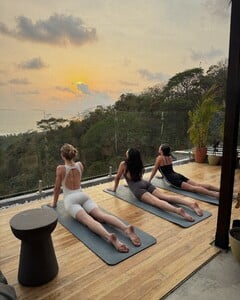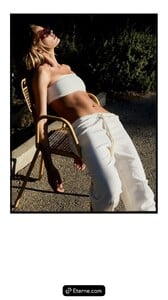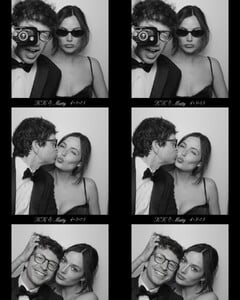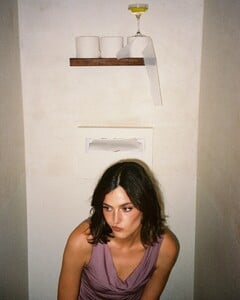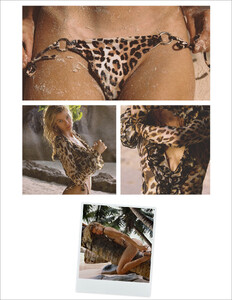Everything posted by TheDude2k
- Tiffany Toth
-
Francisca Cerqueira Gomes
- Bianca Balti
- Josephine Skriver
sometimes you just need a margarita, some tanlines, a few friends, your family, and howler monkeys waking you up at 5 am to beautiful views and the best of vibes. ❤️🌴🐒 @sentivillas- Minka Kelly
Free Assembly makes styling for any occasion so easy. Especially so when Mr. @brandonmaxwell himself is the creative director ♥️- Bar Refaeli
- Eva Murati
- Eva Murati
Champions girl on a mission!!!🏆💫 The Champions League quarter finals are here!! Giants collide, underdogs rise and history is waiting to be written!!!! Who’s lifting the trophy this year????? ⚽✨- Eva Murati
- Candids
- Eva Murati
Champions Magic 🏆✨ We’ll be back for the second leg of the Round of 16 on March 11 & 12! See you then!- Paige Reifler
- Olivia Dunne
- Hailey Grice
- Bianca Balti
Account
Navigation
Search
Configure browser push notifications
Chrome (Android)
- Tap the lock icon next to the address bar.
- Tap Permissions → Notifications.
- Adjust your preference.
Chrome (Desktop)
- Click the padlock icon in the address bar.
- Select Site settings.
- Find Notifications and adjust your preference.
Safari (iOS 16.4+)
- Ensure the site is installed via Add to Home Screen.
- Open Settings App → Notifications.
- Find your app name and adjust your preference.
Safari (macOS)
- Go to Safari → Preferences.
- Click the Websites tab.
- Select Notifications in the sidebar.
- Find this website and adjust your preference.
Edge (Android)
- Tap the lock icon next to the address bar.
- Tap Permissions.
- Find Notifications and adjust your preference.
Edge (Desktop)
- Click the padlock icon in the address bar.
- Click Permissions for this site.
- Find Notifications and adjust your preference.
Firefox (Android)
- Go to Settings → Site permissions.
- Tap Notifications.
- Find this site in the list and adjust your preference.
Firefox (Desktop)
- Open Firefox Settings.
- Search for Notifications.
- Find this site in the list and adjust your preference.