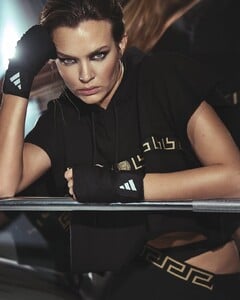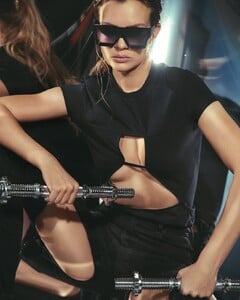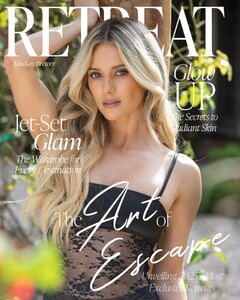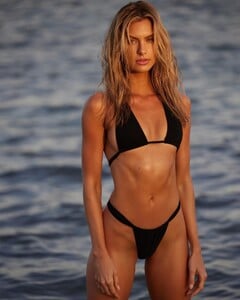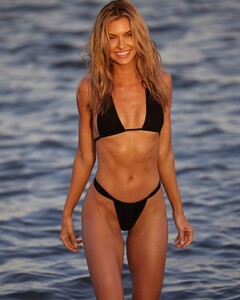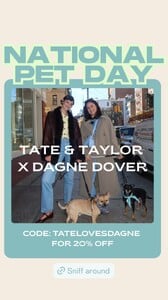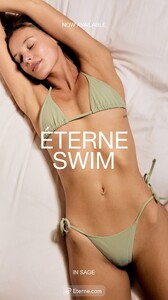Everything posted by TheDude2k
-
Problems and Suggestions for BZ - Post Here
@maddog107 BZ is quite slow right now. Update: back to normal operation but was slow as a snail for about a 12-hour period.
-
Josephine Skriver
- Josephine Skriver
- Josephine Skriver
- Taylor Hill
- Josephine Skriver
- Kate Bock
Best of August 10th 2018: “My name is Richie Cunningham and this is my wife, Oprah” Austin Powers 🍋🍋🍋 July 28th 2018: Did you say beach day?? READY. 😎😎😎- Elsa Hosk
- Lindsay Brewer
- Fernanda Motta
• Gal Floripa The beautiful @fernandamottaoficial rocking a total white look, featuring our Venyx Top!- Kelsey Merritt
- Vanessa Kirby
- Sarah Vee
- Ray Marie Morris
- Candids
Arigatō, Nihon! 🇯🇵❤️🏯🍣🍚🎏🎎 This has been such beautiful and unforgettable birthday trip. Tokyo was the first city I ever lived outside Brazil, which is why Japan will forever hold a special place in my heart.- Allison Mason
- Allison Mason
- Taylor Hill
• We are celebrating National Pet Day by welcoming @dagnedover to the Tate & Taylor pack. We are wagging our tails to have their Kyoto Pet Carrier available on our site. Take 20% off with code TATELOVESDAGNE. The best part? Dagne Dover is committed to helping a cause near & dear to our hearts. This month, a portion of profits from the Dagne Dover website will be donated to @amcny 💙- Carmella Rose
- Celine Bethmann
- Ida Zeile
- Francisca Cerqueira Gomes
- Elizabeth Turner
- Paige Reifler
- Caroline Carson Lowe
From Coachella to Couchella. carechella day 1 🤠 lowechella day II 💙 Lowechella 🍄🌵#Coachella #Basic #InfluencerOlympics Day 1!!!! 📸 @derekkettela - Josephine Skriver
Account
Navigation
Search
Configure browser push notifications
Chrome (Android)
- Tap the lock icon next to the address bar.
- Tap Permissions → Notifications.
- Adjust your preference.
Chrome (Desktop)
- Click the padlock icon in the address bar.
- Select Site settings.
- Find Notifications and adjust your preference.
Safari (iOS 16.4+)
- Ensure the site is installed via Add to Home Screen.
- Open Settings App → Notifications.
- Find your app name and adjust your preference.
Safari (macOS)
- Go to Safari → Preferences.
- Click the Websites tab.
- Select Notifications in the sidebar.
- Find this website and adjust your preference.
Edge (Android)
- Tap the lock icon next to the address bar.
- Tap Permissions.
- Find Notifications and adjust your preference.
Edge (Desktop)
- Click the padlock icon in the address bar.
- Click Permissions for this site.
- Find Notifications and adjust your preference.
Firefox (Android)
- Go to Settings → Site permissions.
- Tap Notifications.
- Find this site in the list and adjust your preference.
Firefox (Desktop)
- Open Firefox Settings.
- Search for Notifications.
- Find this site in the list and adjust your preference.