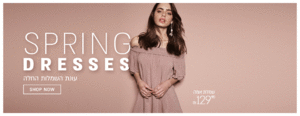Everything posted by Charlie's Alter Ego
-
Misplaced Threads
posted model id in female fashion models
-
Misplaced Threads
posted model id in female fashion models
-
Lorena Rae
-
Frida Aasen
https://www.behance.net/gallery/64362319/Frida-Aasen-for-ISSUE-Magazine
-
Lorena Rae
I meant in addition to what you said (makes 3) + that charity show by Anna Dello Russo this year (makes 4)
-
Lorena Rae
the s.Oliver show some time back
-
Carmella Rose
- Rachel Cook
Update & Photoshoot With Amberleigh West- Lorena Rae
- Celine Bethmann
⇩previously posted⇩ AboutYOU- Misplaced Threads
posted model id in female fashion models- Misplaced Threads
posted model id in female fashion models- Rachel Hilbert
I prefer her getting well soon first- Yael Shelbia
- Yael Shelbia
- Yael Shelbia
- Misplaced Threads
posted model id in female fashion models- Olga de Mar
- Deleting Topics???
- Post Your Crush Of The Day.
- Alina Boyko
This Woman Is Out Of This World Thank You Very Much @friendlycat- Misplaced Threads
posted model id in female fashion models- Olga de Mar
- Zhenya Katava
- Rachel Cook
Account
Navigation
Search
Configure browser push notifications
Chrome (Android)
- Tap the lock icon next to the address bar.
- Tap Permissions → Notifications.
- Adjust your preference.
Chrome (Desktop)
- Click the padlock icon in the address bar.
- Select Site settings.
- Find Notifications and adjust your preference.
Safari (iOS 16.4+)
- Ensure the site is installed via Add to Home Screen.
- Open Settings App → Notifications.
- Find your app name and adjust your preference.
Safari (macOS)
- Go to Safari → Preferences.
- Click the Websites tab.
- Select Notifications in the sidebar.
- Find this website and adjust your preference.
Edge (Android)
- Tap the lock icon next to the address bar.
- Tap Permissions.
- Find Notifications and adjust your preference.
Edge (Desktop)
- Click the padlock icon in the address bar.
- Click Permissions for this site.
- Find Notifications and adjust your preference.
Firefox (Android)
- Go to Settings → Site permissions.
- Tap Notifications.
- Find this site in the list and adjust your preference.
Firefox (Desktop)
- Open Firefox Settings.
- Search for Notifications.
- Find this site in the list and adjust your preference.