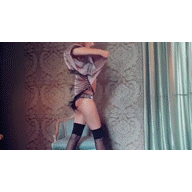Everything posted by Charlie's Alter Ego
-
Anastasiya Scheglova
- Elizabeth Turner
- Celine Bethmann
- Bregje Heinen
- Bregje Heinen
- Talia Papantoniou
The Future Is Female AW18 Campaign 720p By Ribal Hosn Right Click → Save Video As... → Starts Download Wittner - THE FUTURE IS FEMALE.mp4- Talia Papantoniou
Passing Through BTS 1080p By Hamish Heath Right Click → Save Video As... → Starts Download Passing Through Behind the scenes.mp4- Talia Papantoniou
Behind The Scenes With Chantelle Kemkemian 1080p By Rebecca Alonzo Right Click → Save Video As... → Starts Download BEHIND THE SCENES WITH TALIA.mp4- Talia Papantoniou
A Conscious Collection + BTS 1080p By "Two By Three Media" Right Click → Save Video As... → Starts Download A_Conscious_Collection_-_Photoshoot.mp4 Behind_The_Scenes_with_A_Conscious_Collection.mp4- Lies Kocken
- Meika Woollard
Meika Woollard Model Video 1080p By Lachie Allemand / Allemand Production Right Click → Save Video As... → Starts Download Meika Wollard - Model Video.mp4- Meika Woollard
Meika & Taya IG By Lachie Allemand / Allemand Productions Right Click → Save Video As... → Starts Download Meika & Taya By Lachie Allemand.mp4- Celine Bethmann
- Susanne Knipper
The Garden.mp4- BZ'ers talking models at the Bar
Not exactly my type but I like her face structure Dichen Lachman aka Reileen Kawahara tho- Post Your Crush Of The Day.
- BZ'ers talking models at the Bar
Last episode Altered Carbon -> Hannah Rose May- Misplaced Threads
Problems and Suggestions posted in Female Fashion Models- Problems and Suggestions for BZ - Post Here
- Haley Nicole Permenter
The Wedding Day of Chas and Haley By Jake Austin Films 1080p Right Click → Save Video As... → Starts Download The Wedding Day of Chas and Haley.mp4- Yael Shelbia
- Yael Shelbia
- Yael Shelbia
- Annie Ericson
- Faith Lynch
Zeitlos (Timeless) 1080p By Ron Flieger Right Click → Save Video As... → Starts Download ZEITLOS A FILM BY RON FLIEGER.mp4
Account
Navigation
Search
Configure browser push notifications
Chrome (Android)
- Tap the lock icon next to the address bar.
- Tap Permissions → Notifications.
- Adjust your preference.
Chrome (Desktop)
- Click the padlock icon in the address bar.
- Select Site settings.
- Find Notifications and adjust your preference.
Safari (iOS 16.4+)
- Ensure the site is installed via Add to Home Screen.
- Open Settings App → Notifications.
- Find your app name and adjust your preference.
Safari (macOS)
- Go to Safari → Preferences.
- Click the Websites tab.
- Select Notifications in the sidebar.
- Find this website and adjust your preference.
Edge (Android)
- Tap the lock icon next to the address bar.
- Tap Permissions.
- Find Notifications and adjust your preference.
Edge (Desktop)
- Click the padlock icon in the address bar.
- Click Permissions for this site.
- Find Notifications and adjust your preference.
Firefox (Android)
- Go to Settings → Site permissions.
- Tap Notifications.
- Find this site in the list and adjust your preference.
Firefox (Desktop)
- Open Firefox Settings.
- Search for Notifications.
- Find this site in the list and adjust your preference.