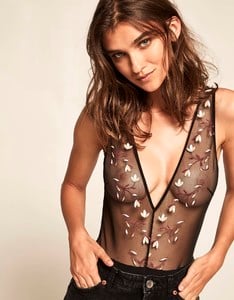Everything posted by Charlie's Alter Ego
-
Chase Carter
-
Celine Bethmann
https://www.instagram.com/p/BkKVhIdBf8h/ Céline - Manu Atelier Paris.mp4 Back in the city?? @celinebethmann Red Micro Fernweh❤️ #manuspeople #manuatelier
-
Misplaced Threads
Should be in Model ID
-
Paula Bulczynska
-
Celine Bethmann
Céline learning french Céline.mp4
- Lauren de Graaf
- Cindy Mello
- Lies Kocken
-
Valeria Rudenko
Berlin 2018
-
Post Your Crush Of The Day.
- Yael Shelbia
- Misplaced Threads
Should be in Model ID- Neta Alchimister
- Polina Malinovskaya
Recent Musica․lys Right Click → Save Video As... → Starts Download 01.mp4 02.mp4- Rachel Fox
@sanja you have a typo in the title, can you edit it please? Thanks. Rarchel Fox- Megan Irwin
Casting For DAS Models Miami 1080p Right Click → Save Video As... → Starts Download Megan - DAS Models.mp4- Ania Maria Bilińska
- Ania Maria Bilińska
- Ania Maria Bilińska
- Ania Maria Bilińska
- Ania Maria Bilińska
- Ania Maria Bilińska
- Ania Maria Bilińska
- Katherine Konlin
- Hannah May
Sunlight (Music Video) 1080p By Lydia Right Click → Save Video As... → Starts Download Lydia - Sunlight.mp4