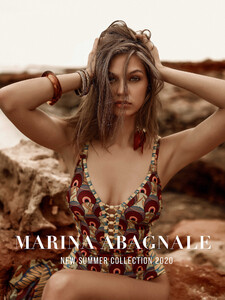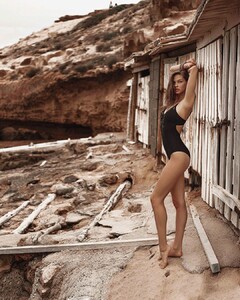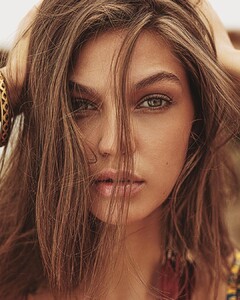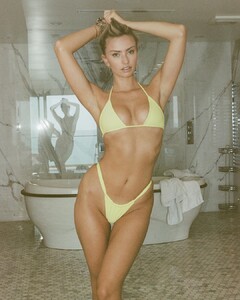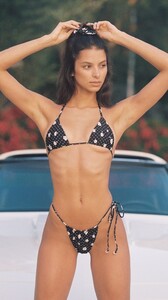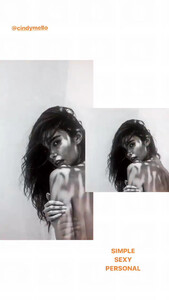Everything posted by Modelove
- Elizabeth Turner
-
Daria Mikolajczak
Marina Abagnale Summer Collection 2020 Ph. Tommy Napolitano IG Story BTS Video Campaign MP4 | 720p | 00:01:00 | 12.68 MB
- Elizabeth Turner
- Riley Rasmussen
- Riley Rasmussen
-
Abigail Zientek
-
Taylor Howard
-
Karoline Emmertsen
-
Daria Mikolajczak
- Elizabeth Turner
-
Mariana Salaru
-
Abigail Zientek
-
Abigail Zientek
- Bruna Lirio
-
Celeste Bright
- Stephanie Rayner
- Carmella Rose
- Brooke Buchanan
-
Vika Radchenko
-
Chloé Traichel
- Lexi Wood
- Cindy Mello
- Cindy Mello
-
Vika Bronova
Haha mis tetas no! 🤣
-
Kristina Sheiter
it's still material from Kesler's patreon. It cannot be published here, read the rules. it's in the forum header! Please remove it! @Andrew Claire