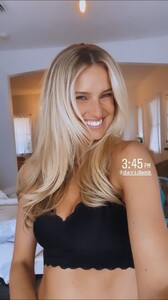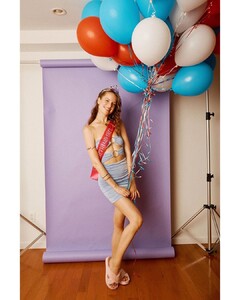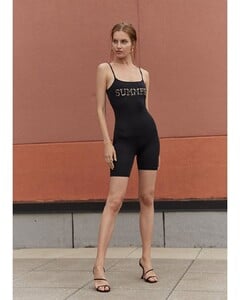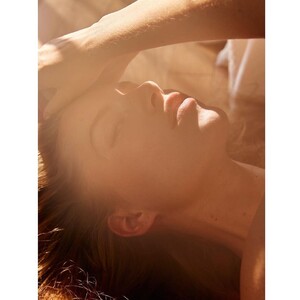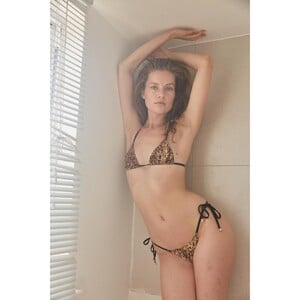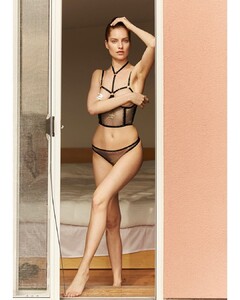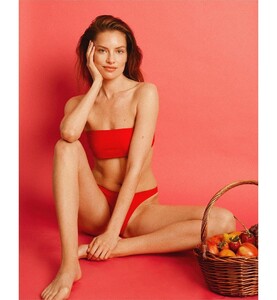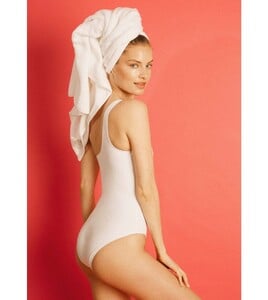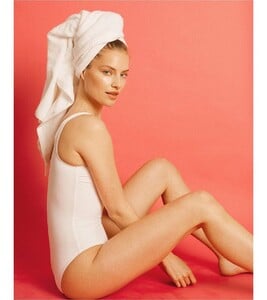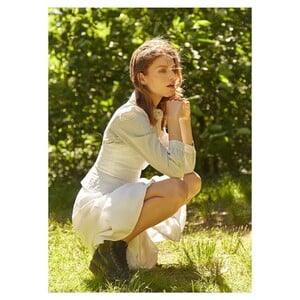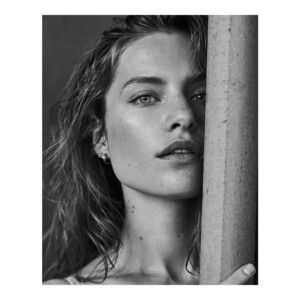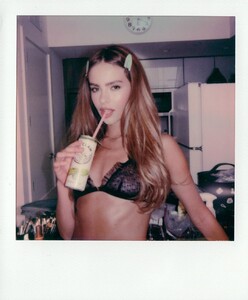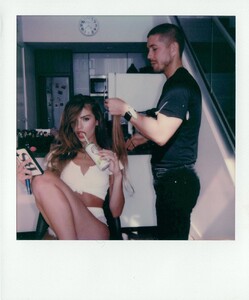Everything posted by Modelove
- Brooke Buchanan
- Brooke Buchanan
-
Shir Levy
-
Shir Levy
-
Noah Steenbruggen
-
Noah Steenbruggen
-
Noah Steenbruggen
-
Noah Steenbruggen
-
Noah Steenbruggen
-
Gigi Paris
-
Bridget Satterlee
- Carmella Rose
-
Shir Levy
-
Shir Levy
-
Shir Levy
- Lexi Wood
- Lexi Wood
-
Georgia Gibbs
- Georgia Gibbs
-
Georgia Gibbs
-
Bridget Satterlee
-
Inka Williams
-
Phoebe O'Hanlon
- Brooke Buchanan
- Brooke Buchanan