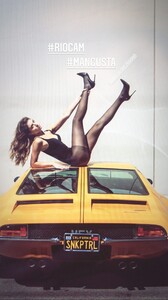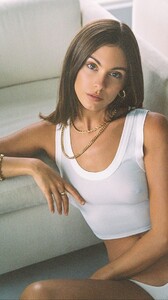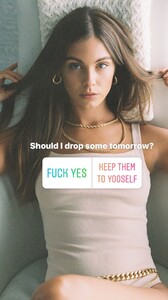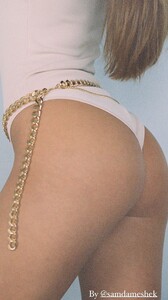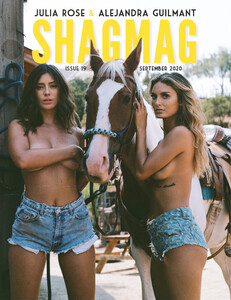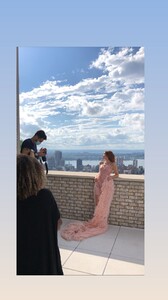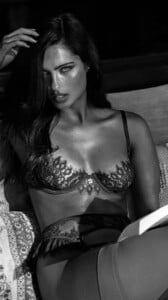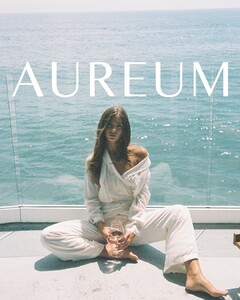Everything posted by Modelove
-
Daniela Lopez Osorio
-
Daniela Lopez Osorio
-
Daniela Lopez Osorio
The latter corresponds to the 2014 shooting for Ocean Drive magazine
- Renée Murden
- Renée Murden
- Vika Bronova
-
Taylor Howard
- Lisi Witt
- Carmella Rose
- Carmella Rose
- Carmella Rose
-
Alejandra Guilmant
- Stephanie Rayner
- Stephanie Rayner
- Vika Bronova
- Vika Bronova
- Vika Bronova
-
Riley Rasmussen
-
Isabelle Mathers
- Carmella Rose
- Brooke Buchanan
- Renée Murden
- Carmella Rose
-
Valeria Rudenko
- Stephanie Rayner