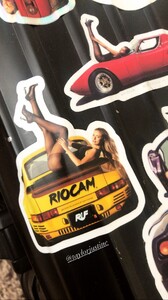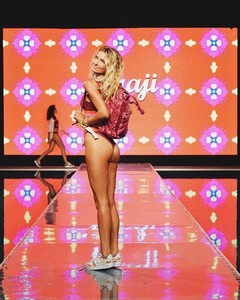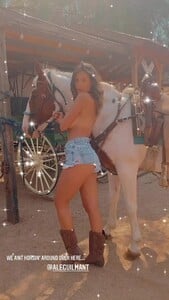Everything posted by Modelove
- Stephanie Rayner
-
Taylor Howard
-
Taylor Howard
-
Taylor Howard
- Carmella Rose
- Brooke Buchanan
-
Alejandra Guilmant
- Carmella Rose
- Brooke Buchanan
- Stephanie Rayner
- Brooke Buchanan
-
Ashley Graves
-
Daria Mikolajczak
- Brooke Buchanan
- Brooke Buchanan
- Renée Murden
-
Bryana Holly
- Carmella Rose
-
Isabelle Mathers
-
Brooke Buchanan
- Brooke Buchanan
- Alejandra Guilmant
- Sofía Reynal
NEW YORKER Censored Autumn Collection 2020 Better resolution and complete version- Cindy Mello
- Cindy Mello