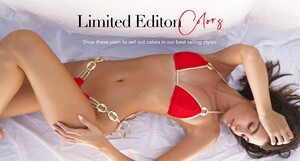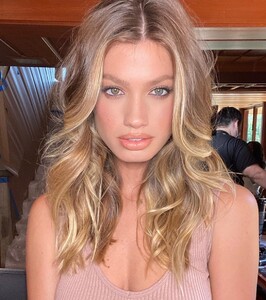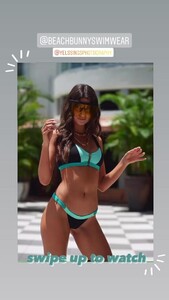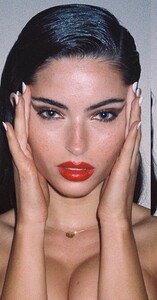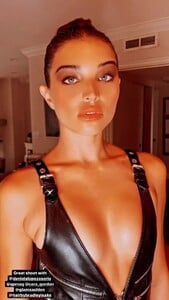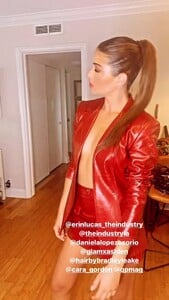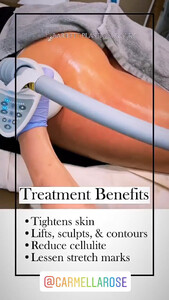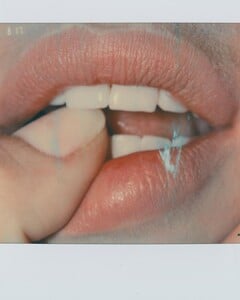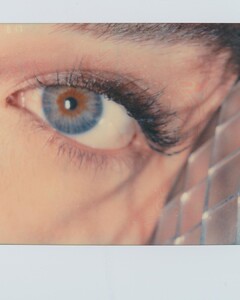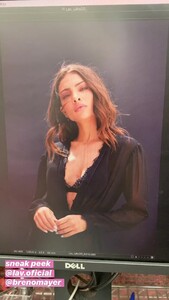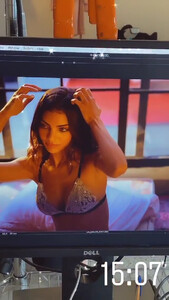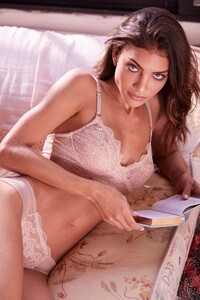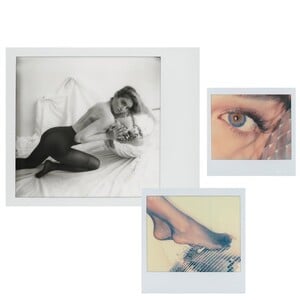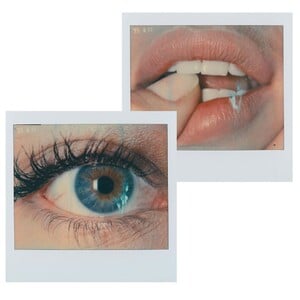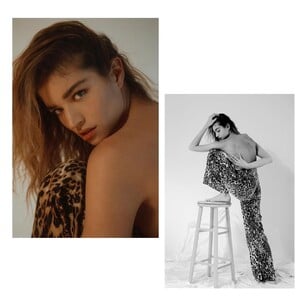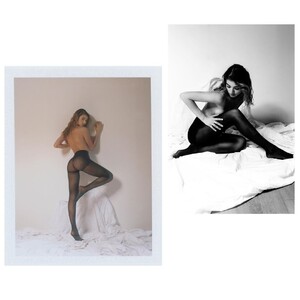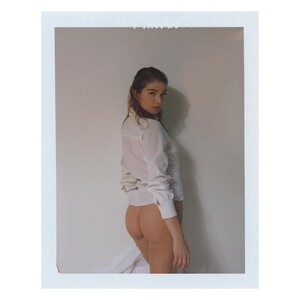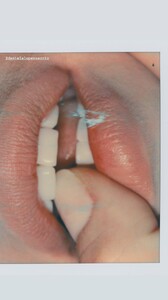Everything posted by Modelove
- Cindy Mello
- Lisi Witt
- Cindy Mello
- Carmella Rose
- Carmella Rose
-
Maggie Rawlins
-
Vika Bronova
-
Vika Bronova
Why don't you use spoliers for the videos? Why don't you put the brand name? When they remove the post on instagram your post is orphaned and it is not known what you post @Bettina Saw-Morgan
- Vika Bronova
- Lisi Witt
- Brooke Buchanan
- Renée Murden
- Renée Murden
- Cindy Mello
-
Daniela Lopez Osorio
- Carmella Rose
- Carmella Rose
- Stephanie Rayner
-
Vika Bronova
- Brooke Buchanan
-
Daniela Lopez Osorio
-
Leticia Vigna
-
Leticia Vigna
-
Daniela Lopez Osorio
- Brooke Buchanan