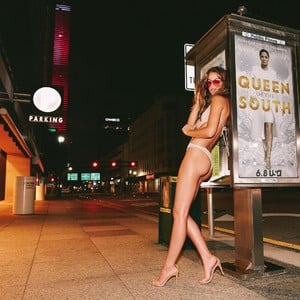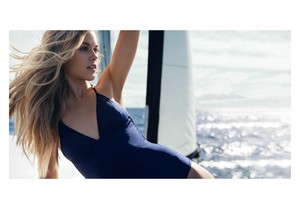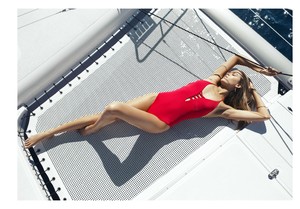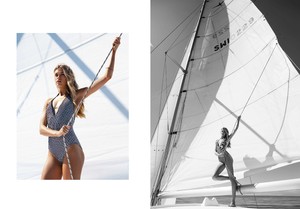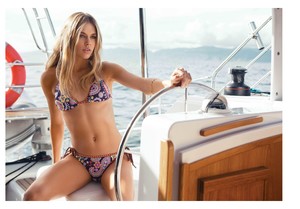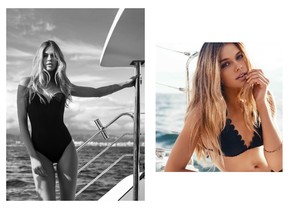Everything posted by anon14
-
Esther Heesch
-
Luna Bijl
-
Caroline Kelley
-
Katrina Motes
-
Katrina Motes
Adds JYORK the label sources: https://www.jyorkthelabel.com/ https://www.instagram.com/cherylherger/
-
Katrina Motes
Dbrie swimwear ph: legendary alex https://www.instagram.com/legendaryalex/ https://www.instagram.com/dbrie/
-
Serlina Hohmann
-
Victoria Lee
Thanks for all the adds ilum! New videos from Seafolly
-
Madison Hope Headrick
-
Caroline Kelley
-
Katrina Motes
-
Katrina Motes
-
Katrina Motes
-
Katrina Motes
https://www.instagram.com/codymcgibbon/
-
Katrina Motes
- Katrina Motes
LeeMerrit Swimwear Promo Video- Victoria Lee
Thanks for all the updates, ilum. I hope she gets a cool outfit for vsfs. Not something cringe.- Victoria Lee
- 2018 SI Swimsuit
thanks for your reply. yea that makes sense. i agree vsfs is probably better for her too; but would have been great to see her in si as well- 2018 SI Swimsuit
that's a shame. why do you think so? just a hunch?- Victoria Lee
My bad. I think they are higher quality than those already posted so I'll leave them up. Btw thanks for all your work with this thread!- 2018 SI Swimsuit
Is there any chance of Victoria Lee being in this edition?- Victoria Lee
- Victoria Lee
- Esther Heesch
Thanks Lenore. - Katrina Motes