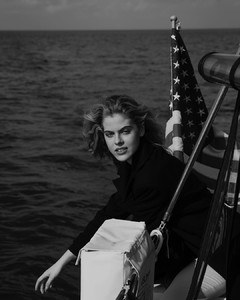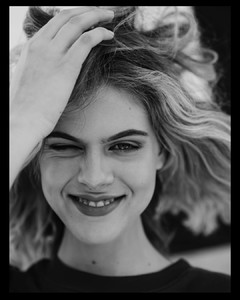Everything posted by anon14
- Olivia Aarnio
-
Olivia Aarnio
-
Olivia Aarnio
-
Olivia Aarnio
-
Olivia Aarnio
- Olivia Aarnio
- Ella Merryweather
-
Olivia Aarnio
-
Olivia Aarnio
-
Olivia Aarnio
LIVRAH Behind the scenes P H O T O G R A P H Y // Jeremy Choh @ DLM S T Y L I N G // Liv Rahmé H A I R & M A K E U P // Ania Milczarczyk @ DLM
-
Olivia Aarnio
-
Olivia Aarnio
-
Luna Bijl
28552802_2037897389757779_1425477225813114880_n.mp4
-
Rozanne Verduin
-
Rozanne Verduin
Marie Jo Swim 2018
- Joy Van der Eecken
-
Katrina Motes
- Joy Van der Eecken
-
Joy Van der Eecken
- Joy Van der Eecken
- Katrina Motes
- Katrina Motes
- Katrina Motes
- Victoria Lee
Seafolly behind the scenes (I don't believe these were posted?)- Lauren de Graaf













































































































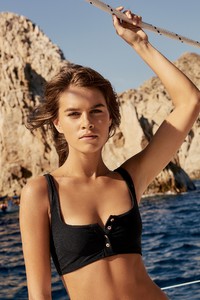



























































































































































































































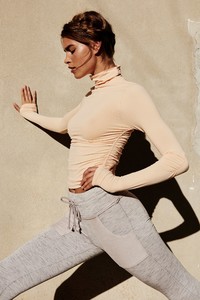




































.thumb.jpg.84f9c83028dd5ed136b57f7439d62b89.jpg)