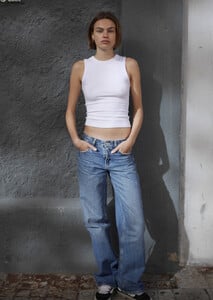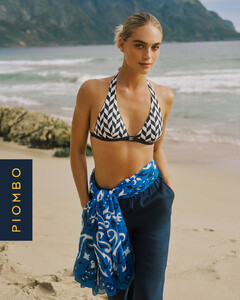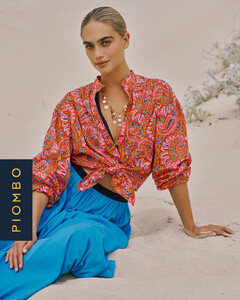Everything posted by anon14
- Emporio Armani model
- Bershka model
- Vigga Lindvig Baandrup
- Vigga Lindvig Baandrup
-
Bershka model
- Amelia Walsh
- Emporio Armani model
- Desigual model
- Desigual model
- Alyssa Vansciver
- Koton model
- OVS model
- Mindyourstyle Greece model
- Mindyourstyle Greece model
- Anne Boomgaart
- Marieke Salverda
Good Things Atelier AQNlM1RSToXU9-wlTltwIffokqU6W837AA83T4qY3SPMk7s3diRCZ0ZfuuOVGz7F9EwffqN10WPNByDsMW4KRag2EqG3zK842NgOsZs.mp4- OVS model
- OVS model
Account
Navigation
Search
Configure browser push notifications
Chrome (Android)
- Tap the lock icon next to the address bar.
- Tap Permissions → Notifications.
- Adjust your preference.
Chrome (Desktop)
- Click the padlock icon in the address bar.
- Select Site settings.
- Find Notifications and adjust your preference.
Safari (iOS 16.4+)
- Ensure the site is installed via Add to Home Screen.
- Open Settings App → Notifications.
- Find your app name and adjust your preference.
Safari (macOS)
- Go to Safari → Preferences.
- Click the Websites tab.
- Select Notifications in the sidebar.
- Find this website and adjust your preference.
Edge (Android)
- Tap the lock icon next to the address bar.
- Tap Permissions.
- Find Notifications and adjust your preference.
Edge (Desktop)
- Click the padlock icon in the address bar.
- Click Permissions for this site.
- Find Notifications and adjust your preference.
Firefox (Android)
- Go to Settings → Site permissions.
- Tap Notifications.
- Find this site in the list and adjust your preference.
Firefox (Desktop)
- Open Firefox Settings.
- Search for Notifications.
- Find this site in the list and adjust your preference.




.thumb.jpg.d6870c6dd9bc633b24aa4439deda8d38.jpg)