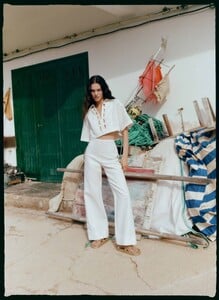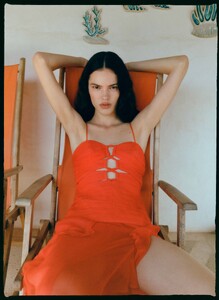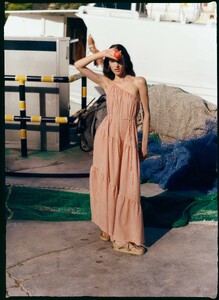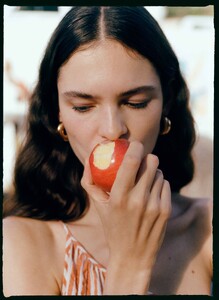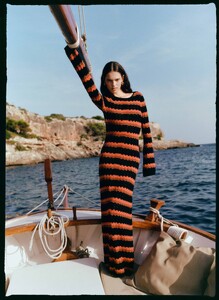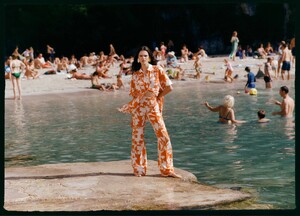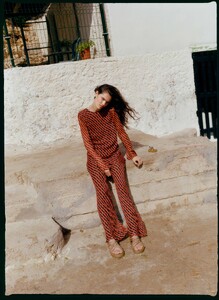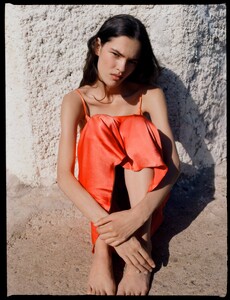Everything posted by anon14
- H&M
- H&M
- Sijia Kang
- Matea Brakus
- Stradivarius
- Stradivarius
- Pull&Bear
- Pull&Bear
- Stradivarius
- Stradivarius
- Matea Brakus
-
Ulla Johnson model
@kimflorida Thank you!!
- Ulla Johnson model
-
Urban Outfitters
@kimflorida Thank you!
- Urban Outfitters
- Matea Brakus
- MO&Co.
- MO&Co.
- Zara model
- Zara model
- Mali Koopman
-
Stradivarius models
@kimflorida Thanks!
- Allsaints model
- Jacquemus 2023
- H&M 2023

.thumb.jpg.cba3db41a7beb3dcc5ffe96cff1e1eb9.jpg)
.thumb.jpg.8e8bf621aa6a2bc3b45f024445a2217c.jpg)
.thumb.jpg.8e6cc0a2f73e25f5a5ecd27252bef06d.jpg)
.thumb.jpg.18b22bec1b43e4bdb3c3556245a588ff.jpg)
.thumb.jpg.7093abe4341867c6c13712dbefd392c9.jpg)
.thumb.jpg.347507c332ca43ab6f73f50f08e79d1b.jpg)
.thumb.jpg.36d3a85f3246d4533f305355292a1539.jpg)
.thumb.jpg.b67b266dc8f3069562c86b2acf3c6e87.jpg)
.thumb.jpg.56976b294e64e265977f89d8ddc196b7.jpg)

.thumb.jpg.91419001f87fd84a3c7a906f9b1ad013.jpg)
.thumb.jpg.580a5e9f7d7675bc13bdc81171bfd065.jpg)
.thumb.jpg.70d0fb6cafa26ee28940e9b517a6d8c1.jpg)
.thumb.jpg.624a3af427bcf6d3d4928c72f90e18e7.jpg)
.thumb.jpg.613e265de4d1c7e5ece78f2bcfed54dd.jpg)
.thumb.jpg.a1a13b4e0e5f9b148e682ace9bb66c7f.jpg)