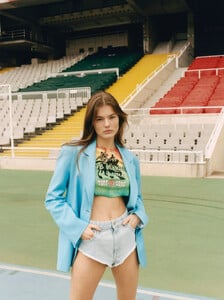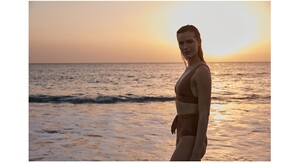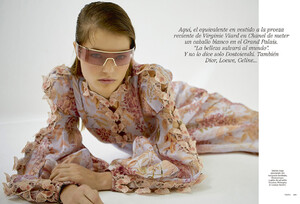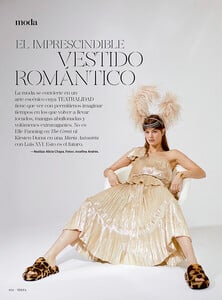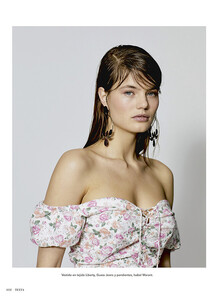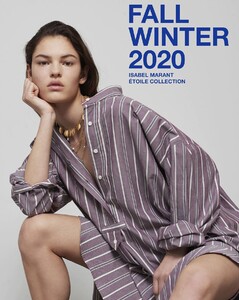Everything posted by anon14
-
Matea Brakus
@gedeon67 great adds, thanks.
- Myrthe Bolt
-
Myrthe Bolt
- Matea Brakus
- Matea Brakus
- Matea Brakus
- Elsemarie Riis
- Rozanne Verduin
- Myrthe Bolt
- Esther Heesch
- Regina Tokje
-
Myrthe Bolt
@TrésChic Thanks for the adds
-
Myrthe Bolt
-
Esther Heesch
Great adds, thanks @gedeon67
-
Johanna Theresa Schapfeld
Michalsky 48196765_131622701986651_5575248932442477054_n.mp4
-
Sara Eirud
-
Femke Huijzer
-
Sara Eirud
- Myrthe Bolt
- Matea Brakus
- Matea Brakus
-
Myrthe Bolt
-
Myrthe Bolt
Thanks for the adds @wildestvibe. Here are some more from Closed's website. Glad she is getting work with European brands as I imagine working/traveling to the US would be difficult at this time.
-
Louise Robert
-
Hedvig Palm
Thanks for the adds


.thumb.jpg.8413da414ef78d32d554f6a154a2e15b.jpg)
.thumb.jpg.759b0b0e97d7a0227f7680542f2d1b23.jpg)


.thumb.jpg.c1c142765155aa0c79aba51ac8e22700.jpg)
.thumb.jpg.71dbad3dda8bfe8d48fe7a76b356fcd6.jpg)
.thumb.jpg.712290ac48f2415c673a1cb0854f102a.jpg)
.thumb.jpg.1e20e0ea1efc699152d9405c6ebb5e08.jpg)
.thumb.jpg.16a9cd2a6e9af880c34b6bcdaa2b8956.jpg)
.thumb.jpg.630c763415a314e1c5c77136f5161210.jpg)
.thumb.jpg.e9d3696986fab86ab5a346e71f780aad.jpg)
.thumb.jpg.76bdc378b7900071909efa0d26265db2.jpg)
.thumb.jpg.6ba2845595eee02999850e574e9c358a.jpg)
.thumb.jpg.ed1ecf2b9e625f297e6a9b70895e13c7.jpg)
.thumb.jpg.4612378c667a5e4b237754294f7b588c.jpg)