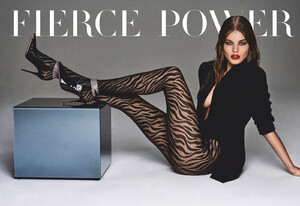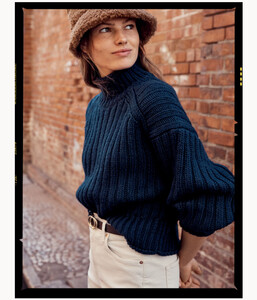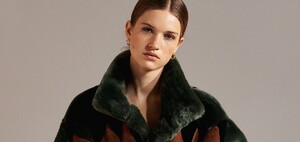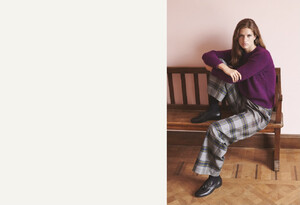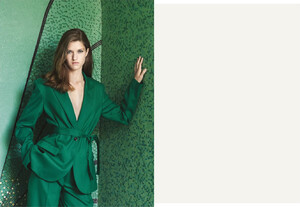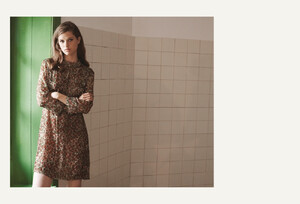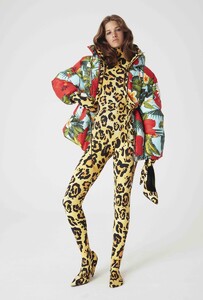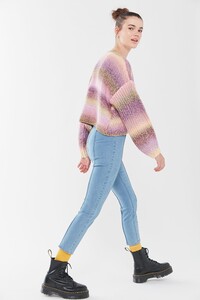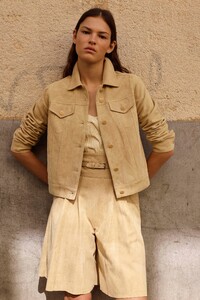Everything posted by anon14
-
BrownieSpain models
-
Myrthe Bolt
Issue Nº30 Spring 2019; Title, “Fierce Power”; Photography, Caleb & Gladys; Styling, Aleksandra Markovic; Hair, Ty Shearn; Makeup, Soo Park; Casting, Bobby Guiterrez. 😍😍
- Roos van Elk
-
Roos van Elk
-
Roos van Elk
-
Femke Huijzer
-
Femke Huijzer
- Hannah Sprehe
-
Femke Huijzer
-
Femke Huijzer
-
Hannah Sprehe
- Hannah Sprehe
-
Femke Huijzer
-
Sandra Schmidt
-
Femke Huijzer
-
Myrthe Bolt
- Myrthe Bolt
- Myrthe Bolt
- Johanna Theresa Schapfeld
- Hannah Sprehe
- Femke Huijzer
- Matea Brakus
- Myrthe Bolt
- Anouk Hagemeijer
Thanks for the great adds @Enrico_sw- Matea Brakus
- Myrthe Bolt