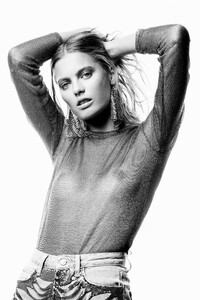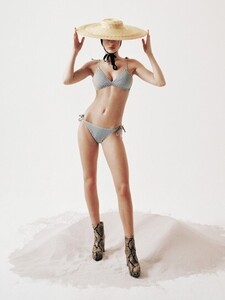Everything posted by anon14
-
Rebekka Sandok
-
Rebekka Sandok
-
Olivia Aarnio
-
Myrthe Bolt
-
Esti van Balen
Penti SS19
-
Johanna Theresa Schapfeld
- Myrthe Bolt
- Courtney James
-
Nienke Kuipers
-
Femke Huijzer
- Femke Huijzer
Blonde Magazine- Rebekka Sandok
Cult Gaia SS19 AgathaDress_Spice.mp4 AgathaDress_SpiceMulti.mp4 AlyxTop-MahPant_Bluebell.mp4 CosetteGown_Spice.mp4 FatimaDress_Bubblegum.mp4 GiselleDress_Lime.mp4 JasminGown_Cocoa.mp4- Rebekka Sandok
- Rebekka Sandok
- Rebekka Sandok
- Rebekka Sandok
- Rebekka Sandok
- Rebekka Sandok
- Rebekka Sandok
- Rebekka Sandok
- Rebekka Sandok
- Rebekka Sandok
- Rebekka Sandok
- Rebekka Sandok
- Rebekka Sandok
- Femke Huijzer