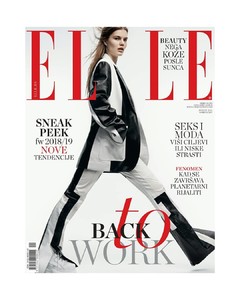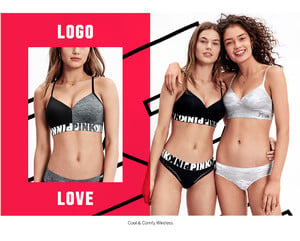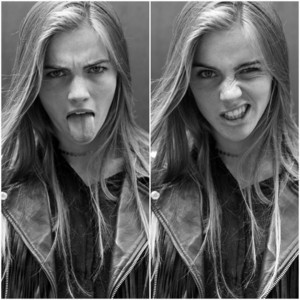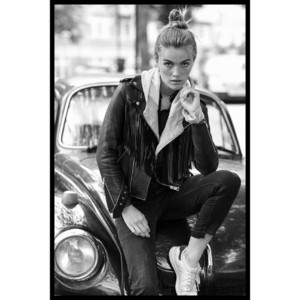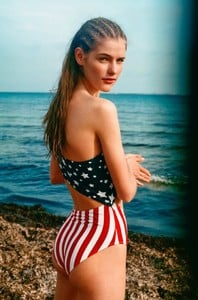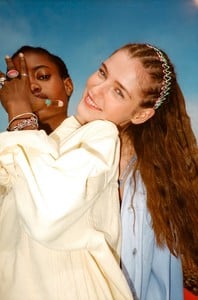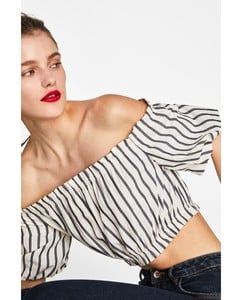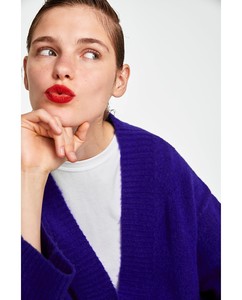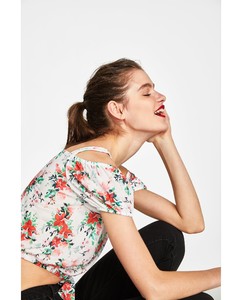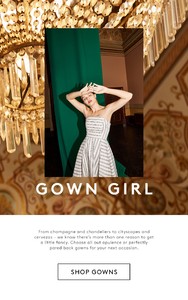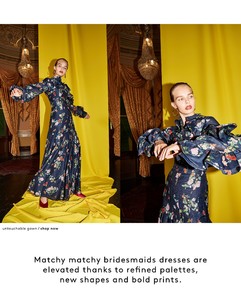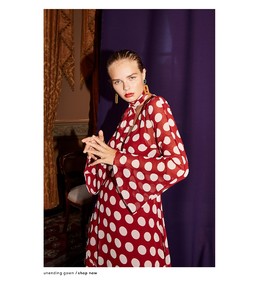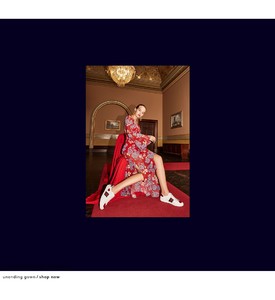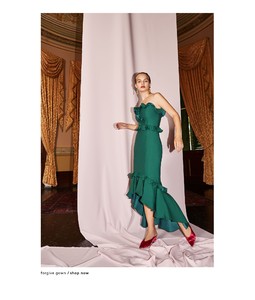Everything posted by anon14
-
Rozanne Verduin
- Myrthe Bolt
- Myrthe Bolt
-
Ella Rattigan
-
Mia Speicher
-
Mia Speicher
- Myrthe Bolt
- Emily Barbe
- Emily Barbe
- Emily Barbe
- Emily Barbe
- Emily Barbe
- Emily Barbe
-
Inga Dezhina
-
Inga Dezhina
Pull and Bear Frozen Cola Editorial 998687417.mp4 998687734.mp4 998687899.mp4 998688359.mp4 998688961.mp4 998689182.mp4 998925899.mp4
- Inga Dezhina
-
Maria Møller
- Inga Dezhina
- Inga Dezhina
- Myrthe Bolt
-
Maria Møller
- Romy Schönberger
- Mia Speicher
- Esmee Vermolen