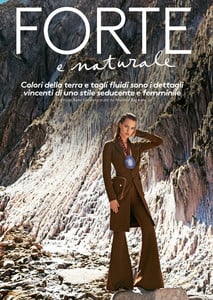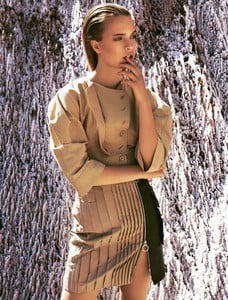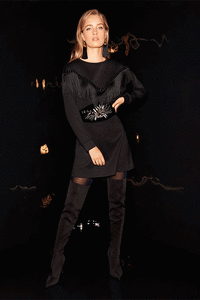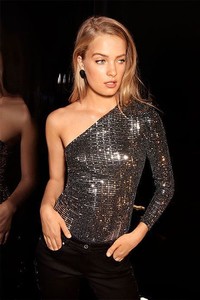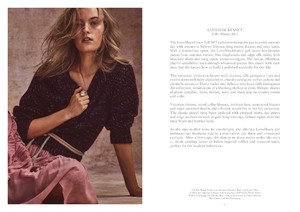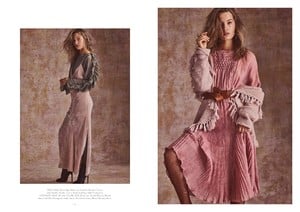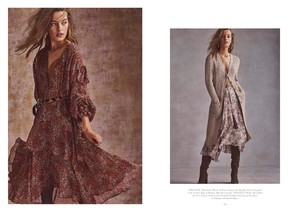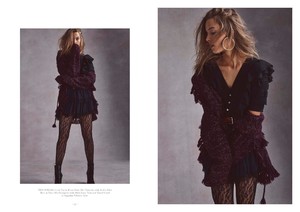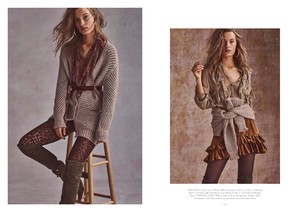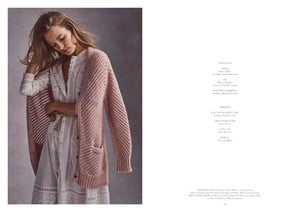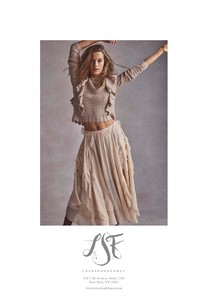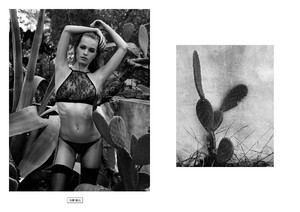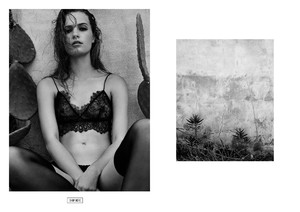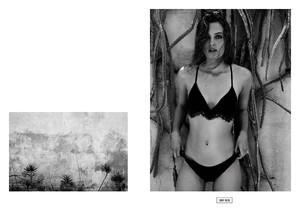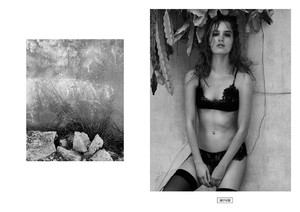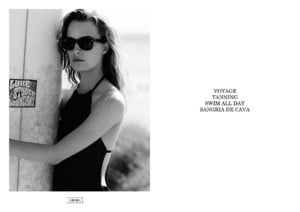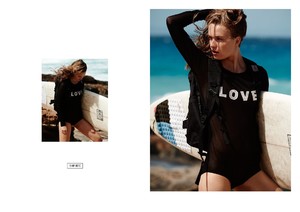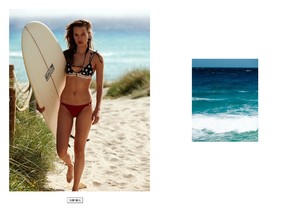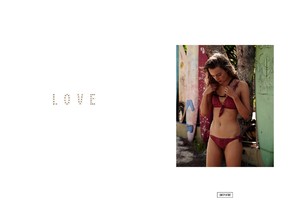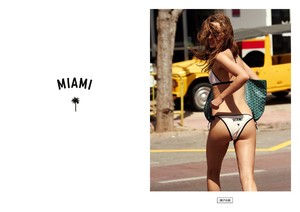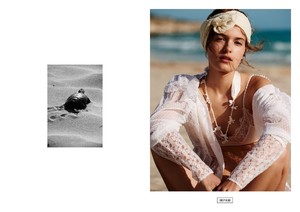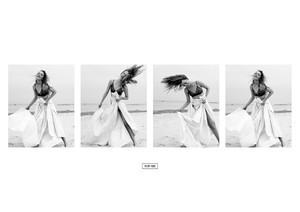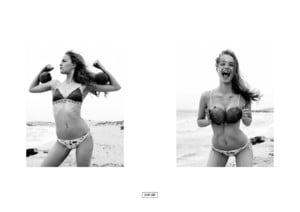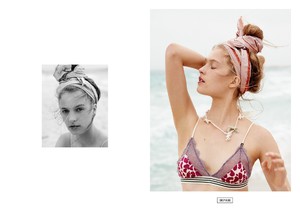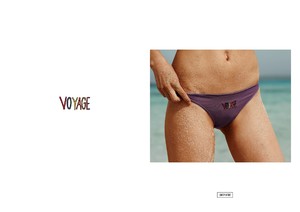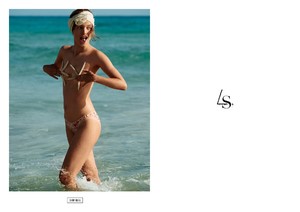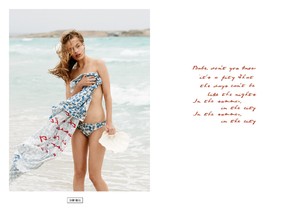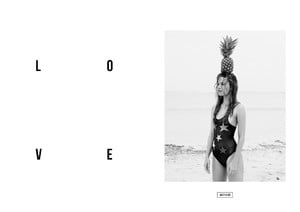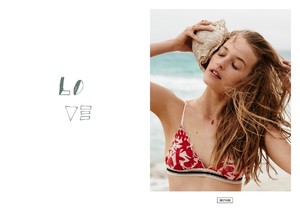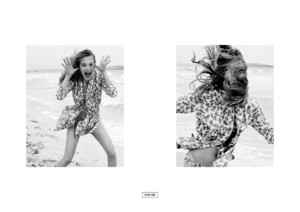Everything posted by anon14
-
General Discussion
Backstage. My apologies if already posted. Sad that 80% of getty/other photo agencies coverage is jenner's/gigi, etc.
-
Myrthe Bolt
-
Myrthe Bolt
-
Myrthe Bolt
- General Discussion
-
Myrthe Bolt
-
Myrthe Bolt
- General Discussion
-
Esti van Balen
- Myrthe Bolt
-
Esti van Balen
-
Esti van Balen
-
Esti van Balen
-
Esti van Balen
-
Esti van Balen
-
Esti van Balen
-
Esti van Balen
-
Esti van Balen
-
Esti van Balen
-
Esti van Balen
-
Esti van Balen
- Myrthe Bolt
-
Myrthe Bolt
-
Myrthe Bolt
-
Myrthe Bolt























































.thumb.jpg.ad34c0720a4d018346002d93a1e0a6ec.jpg)