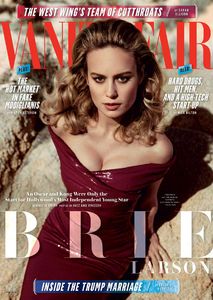Everything posted by VS19
-
Joy Corrigan
- Models Championship;
Tanya Sara- Yvonne Strahovski
- Myla Dalbesio
- Best Boobs Competition
Joy Corrigan Flavia Lucini Hailey Clauson Gemma Vence Melina Dimarco Bregje Heinen Barbara Palvin Laetitia Casta Ophelie Guillermand Emily Ratajkowski Charlotte McKinney- Natasha Oakley
- Rachel Cook
Really great adds here over the past couple of days. Thanks @Modelove.- Jessica Hart
- Nina Agdal
Nina looks absolutely incredible in those banners.- Joy Corrigan
- Sara Jean Underwood
- Yvonne Strahovski
You're very welcome @kasushka. I wholeheartedly agree, Yvonne is stunning. For my money, one of the most beautiful women in the world. A terrific actress and someone who seems like a cool person as well, the whole package.- Models Championship;
Stephanie Claire Smith Barbara Palvin- Yvonne Strahovski
- Kara Del Toro
- Georgia Gibbs
- Lea Michele
- Brie Larson
- Yvonne Strahovski
The Handmaid's Tale Premiere - Hollywood, April 25, 2017 The Handmaid's Tale Hulu VIP Screening - New York City, April 25, 2017- Demi Lovato
- Sara Jean Underwood
- Kendall Jenner
Wow, never paid too much attention to Kendall but she looks absolutely amazing in this set for LaPerla.- Natalie Jayne Roser
- Kyra Santoro
- Natasha Oakley
- Models Championship;
Account
Navigation
Search
Configure browser push notifications
Chrome (Android)
- Tap the lock icon next to the address bar.
- Tap Permissions → Notifications.
- Adjust your preference.
Chrome (Desktop)
- Click the padlock icon in the address bar.
- Select Site settings.
- Find Notifications and adjust your preference.
Safari (iOS 16.4+)
- Ensure the site is installed via Add to Home Screen.
- Open Settings App → Notifications.
- Find your app name and adjust your preference.
Safari (macOS)
- Go to Safari → Preferences.
- Click the Websites tab.
- Select Notifications in the sidebar.
- Find this website and adjust your preference.
Edge (Android)
- Tap the lock icon next to the address bar.
- Tap Permissions.
- Find Notifications and adjust your preference.
Edge (Desktop)
- Click the padlock icon in the address bar.
- Click Permissions for this site.
- Find Notifications and adjust your preference.
Firefox (Android)
- Go to Settings → Site permissions.
- Tap Notifications.
- Find this site in the list and adjust your preference.
Firefox (Desktop)
- Open Firefox Settings.
- Search for Notifications.
- Find this site in the list and adjust your preference.