Everything posted by VS19
-
Stephanie Rose Bertram
-
Gigi Paris
Some really great adds today. Really loving the Tilly's shoot. Gigi looks incredible in their swimwear.
-
Joy Corrigan
- Emily Sears
- Natalie Jayne Roser
- Bryana Holly
- Models Championship;
Tanya- Bryana Holly
Very much agreed. There's just something about that picture. Really hoping that this is part of a larger photoshoot and that there will be more like this one.- Devin Brugman
- Stephanie Rose Bertram
Yes. Yes she was. One of the more underrated members of the current SI crew. Wish we got more work from her than we currently do. She has that kind of star potential that you'd like to see her be given the opportunity to take advantage of.- Stephanie Rose Bertram
- Kara Del Toro
- Sierra Skye
- Survival of the fittest competition, First actress to 10 wins
Mila Kunis [6] Priyanka Chopra [5]- Sandra Kubicka
I'm not entirely sure that we've seen the whole shoot. Playboy recently posted a more risque picture to their Instagram account within the last couple of hours. Possibly means that there's more to come. Hard to tell with this shoot, though, as it's been mixed signals and false declarations of "soon" for quite a while now.- Emmy Rossum
- Nathalie Emmanuel
- Kassi Smith
How have I never visited this thread before? Kassi is simply stunning, no question about it. Shame there's only been three pages over the past four years. Would be great to see her get more work.- Survival of the Fittest - New Faces Edition
- Survival of the Fittest - New Faces Edition
- Bryana Holly
- Alyssa Arce
- Natasha Oakley
- Kelly Thomas
- Sierra Skye
- Emily Sears
Account
Navigation
Search
Configure browser push notifications
Chrome (Android)
- Tap the lock icon next to the address bar.
- Tap Permissions → Notifications.
- Adjust your preference.
Chrome (Desktop)
- Click the padlock icon in the address bar.
- Select Site settings.
- Find Notifications and adjust your preference.
Safari (iOS 16.4+)
- Ensure the site is installed via Add to Home Screen.
- Open Settings App → Notifications.
- Find your app name and adjust your preference.
Safari (macOS)
- Go to Safari → Preferences.
- Click the Websites tab.
- Select Notifications in the sidebar.
- Find this website and adjust your preference.
Edge (Android)
- Tap the lock icon next to the address bar.
- Tap Permissions.
- Find Notifications and adjust your preference.
Edge (Desktop)
- Click the padlock icon in the address bar.
- Click Permissions for this site.
- Find Notifications and adjust your preference.
Firefox (Android)
- Go to Settings → Site permissions.
- Tap Notifications.
- Find this site in the list and adjust your preference.
Firefox (Desktop)
- Open Firefox Settings.
- Search for Notifications.
- Find this site in the list and adjust your preference.