Everything posted by VS19
- Jasmine Tookes
-
Josefine Forsberg
Wow, those are awesome. Thanks @Syria.
-
Julia Lescova
^+1 Incredibly beautiful. Will have to make sure to check this thread more often. Off topic, but does anybody know who the blond model pictured with her below is?
-
Georgia Gibbs
- Demi Lovato
- Rachel Cook
- Celebrities Championship.
Alicia Vikander Kelly Clarkson Meghan Markle Bella Thorne- Melinda London
- Natasha Oakley
- Josefine Forsberg
- Michaela Wain
- Elyse Knowles
- Joy Corrigan
Thanks everyone for the adds. Especially can't wait to see this new photoshoot for Largo Drive. Looks like it will be a good one.- Lindsey Pelas
- Josephine Skriver
Josephine just never fails to impress. Seems like her work for VS gets better each and every time out.- Emily Sears
- Heidi Klum
Thanks for those @MrWG. She looks great in these screencaps. You wouldn't happen to know where I could find the actual video, would you?- Survival of the fittest competition
Sara Stephens [10] Marina Lynchuck [5]- Survival of the fittest competition, First actress to 10 wins
Evangeline Lilly [4] Rachel McAdams [6]- Arianny Celeste
- Stephanie Claire Smith
- Kyra Santoro
- Georgia Gibbs
- Demi Lovato
Account
Navigation
Search
Configure browser push notifications
Chrome (Android)
- Tap the lock icon next to the address bar.
- Tap Permissions → Notifications.
- Adjust your preference.
Chrome (Desktop)
- Click the padlock icon in the address bar.
- Select Site settings.
- Find Notifications and adjust your preference.
Safari (iOS 16.4+)
- Ensure the site is installed via Add to Home Screen.
- Open Settings App → Notifications.
- Find your app name and adjust your preference.
Safari (macOS)
- Go to Safari → Preferences.
- Click the Websites tab.
- Select Notifications in the sidebar.
- Find this website and adjust your preference.
Edge (Android)
- Tap the lock icon next to the address bar.
- Tap Permissions.
- Find Notifications and adjust your preference.
Edge (Desktop)
- Click the padlock icon in the address bar.
- Click Permissions for this site.
- Find Notifications and adjust your preference.
Firefox (Android)
- Go to Settings → Site permissions.
- Tap Notifications.
- Find this site in the list and adjust your preference.
Firefox (Desktop)
- Open Firefox Settings.
- Search for Notifications.
- Find this site in the list and adjust your preference.