Everything posted by VS19
-
Last movie you saw...
It's been a while, but I've seen The Descent. Very good film and especially terrifying if you're claustrophobic. Might have to go back and give it another viewing and then try the sequel, which I still have yet to watch.
- Kyra Santoro
-
Hailey Clauson
- Sierra Skye
- Kelly Gale
- Hailee Steinfeld
- Natasha Oakley
- Celebrities Championship.
Jamie Chung Victoria Justice Lea Michele Katie McGrath- Best Boobs Competition
ANTHEA PAGE- Survival of the Fittest - New Faces Edition
- Joy Corrigan
- Demi Lovato
- Madison Edwards
- Arianny Celeste
- Alexis Ren
Thanks @Garrison Tweed.- Lindsey Pelas
- Chris Cornell
This was some sad news to come home to the other day. While I was never a huge fan that had to own every one of his albums and listen to them nonstop, I always appreciated Cornell's work. "Black Hole Sun" was a favorite growing up and his theme for Casino Royale ("You Know My Name") was awesome as well. Thoughts go out to his family. He'll certainly be missed.- Arianny Celeste
- Jessica Gomes
InStyle Australia June 2017- Jessica Lowndes
- Lana Zakocela
- Sierra Skye
- Sandra Kubicka
- Survival of the Fittest - New Faces Edition
- Best Boobs Competition
Marisa Miller - Sierra Skye
Account
Navigation
Search
Configure browser push notifications
Chrome (Android)
- Tap the lock icon next to the address bar.
- Tap Permissions → Notifications.
- Adjust your preference.
Chrome (Desktop)
- Click the padlock icon in the address bar.
- Select Site settings.
- Find Notifications and adjust your preference.
Safari (iOS 16.4+)
- Ensure the site is installed via Add to Home Screen.
- Open Settings App → Notifications.
- Find your app name and adjust your preference.
Safari (macOS)
- Go to Safari → Preferences.
- Click the Websites tab.
- Select Notifications in the sidebar.
- Find this website and adjust your preference.
Edge (Android)
- Tap the lock icon next to the address bar.
- Tap Permissions.
- Find Notifications and adjust your preference.
Edge (Desktop)
- Click the padlock icon in the address bar.
- Click Permissions for this site.
- Find Notifications and adjust your preference.
Firefox (Android)
- Go to Settings → Site permissions.
- Tap Notifications.
- Find this site in the list and adjust your preference.
Firefox (Desktop)
- Open Firefox Settings.
- Search for Notifications.
- Find this site in the list and adjust your preference.