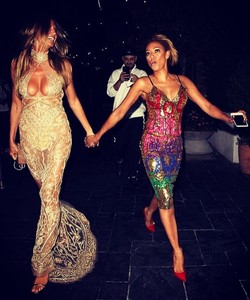Everything posted by VS19
-
Stephanie Rayner
- Josefine Forsberg
- Heidi Klum
- Katharine McPhee
Thanks for these @InternetCeleb. Always thrilled to see when Kat's thread is updated. Katharine looks amazing, as she always does.- Natalie Jayne Roser
Glad to see some more Frederick's of Hollywood work from Natalie. Always love to see new adds from them in her thread. Thanks.- Emily Sears
- Devon Windsor
- Survival of the Fittest - New Faces Edition
- Josephine Skriver
- Michaela Wain
- Madison Edwards
- Josephine Skriver
- Jessica Clarke
- Josefine Forsberg
- Joy Corrigan
- Elizabeth Elam
- Best Magazine Photoshoot;
Some absolutely fine choices there @Stormbringer. Was seriously considering Klum's GQ UK shoot for my own submission, and am glad to see it get into the competition anyway. Looks like Ms. Klum will have a nice assortment of shoots to represent her in this contest.- Heidi Klum
- Samantha Hoopes
- Natalie Jayne Roser
- Ellie Ottaway
Some outstanding adds here lately. Thanks everyone.- Paige Watkins
- Lindsey Pelas
- Arianny Celeste
- European Models Tournament
Evangelina AravaniAccount
Navigation
Search
Configure browser push notifications
Chrome (Android)
- Tap the lock icon next to the address bar.
- Tap Permissions → Notifications.
- Adjust your preference.
Chrome (Desktop)
- Click the padlock icon in the address bar.
- Select Site settings.
- Find Notifications and adjust your preference.
Safari (iOS 16.4+)
- Ensure the site is installed via Add to Home Screen.
- Open Settings App → Notifications.
- Find your app name and adjust your preference.
Safari (macOS)
- Go to Safari → Preferences.
- Click the Websites tab.
- Select Notifications in the sidebar.
- Find this website and adjust your preference.
Edge (Android)
- Tap the lock icon next to the address bar.
- Tap Permissions.
- Find Notifications and adjust your preference.
Edge (Desktop)
- Click the padlock icon in the address bar.
- Click Permissions for this site.
- Find Notifications and adjust your preference.
Firefox (Android)
- Go to Settings → Site permissions.
- Tap Notifications.
- Find this site in the list and adjust your preference.
Firefox (Desktop)
- Open Firefox Settings.
- Search for Notifications.
- Find this site in the list and adjust your preference.
- Josefine Forsberg