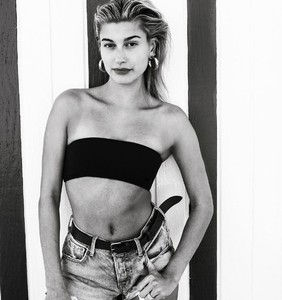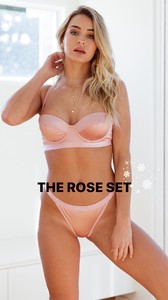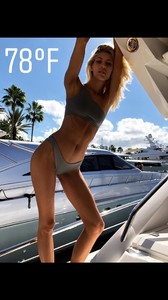Everything posted by VS19
- Hailey Bieber
- Hailey Bieber
-
LOVE Advent
Karlie doing ballet probably would have made for a pretty good video. That said, this video is pretty good, I think, at least in comparison to what has come before it the past week. Nowhere near as tacky or embarrassing to look at, and Karlie looks terrific without having to resort to some kind of ridiculous outfit or dance moves.
-
LOVE Advent
Day 31 - Karlie Kloss
-
Natalie Jayne Roser
-
Alyssa Arce
- Niamh Adkins
- Josephine Skriver
Terrific adds. Thanks.- European Models Tournament
Elsa Hosk- Eva Padlock
- Madison Edwards
- Best Magazine Photoshoot; Celebrity Edition.
Kaya Scodelario Emilia Clarke- Devon Windsor
- Madison Edwards
- Michaela Wain
- Bellazon's Top 100 Sexiest Women of 2017
1. Kara Del Toro 2. Devon Windsor 3. Elizabeth Elam 4. Stephanie Rayner 5. Hailey Baldwin 6. Heidi Klum 7. Joy Corrigan 8. Madison Edwards 9. Alicia Vikander 10. Michaela Wain 11. Sandra Kubicka 12. Georgia Gibbs 13. Dana Taylor 14. Anthea Page 15. Alessandra Ambrosio 16. Kate Upton 17. Lada Kravchenko 18. Jasmine Tookes 19. Barbara Palvin 20. Kate Bock- Devon Windsor
- Natasha Barnard
That's a beautiful shot of Natasha. Thanks @jj3.- Hannah Ferguson
Pretty weak Love Advent video, even by the extremely low standards they've set for themselves in this year's edition. A shame, too, as I seem to remember that the one she did last year was among the best of 2016's edition. The CR Fashion book stuff here, though, is looking pretty good.- European Models Tournament
Barbara Palvin- Survival of the Fittest - New Faces Edition
- Georgia Gibbs
- Best Magazine Photoshoot; Celebrity Edition.
Margot Robbie Eva Green- European Models Tournament
Clara Alonso- Stephanie Rayner
Account
Navigation
Search
Configure browser push notifications
Chrome (Android)
- Tap the lock icon next to the address bar.
- Tap Permissions → Notifications.
- Adjust your preference.
Chrome (Desktop)
- Click the padlock icon in the address bar.
- Select Site settings.
- Find Notifications and adjust your preference.
Safari (iOS 16.4+)
- Ensure the site is installed via Add to Home Screen.
- Open Settings App → Notifications.
- Find your app name and adjust your preference.
Safari (macOS)
- Go to Safari → Preferences.
- Click the Websites tab.
- Select Notifications in the sidebar.
- Find this website and adjust your preference.
Edge (Android)
- Tap the lock icon next to the address bar.
- Tap Permissions.
- Find Notifications and adjust your preference.
Edge (Desktop)
- Click the padlock icon in the address bar.
- Click Permissions for this site.
- Find Notifications and adjust your preference.
Firefox (Android)
- Go to Settings → Site permissions.
- Tap Notifications.
- Find this site in the list and adjust your preference.
Firefox (Desktop)
- Open Firefox Settings.
- Search for Notifications.
- Find this site in the list and adjust your preference.
.thumb.jpg.d892d3e01b231b7158b04a130fb13b13.jpg)
.thumb.jpg.79cd0b9220f835702e37ade5ca40379d.jpg)
.thumb.jpg.1a2f104b196ec0c9a11a1fd23cc048f9.jpg)
.thumb.jpg.14db593283e0a2ce0ff7d780cbbae834.jpg)
.thumb.jpg.0963af554659f75129528e20ca9bc032.jpg)
.thumb.jpg.899b3693a123d643f3a34d4434e4283d.jpg)
.thumb.jpg.69ed11c5289d20835e3b32f191ff5b0c.jpg)