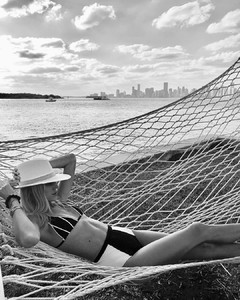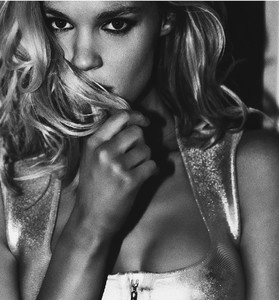Everything posted by VS19
-
Katrina Bowden
-
Lindsey Pelas
-
Kara Del Toro
- Stephanie Rayner
- Michaela Wain
-
Madison Edwards
-
Devon Windsor
-
Josephine Skriver
Stunning adds today. Thanks.
-
Kara Del Toro
- Alyssa Arce
- Best Magazine Photoshoot; Celebrity Edition.
EMILIA CLARKE- Lada Kravchenko
- Lindsey Pelas
- Nicole Meyer
Even more outstanding adds from Agent Provocateur. Thanks @jj3.- Nicole Meyer
Outstanding adds over the past couple of days. Especially liking her work for Agent Provocateur. Thanks everyone.- Joy Corrigan
- Nina Agdal
What a shame. I'm sad for Nina that she had to go through that. Regardless, though, it's a beautiful shot.- Best Magazine Photoshoot; Celebrity Edition.
4 - Emilia Clarke 3 - Margot Robbie 2 - Keira Knightey 1 - Amber Heard- Kara Del Toro
- Bryana Holly
- Stephanie Rayner
- Michaela Wain
- European Models Tournament
Barbara Palvin- Best Magazine Photoshoot; Celebrity Edition.
Emilia Clarke Eva Green- Emily Sears
- Alyssa Arce
Account
Navigation
Search
Configure browser push notifications
Chrome (Android)
- Tap the lock icon next to the address bar.
- Tap Permissions → Notifications.
- Adjust your preference.
Chrome (Desktop)
- Click the padlock icon in the address bar.
- Select Site settings.
- Find Notifications and adjust your preference.
Safari (iOS 16.4+)
- Ensure the site is installed via Add to Home Screen.
- Open Settings App → Notifications.
- Find your app name and adjust your preference.
Safari (macOS)
- Go to Safari → Preferences.
- Click the Websites tab.
- Select Notifications in the sidebar.
- Find this website and adjust your preference.
Edge (Android)
- Tap the lock icon next to the address bar.
- Tap Permissions.
- Find Notifications and adjust your preference.
Edge (Desktop)
- Click the padlock icon in the address bar.
- Click Permissions for this site.
- Find Notifications and adjust your preference.
Firefox (Android)
- Go to Settings → Site permissions.
- Tap Notifications.
- Find this site in the list and adjust your preference.
Firefox (Desktop)
- Open Firefox Settings.
- Search for Notifications.
- Find this site in the list and adjust your preference.