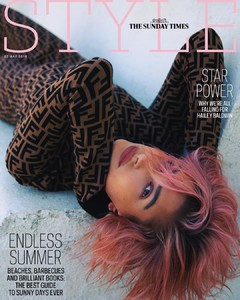Everything posted by VS19
- Leanna Bartlett
-
Victoria's Secret "Fresh Face" Angels
Carmella Rose Bridget Satterlee Hailey Outland Sara Orrego McKenna Berkley Lini Kennedy Rianne van Rompaey Yara Khmidan Clara McSweeney Cindy Mello
-
Madison Edwards
- Natalie Jayne Roser
- Jasmine Tookes
- Natyse Chan
- Best Brazilian Model;
Ana Rotili Beauty: 6 Body: 6 Boobs: 7 Butt: 8 Sexiness: 6 Anne De Paula Beauty: 7 Body: 8 Boobs: 8 Butt: 8 Sexiness: 8 Daniella Sarahyba Beauty: 10 Body: 10 Boobs: 10 Butt: 10 Sexiness: 10 Daiane Sodre Beauty: 8 Body: 8 Boobs: 7 Butt: 8 Sexiness: 9- Hailey Bieber
- Victoria's Secret "Fresh Face" Angels
Abby Champion Camilla Morrone Rachel Cook Niahm Adkins Talia Richman Jessica Strother Galina Dubeneko Alana Arrington Jennifer Naile Sera Mann- Marina Laswick
- Kara Del Toro
- Sarah Kohan
- Michaela Wain
- Joy Corrigan
- Lindsey Pelas
- Natasha Oakley
- Stephanie Claire Smith
Instagram- Nina Agdal
- Josephine Skriver
Incredible adds. Thanks everyone.- Best Brazilian Model;
Lais Navarro Beauty: 6 Body: 7 Boobs: 5 Butt: 5 Sexiness: 6 Jennifer Auada Beauty: 7 Body: 7 Boobs: 6 Butt: 7 Sexiness: 7 Fernanda Tavares Beauty: 8 Body: 8 Boobs: 8 Butt: 7 Sexiness: 8 Daniela Freitas Beauty: 6 Body: 7 Boobs: 6 Butt: 7 Sexiness: 6.5- Sarah Kohan
- Joy Corrigan
Instagram Minimale Animale- Nina Agdal
Stunning shoot. Thanks @MarVS.- Lindsey Pelas
- Madison Edwards
Maxim Australia Outtakes (via IG)Account
Navigation
Search
Configure browser push notifications
Chrome (Android)
- Tap the lock icon next to the address bar.
- Tap Permissions → Notifications.
- Adjust your preference.
Chrome (Desktop)
- Click the padlock icon in the address bar.
- Select Site settings.
- Find Notifications and adjust your preference.
Safari (iOS 16.4+)
- Ensure the site is installed via Add to Home Screen.
- Open Settings App → Notifications.
- Find your app name and adjust your preference.
Safari (macOS)
- Go to Safari → Preferences.
- Click the Websites tab.
- Select Notifications in the sidebar.
- Find this website and adjust your preference.
Edge (Android)
- Tap the lock icon next to the address bar.
- Tap Permissions.
- Find Notifications and adjust your preference.
Edge (Desktop)
- Click the padlock icon in the address bar.
- Click Permissions for this site.
- Find Notifications and adjust your preference.
Firefox (Android)
- Go to Settings → Site permissions.
- Tap Notifications.
- Find this site in the list and adjust your preference.
Firefox (Desktop)
- Open Firefox Settings.
- Search for Notifications.
- Find this site in the list and adjust your preference.
- Natalie Jayne Roser