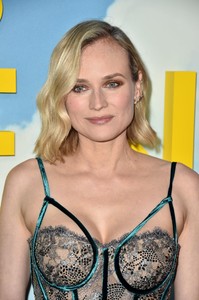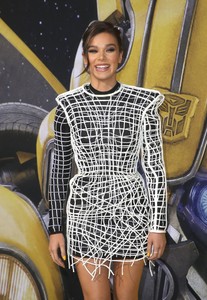Everything posted by VS19
- Diane Kruger
-
Olivia Brower
- Kristina Mendonca
Topanga Swim topanga_swim_48604783_284728928846220_1328832656847699818_n.mp4- Shanina Shaik
- Madison Edwards
- Hailee Steinfeld
- Devon Windsor
- Danielle Herrington
- 2019 SI Swimsuit
- Lindsey Pelas
- Kristina Mendonca
- Cheryl Fernandez-Versini
- Joy Corrigan
IG Story (12.10.18) joycorrigan_48326733_312168206301880_3860689594556367971_n (1).mp4 joycorrigan_47783998_539205983212091_4578098851149531827_n.mp4- Tess Jantschek
- 2019 SI Swimsuit
Account
Navigation
Search
Configure browser push notifications
Chrome (Android)
- Tap the lock icon next to the address bar.
- Tap Permissions → Notifications.
- Adjust your preference.
Chrome (Desktop)
- Click the padlock icon in the address bar.
- Select Site settings.
- Find Notifications and adjust your preference.
Safari (iOS 16.4+)
- Ensure the site is installed via Add to Home Screen.
- Open Settings App → Notifications.
- Find your app name and adjust your preference.
Safari (macOS)
- Go to Safari → Preferences.
- Click the Websites tab.
- Select Notifications in the sidebar.
- Find this website and adjust your preference.
Edge (Android)
- Tap the lock icon next to the address bar.
- Tap Permissions.
- Find Notifications and adjust your preference.
Edge (Desktop)
- Click the padlock icon in the address bar.
- Click Permissions for this site.
- Find Notifications and adjust your preference.
Firefox (Android)
- Go to Settings → Site permissions.
- Tap Notifications.
- Find this site in the list and adjust your preference.
Firefox (Desktop)
- Open Firefox Settings.
- Search for Notifications.
- Find this site in the list and adjust your preference.
- Kristina Mendonca