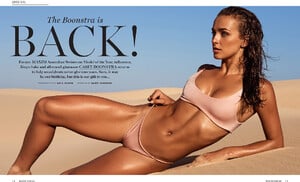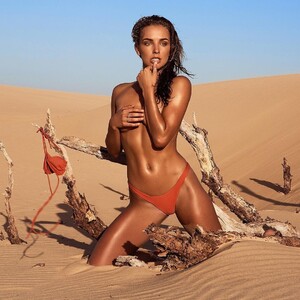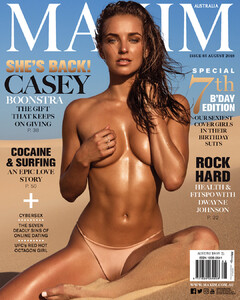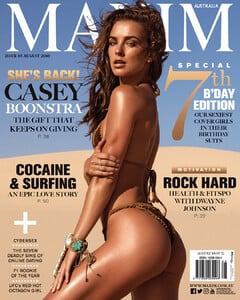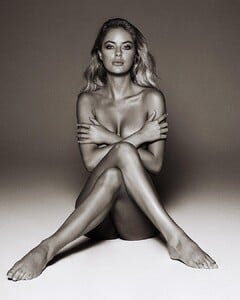Everything posted by VS19
- Olivia Mathers
-
Tess Jantschek
-
Olivia Brower
-
Mckenna Berkley
-
Models Championship; Season Two.
Robin Holzken Anastasiya Scheglova Yulia Rose Anne Vyalitsyna
- Gabby Epstein
-
Kara Del Toro
-
Alexina Graham
-
Kara Del Toro
- Natasha Oakley
- Jami-Lee Boyle
-
Madison Edwards
-
Olivia Mathers
-
Ashton Wood
- Michaela Wain
- Gabby Epstein
-
Casey Boonstra
-
Joy Corrigan
- Natalie Jayne Roser
- Júlia Muniz
- Olivia Mathers
- Rachel Cook
Stunning adds. Thanks @Modelove.- Kristina Mendonca
Bali Body kristinamendonca_59310576_659673641145540_4484424904791293952_n.mp4- Models Championship; Season Two.
Hailey Outland Niamh Adkins Celine Farach Rose Bertram- Natasja Madsen
- Natalie Jayne Roser






























.thumb.jpg.96aedde1cabfee13bbf1045c034dfbd2.jpg)